accessibility-insights-web
 accessibility-insights-web copied to clipboard
accessibility-insights-web copied to clipboard
scrolling overlap of title and content on info and examples page of assessment requirement
Describe the bug
When opening the info and examples panel of a test section requirement, the title of the requirement overlaps with the content in the panel.
To Reproduce Steps to reproduce the behavior:
- Click on the extension icon and select 'Assessment'.
- Click on any test section between 2 - 24 on the left panel.
- Select a requirement in a test section and click the
iicon next to the requirement title at the top of the page. - When the right hand overlap panel appears, if it is scrollable, scroll until the title of the requirement overlaps with the rest of the content.
Expected behavior
The title of the requirement in the open panel should behave like the rest of the text in the panel and not remain sticky on scroll.
Screenshots
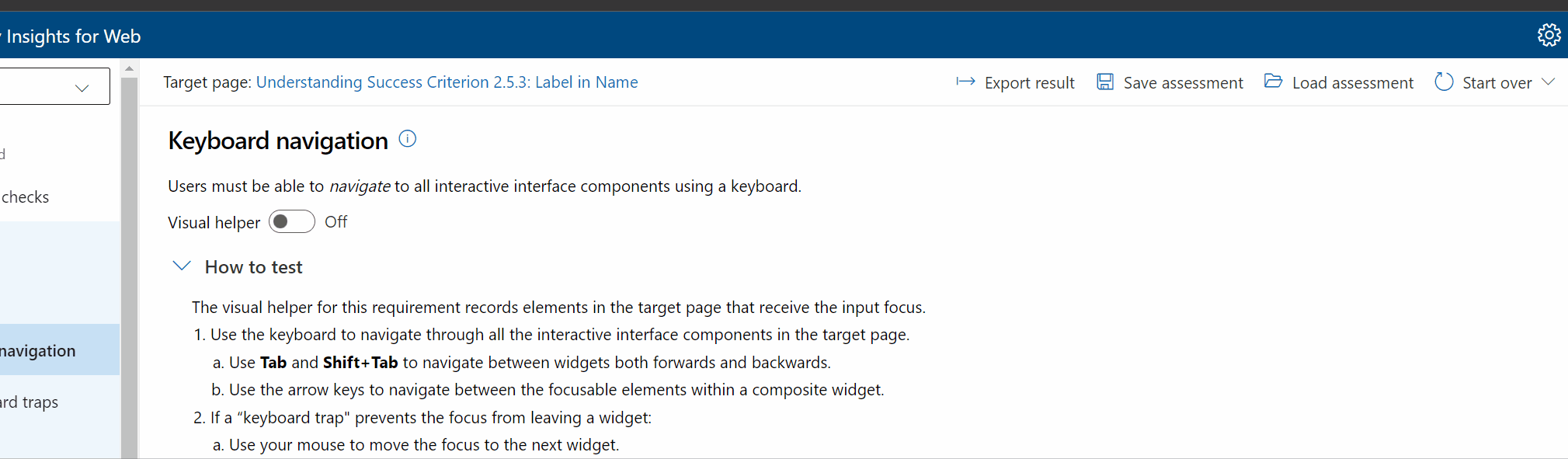
Context (please complete the following information)
- OS Name & Version: Windows 11 Enterprise / Surface 3
- AI-Web Version & Environment: Production 2.34.1
- Browser Version: Google Chrome Version 105.0.5195.125 (Official Build) (64-bit) and Microsoft Edge Version 105.0.1343.33 (Official build) (64-bit)
- Target Page: Any.
Are you willing to submit a PR?
Yes.
Did you search for similar existing issues?
Yes.
Additional context
This issue has been marked as ready for team triage; we will triage it in our weekly review and update the issue. Thank you for contributing to Accessibility Insights!
Adding a note for when triaging, I cannot repro this consistently. changing the zoom level / window size makes this issue appear / disappear
This issue requires additional investigation by the Accessibility Insights team. When the issue is ready to be triaged again, we will update the issue with the investigation result and add "status: ready for triage". Thank you for contributing to Accessibility Insights!
Looking into this, it appears to be a known issue with fluentUI that was fixed in version 8.103.6, so we should get the fix upon our next update.
This issue has been marked as ready for team triage; we will triage it in our weekly review and update the issue. Thank you for contributing to Accessibility Insights!
Moving to re-triage since this has been addressed by FluentUI in their PR 25665, work required is update plus validate no UX/A11y regressions
This issue has been marked as ready for team triage; we will triage it in our weekly review and update the issue. Thank you for contributing to Accessibility Insights!
I've confirmed that a newer version of fluentui (see #6606) will fix this. Due to the impact of updating fluentUI, though, I'm marking this as blocked until we schedule a feature to get a new version and perform a full accessibility pass. Tagging @peterdur for visibility of this change.
Internal feature https://dev.azure.com/mseng/1ES/_workitems/edit/2062851 has been created to track the work to refresh FluentUI
This will get fixed when we are able to update to a more recent version of fluentui.
Considering this a duplicate of #5840