accessibility-insights-web
 accessibility-insights-web copied to clipboard
accessibility-insights-web copied to clipboard
Scanning in Edge Internet Explorer Mode
Describe the bug
When loading a page in Edge Internet Explorer Mode and running a scan such as FastPass, the scanning/loading circle continues looping, even though the scan isn't working. No error messages appear in the console.
To Reproduce Steps to reproduce the behavior:
- Open Edge browser
- Go to any test target page, such as https://www.washington.edu/accesscomputing/AU/before.html
- Select "Settings and more" menu in upper right corner of the browser and select "Reload in Internet Explorer mode" (near the bottom of the menu)
- Open AI Web and run FastPass
- See the scanning circle spin continuously in the resulting details page
Expected behavior
Instead of scanning/loading circle, it would be helpful for the extension to instead display a message that AI Web doesn't work in Edge IE mode.
Screenshots
Context (please complete the following information)
- OS Name & Version: Windows 11 Version 10.0.22000 Build 22000
- AI-Web Version & Environment: Production 2.32.0
- Browser Version: Edge Version 103.0.1264.49 (Official build) (64-bit), Internet Explorer mode
- Target Page: https://www.washington.edu/accesscomputing/AU/before.html
Are you willing to submit a PR?
yes
Did you search for similar existing issues?
yes
Additional context
It seems to be possible to detect Edge IE mode: https://stackoverflow.com/a/66379147
This issue has been marked as ready for team triage; we will triage it in our weekly review and update the issue. Thank you for contributing to Accessibility Insights!
Addressed in https://github.com/microsoft/accessibility-insights-web/pull/6183
The team requires additional author feedback; please review their replies and update this issue accordingly. Thank you for contributing to Accessibility Insights!
Verified fix in Canary Version 2022.12.30.1724
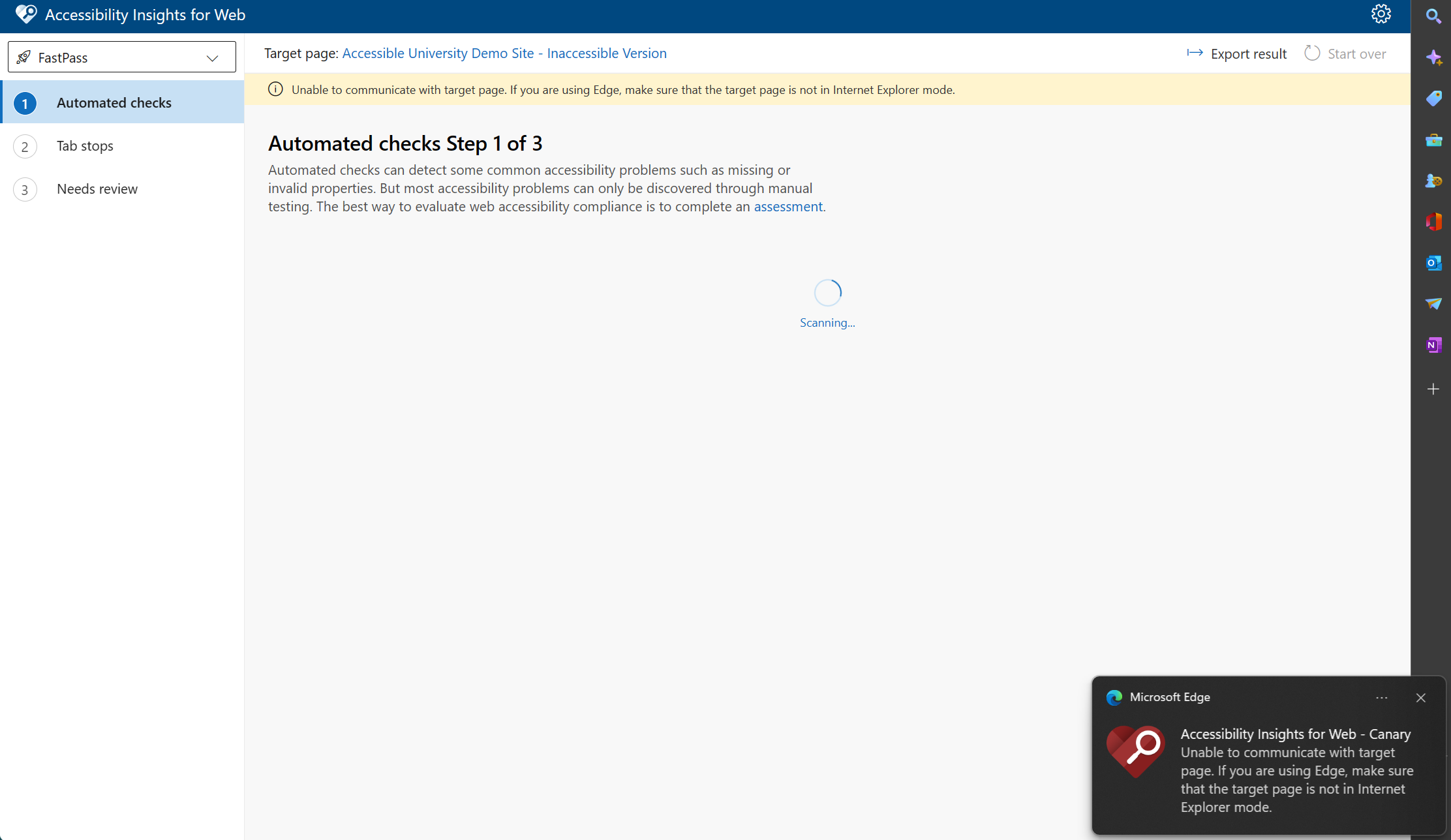 (screenshot of FastPass details view page with banner at the top, as well as a Windows notification on the bottom right corner, indicating the error)
(screenshot of FastPass details view page with banner at the top, as well as a Windows notification on the bottom right corner, indicating the error)