accessibility-insights-web
 accessibility-insights-web copied to clipboard
accessibility-insights-web copied to clipboard
Add the WCAG S.C name and Level
Is your feature request related to a problem? Please describe.
The level of a particular failure is used for certain teams / companies to decide the priority in which issues get fixed first. Having this information surfaced in the UI and reports will make this much easier.
Describe the desired outcome
-
In FastPass >automated checks and the report the 'resources for this rule' information contain not only the S.C number but the level and name too. e.g. 'WCAG 1.4.3 Contrast (Minimum) (Level AA)'
-
in Assessment, add to the report the WCAG name and level.
Describe alternatives you've considered
Currently, the only way to do this is to select the link and look at the level but this is time consuming; would be easier to have it all as part of the tool.
Additional context
This is a feature request filed based on a user request
This issue has been marked as ready for team triage; we will triage it in our weekly review and update the issue. Thank you for contributing to Accessibility Insights!
I think the feature seems like something we should do. I am find with it if we can work out the visual design.
This issue requires additional investigation by the Accessibility Insights team. When the issue is ready to be triaged again, we will update the issue with the investigation result and add "status: ready for triage". Thank you for contributing to Accessibility Insights!
taking a look at this during hackathon
If we wanted to do this without a feature flag or setting, we will just need to change guidance-links.tsx (to remove a toUpper()) and link.tsx (to add the WCAG Name and level as part of the list of files).
Changing this would impact: automated checks details view, dialog, bug filing and report as well as the assessment guidance (Do's and Don'ts) and report.
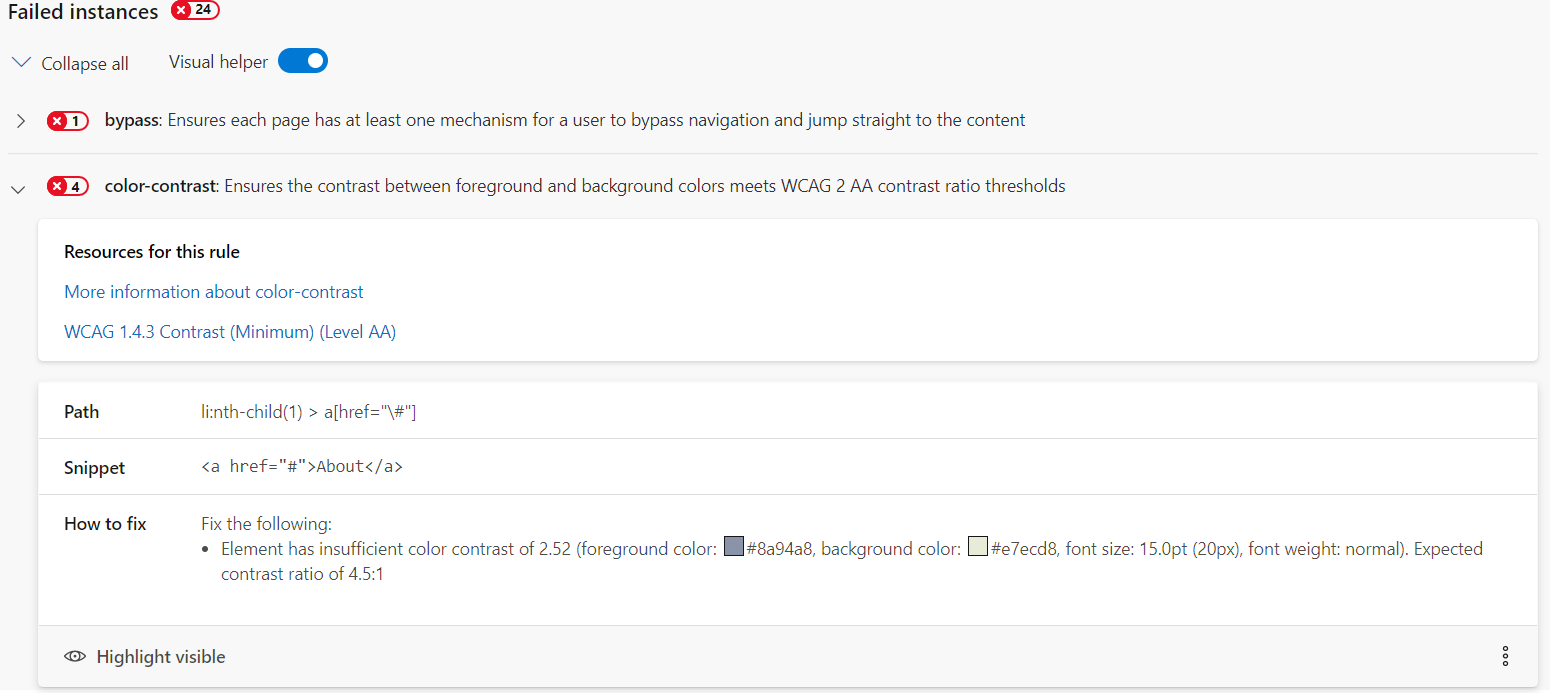
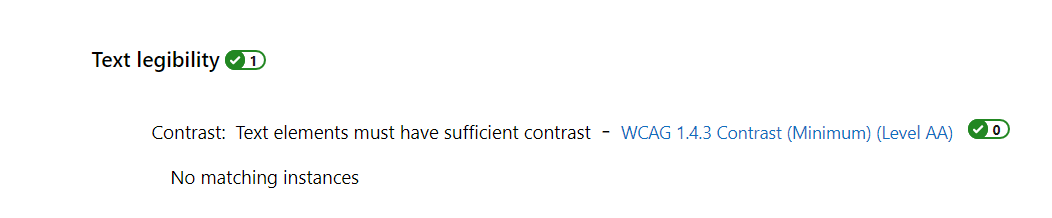
Looked into adding a Feature flag (could this also be a setting?) so we can check in renderLink in guidance-links.tsx (per quick conversation with @waabid) whether to show the long name or just the WCAG number but after reviewing with @karanbirsingh looks like that would involve passing the featureFlagStoreData into a lot of files' properties (@karanbirsingh branch with explorations for this)
Some more things to consider after a conversation with Karan:
- if we enable this with a feature flag, how do users of the report package specify preferences?
- Do & Don't content needs to change too
- Should this be a Setting, Feature Flag, or just change the content with the additional information for all users?
I love this idea! Our testing team independently came up with this idea and brought it up to ferBonnin...only to learn it was already a suggested feature. The current link text of only the "WCAG x.x.x" criterion implies existing knowledge that may not be there for people. Even now as an SME, I can recall names of rules better than numbers and they stick with me better. In addition, there could be many people out there setting Level A compliance as a starting point and having this information helps them prioritize the work.
In summary - I think this fix would help more people make meaningful connections with the criteria to understand them better without having to click deeper or be an expert.
Hi, team. Any updates on this? It would still be a big help.
Unfortunately, this is out of scope given our current priorities.
Thanks for using Accessibility Insights!