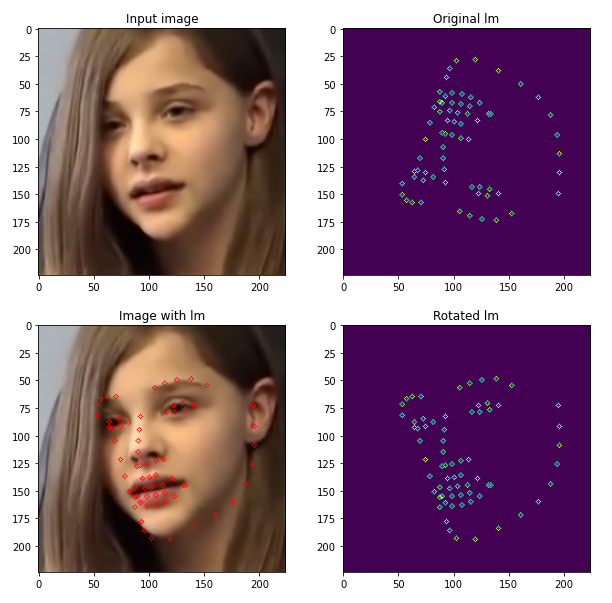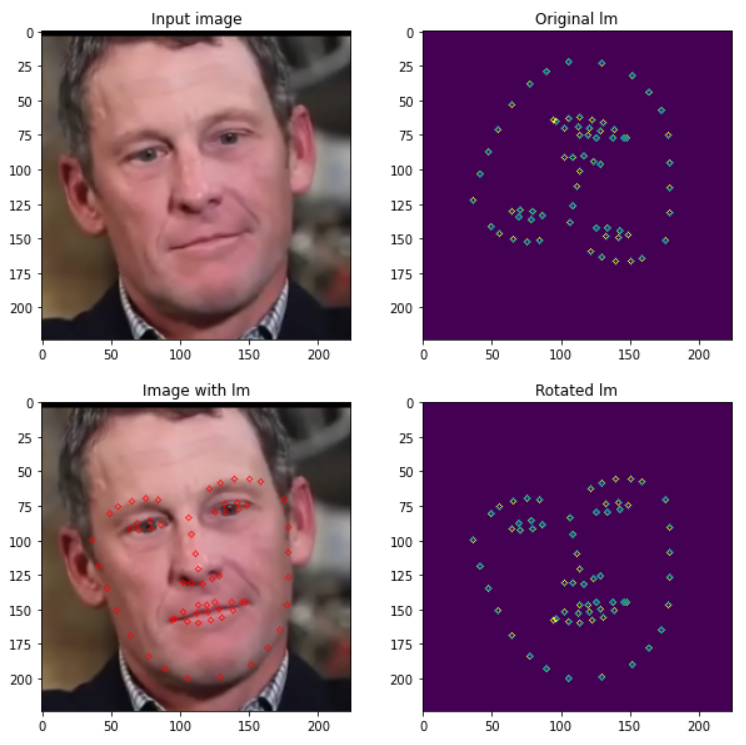Deep3DFaceReconstruction
 Deep3DFaceReconstruction copied to clipboard
Deep3DFaceReconstruction copied to clipboard
2d alignment seems bad
When I plot landmarks_2d on an image in input folder, it produces bad result. Why is this happening?



Hi, landmarks may have a 1-pixel shift in 224*224 output image due to coordinates inconsistency between python and matlab (starts from 0 or 1). Besides, our model may not perform well if the photo is taken at a near-range distance like the first example. In addition, our model cannot handle the case if eyes are closed. Thanks.
Actually I have a silly question. How do you compute the landmark coordinates on source image, as the predicted landmarks are conputed from cropped image.
Actually I have a silly question. How do you compute the landmark coordinates on source image, as the predicted landmarks are conputed from cropped image.
Do you solve this problem now? I have the same question.
@watermoon123 @xinxxx0124 I rewrote the demo a bit such that I could obtain the "cropped img" and "68 landmarks" in a jupyter notebook.
Then I did
for x,y in landmark:
cv2.circle(mask, (x,int(224-y)), 2, (255,0,0))
Originally the landmarks seemed upside down for me but this did the job. The 224 is the size of the cropped image.