AzureStorageExplorer
 AzureStorageExplorer copied to clipboard
AzureStorageExplorer copied to clipboard
Can't upload a non-empty folder named '! @ # $ % ^ & %2A %3F =,' to one blob container/file share
Storage Explorer Version: 1.24.0-dev Build Number: 20220411.5 Branch: main Platform/OS: Windows 10/Linux Ubuntu 20.04/MacOS Monterey 12.3 (Apple M1 Pro) Architecture ia32\x64 How Found: From running test cases Regression From: Not a regression
Steps to Reproduce
- Expand one storage account -> Blob Containers.
- Create a blob container -> Upload one non-empty folder named '! @ # $ % ^ & %2A %3F =, '.
- Check whether succeeds to upload the folder.
Expected Experience
Succeed to upload the folder.
Actual Experience
- The folder is not uploaded successfully.
- There is a successful activity log indicating '0 items transferred'.
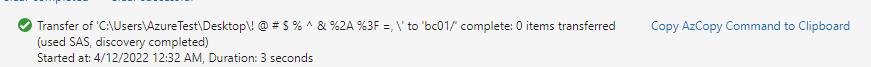
Additional Context
- This issue also reproduces for file shares.
- On Mac and Linux, display the below activity log.
 Here is the azcopy log on Mac:
6a95033c-8457-6449-4bbd-92400a7fc50b.log
Here is the azcopy log on Mac:
6a95033c-8457-6449-4bbd-92400a7fc50b.log
Issue is with the * character it seems. Also, I noticed that files adjacent to the troublesome folder get uploaded.
Passing along to Richard so he can get some AzCopy experience :)
With 1.29.0 a temporary fix resolves this issue by escaping the * character. However, waiting on Azcopy for a more comprehensive fix.
Verified this issue on the build main/20230516.3. Fixed. So, we are going to close it.