AzureStorageExplorer
 AzureStorageExplorer copied to clipboard
AzureStorageExplorer copied to clipboard
"Open in Folder" after table export goes to wrong location
| Storage Explorer Version | 1.22.0 |
| Regression From | unknown |
| Architecture | x64 |
| Storage Explorer Build Number | 20211211.10 |
| Platform | Linux |
| OS Version | Ubuntu 20.04 (snap) |
Bug Description
The "Open in Folder" action for a completed export activity does not open the folder containing the export file. It only opens the user's Home directory.
Steps to Reproduce
- Launch Storage Explorer and open a table.
- Export the table to the default location (under /home/
/Downloads) - Wait for the activity to complete, then click the "Open in Folder" button.
Actual Experience
File explorer window opens to /home/
Expected Experience
File explorer should open to /home
Additional Context
This is not reproducible in a local dev build. I'm not sure if this reproduces for a released .tar.gz.
This issue doesn't reproduce for a released .tar.gz.
Here is the record:
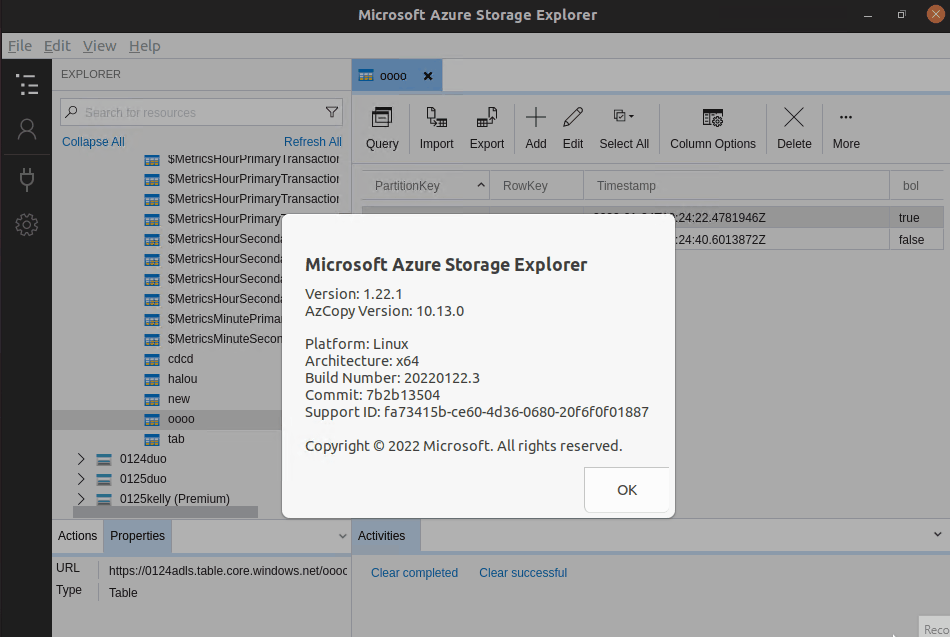
Our snap appears to have all the right connections to the necessary slots. Viewing the snap from Ubuntu's Software app, it even says Storage Explorer has permissions to access"file's in your home folder". Unless I'm misunderstanding something, this may be an external issue.
I've opened https://github.com/electron/electron/issues/33804 for tracking.