ApplicationInsights-dotnet
 ApplicationInsights-dotnet copied to clipboard
ApplicationInsights-dotnet copied to clipboard
Support for .NET7 (November 2022)
Opening this issue to track supporting .NET 7.
Assumed release date is Nov 11, listed on dotnet's milestone: https://github.com/dotnet/runtime/milestone/82
Tracking Previews
- Preview 3 was released on April 13th: https://devblogs.microsoft.com/dotnet/announcing-dotnet-7-preview-3/
- Preview 6 was released on July 12th: https://devblogs.microsoft.com/dotnet/announcing-dotnet-7-preview-6/
- Preview 7 was released on August 9th: https://devblogs.microsoft.com/dotnet/announcing-dotnet-7-preview-7/
- Release Candidate 1 was released on September 14th: https://devblogs.microsoft.com/dotnet/asp-net-core-updates-in-dotnet-7-rc-1/
TODO
- [x] Update builds, add support for latest .NET 7 Preview
- [x] Update test matrix, add .NET 7
- [ ] remove "preview" from builds after .NET 7 official release (Nov)
Note, review ASP.NET Core test projects and confirm that we're on appropriate major versions of frameworks. See also: https://github.com/microsoft/ApplicationInsights-dotnet/pull/2615#discussion_r910245434
Application insights is greyed out on my .NET 7 project - is this intended? When do we think it will be supported if so? (I'll probably need to roll back to .NET 6.. as application insights is a must if in azure)
@avisra - Could you please confirm where it is grayed out. Is it grayed out while creating the webapp or is it grayed out in Application Insights blade (shown below) within your webapp?
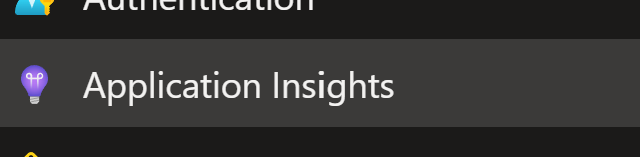
@avisra - we are looking in to this. In the meantime you can use the following workaround
- Create a new application insights resource.
- Set the following AppSettings in your app to enable it– APPINSIGHTS_INSTRUMENTATIONKEY – “<Instrumentation key>” APPLICATIONINSIGHTS_CONNECTION_STRING – “<Connection string>” ApplicationInsightsAgent_EXTENSION_VERSION – “~2” (for windows) , “~3” (for linux)
@vishweshbankwar When viewing the App Service, the "Application Insights" menu option in the left blade is greyed out. When we hover over it, it says "Application Insights is not supported for your app's runtime configuration"
I will try the steps you mention here shortly
Data is tracking to my application insights instance now - but the blade is still greyed out. Thank you for the workaround. I'll keep an eye on this thread for the official fix
Why is this closed? The issue is still there. I also have "application insights" greyed out on the blade when switching to .net 7
Same issue here, all the keys were correct but the ApplicationInsightsAgent_EXTENSION_VERSION setting was set to ~2. Changing it to ~3 fixed it for me (I'm running on Linux). The blade in the app service is still greyed out though, same issue as @avisra.
Why is this closed? The issue is still there. I also have "application insights" greyed out on the blade when switching to .net 7
This issue is only for tracking sdk support for .net 7 which is done.