vscode-git-graph
 vscode-git-graph copied to clipboard
vscode-git-graph copied to clipboard
Git Graph prevents the new 3-way merge editor from opening
Describe the Bug Git Graph appears to conflict with the new 3-way merge editor recently introduced in VS Code.
Please see this thread where I and others have commented.
The new merge editor does not open when Git Graph is installed - instead, it opens the normal editor. (even with git.mergeEditor explicitly set to true, which is the default in the latest VS Code release anyhow.)
Removing the Git Graph extension makes it work.
Steps to Reproduce Steps to reproduce the behaviour:
- Generate a merge conflict
- Open a conflicted file
The 3-way merge editor should open (assuming you're running the latest version of VS Code and haven't manually disabled git.mergeEditor, it should be enabled by default.)
You can see the steps to open the merge editor here:
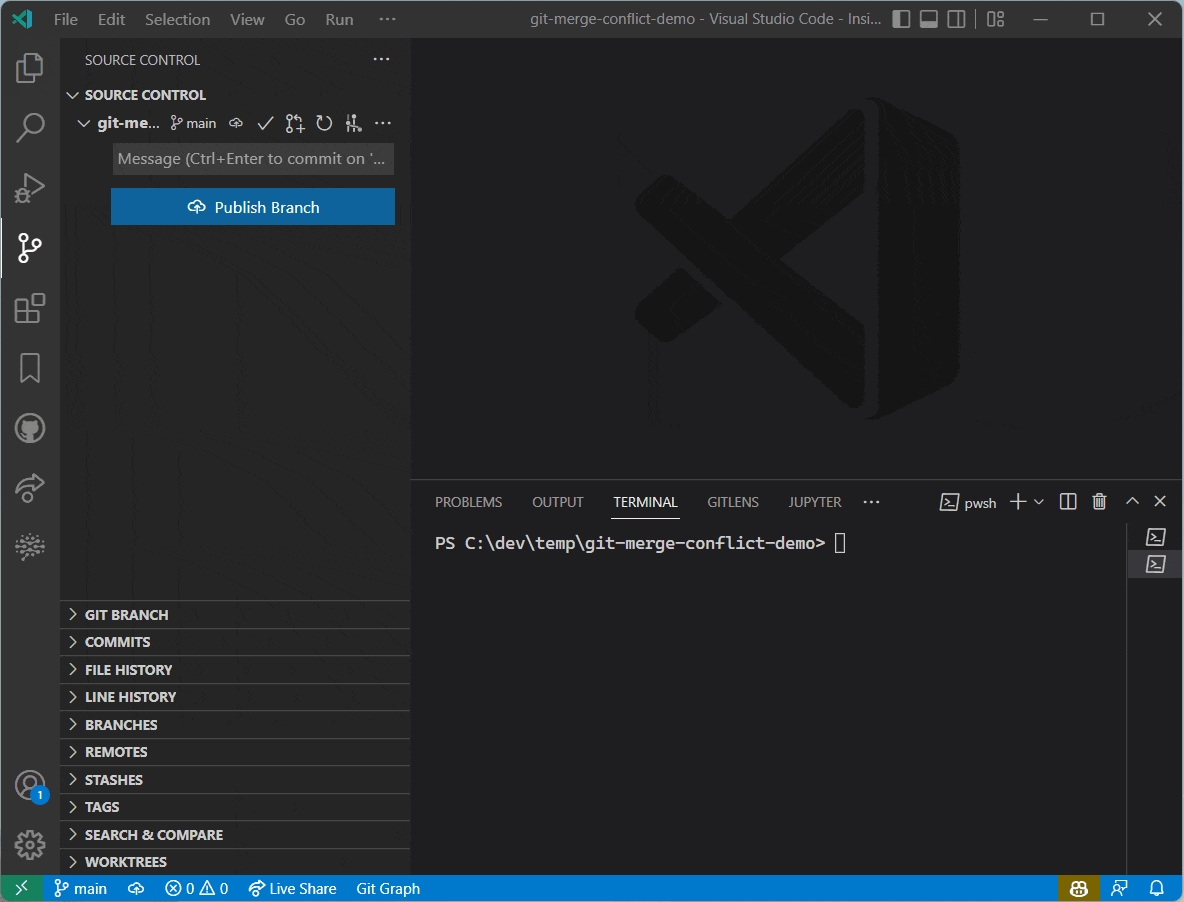
Removing or disabling Git Graph makes it work.
Expected Behaviour The merge editor should open when opening a conflicted file.
Environment
- Git Graph Extension Version: 1.30.0
- Visual Studio Code Version: 1.70.0
- Operating System: Windows 10 Pro (21H2, build 19044.1826)
In the attached thread (or another linked thread from there) there is mention of GitLens, and FWIW I didn't experience any problem with the new merge editor coming up, but I only use VSCODE + Git Graph (no GitLens). So maybe that was the culprit? I'm also on 1.70.1 VSCode, so perhaps that is also solving the problem for me?