os-fileup
 os-fileup copied to clipboard
os-fileup copied to clipboard
Android 11+ Support is needed
Since Android 11 (API 30) is now the target API version for the Google Play store, some work is going to need to be done to allow saving images to the gallery on phones using Android 11+ ...
If I can find a fix, I'll of course send a merge request, but for now I'm still at a loss on how to implement it, but the best bets are using the MediaStore functions.
sorry for coming late. it's done. let me know if the latest release works fine with your devices, so we can proceed with other fixes.
and thanks for the reminder.
Android 11 (API 30) camera can't save photo in real phone. But in emulator camera saves photo "image.jpg" to pictures
Android 11 (API 30) camera can't save photo in real phone. But in emulator camera saves photo "image.jpg" to pictures
@ouygunol are you making sure the camera permission is given to the app?
of course. in api 29 works fine but api 30 i cant solve the problem
of course. in api 29 works fine but api 30 i cant solve the problem
@ouygunol API 29 likely works fine because of requestLegacyExternalStorage
For the phone that can't save a photo in the phone, does any error show up? Did you make sure to give it a second test too? (I've seen a bug sometimes where first attempt to capture photo doesn't work)
I've yet to test this newest version on my own app, so I can't help too much.
Hi, for me its also not woking in Android 11 (API 30) on a real phone. Permissions are all set. Here is the Error Log when running the Os-FileUp App:
java.lang.RuntimeException: Failure delivering result ResultInfo{who=null, request=1, result=-1, data=Intent { act=inline-data (has extras) }} to activity {mgks.os.fileup/mgks.os.fileup.MainActivity}: java.lang.NullPointerException: uriString
at android.app.ActivityThread.deliverResults(ActivityThread.java:5016)
at android.app.ActivityThread.handleSendResult(ActivityThread.java:5057)
at android.app.servertransaction.ActivityResultItem.execute(ActivityResultItem.java:51)
at android.app.servertransaction.TransactionExecutor.executeCallbacks(TransactionExecutor.java:135)
at android.app.servertransaction.TransactionExecutor.execute(TransactionExecutor.java:95)
at android.app.ActivityThread$H.handleMessage(ActivityThread.java:2067)
at android.os.Handler.dispatchMessage(Handler.java:106)
at android.os.Looper.loop(Looper.java:223)
at android.app.ActivityThread.main(ActivityThread.java:7697)
at java.lang.reflect.Method.invoke(Native Method)
at com.android.internal.os.RuntimeInit$MethodAndArgsCaller.run(RuntimeInit.java:592)
at com.android.internal.os.ZygoteInit.main(ZygoteInit.java:952)
Caused by: java.lang.NullPointerException: uriString
at android.net.Uri$StringUri.<init>(Uri.java:496)
at android.net.Uri$StringUri.<init>(Uri.java:486)
at android.net.Uri.parse(Uri.java:458)
at mgks.os.fileup.MainActivity.onActivityResult(MainActivity.java:115)
at android.app.Activity.dispatchActivityResult(Activity.java:8310)
at android.app.ActivityThread.deliverResults(ActivityThread.java:5009)
any update on this issue?
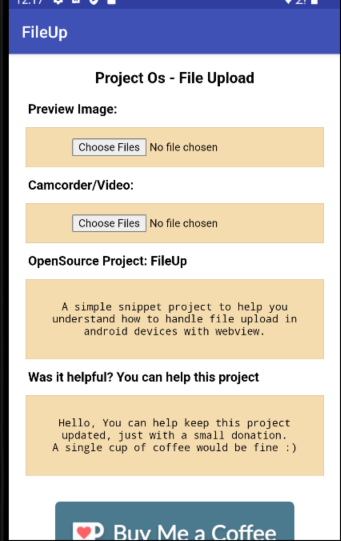 The buttons are not responding in API 31 while it does work fine in lower API versions.
The buttons are not responding in API 31 while it does work fine in lower API versions.
The buttons are not responding in API 31 while it does work fine in lower API versions.
It was fixed by changing the maxSDK version as follows <uses-permission android:name="android.permission.WRITE_EXTERNAL_STORAGE" android:maxSdkVersion="31" in AndroidManifest.xml file
The buttons are not responding in API 31 while it does work fine in lower API versions.
It was fixed by changing the maxSDK version as follows <uses-permission android:name="android.permission.WRITE_EXTERNAL_STORAGE" android:maxSdkVersion="31" in AndroidManifest.xml file
That's not going to be feasible for future versions of Android, that just avoids changing the code to make it compatible for future versions.
will be fixing it by march end.