3D Cube Animation
Is this a bug report, a feature request, or a question?
Question
Hello everyone,
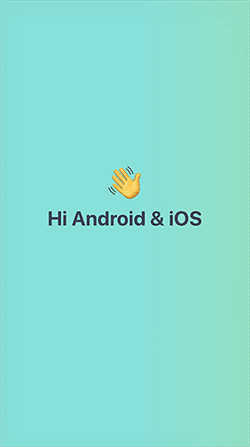
I was using https://github.com/zehfernandes/react-native-3dcube-navigation library to make instagram's story like cube animation but this library doesn't use FlatList so it has performance issues and also it has some bugs. I thought maybe I can use snap-carousel to implement 3dcube navigation since it looks same as in custom interpolations page.
But when I tried to implement this custom animation. I notice _scrollInterpolator converts -1, 0, 1 to -width, 0, width. So I using "pageX - width" as given below is incorrect. I tried to change them to -1, 0, 1 but I get really weird result.

I am new to react native animations. Any help would be appreciated.
_getTransformsFor = i => {
let scrollX = this._animatedValue.x;
let pageX = -width * i;
let translateX = scrollX.interpolate({
inputRange: [pageX - width, pageX, pageX + width],
outputRange: [(-width - 1) / TR_POSITION, 0, (width + 1) / TR_POSITION],
extrapolate: 'clamp'
});
let rotateY = scrollX.interpolate({
inputRange: [pageX - width, pageX, pageX + width],
outputRange: ['-60deg', '0deg', '60deg'],
extrapolate: 'clamp'
});
let translateXAfterRotate = scrollX.interpolate({
inputRange: [pageX - width, pageX, pageX + width],
inputRange: [
pageX - width,
pageX - width + 0.1,
pageX,
pageX + width - 0.1,
pageX + width
],
outputRange: [
-width - 1,
(-width - 1) / PESPECTIVE,
0,
(width + 1) / PESPECTIVE,
+width + 1
],
extrapolate: 'clamp'
});
let opacity = scrollX.interpolate({
inputRange: [
pageX - width,
pageX - width + 10,
pageX,
pageX + width - 250,
pageX + width
],
outputRange: [0, 0.6, 1, 0.6, 0],
extrapolate: 'clamp'
});
return {
transform: [
{ perspective: width },
{ translateX },
{ rotateY: rotateY },
{ translateX: translateXAfterRotate }
],
opacity: opacity
};
};
What I tried so far
import React, { PureComponent } from 'react';
import Carousel, { getInputRangeFromIndexes } from 'react-native-snap-carousel';
import { Dimensions, Platform, StyleSheet, View } from 'react-native';
const Window = Dimensions.get('window');
const width = Window.width;
const height = Window.height;
const PESPECTIVE = Platform.OS === 'ios' ? 2.38 : 1.7;
const TR_POSITION = Platform.OS === 'ios' ? 2 : 1.5;
const data = [
{ id: 1, color: 'red' },
{ id: 2, color: 'blue' },
{ id: 3, color: 'yellow' },
{ id: 4, color: 'green' },
{ id: 5, color: 'black' },
];
export default class MyCustomCarousel extends PureComponent {
_scrollInterpolator(index, carouselProps) {
const range = [1, 0, -1];
const inputRange = getInputRangeFromIndexes(range, index, carouselProps);
const outputRange = range;
return { inputRange, outputRange };
}
_animatedStyles(i, scrollX, carouselProps) {
let pageX = 0;
let opacity = scrollX.interpolate({
inputRange: [
(pageX - width) / width,
(pageX - width + 10) / width,
(pageX) / width,
(pageX + width - 250) / width,
(pageX + width) / width,
],
outputRange: [0, 0.6, 1, 0.6, 0],
extrapolate: 'clamp',
});
return {
transform: [
{
perspective: width,
},
{
translateX: scrollX.interpolate({
inputRange: [
(pageX - width) / width,
(pageX) / width,
(pageX + width) / width,
],
outputRange: [
(-width - 1) / TR_POSITION,
0,
(width + 1) / TR_POSITION,
],
}),
},
{
rotateY: scrollX.interpolate({
inputRange: [-1, 0, 1],
outputRange: ['-60deg', '0deg', '60deg'],
extrapolate: 'clamp',
}),
},
{
translateX: scrollX.interpolate({
inputRange: [
(pageX - width) / width,
(pageX - width + 0.1) / width,
pageX / width,
(pageX + width - 0.1) / width,
(pageX + width) / width,
],
outputRange: [
(-width - 1),
((-width - 1) / PESPECTIVE),
0,
((width + 1) / PESPECTIVE),
(+width + 1),
],
extrapolate: 'clamp',
}),
},
],
opacity: opacity,
};
}
_renderItem({ item, index }) {
return (
<View key={index} style={[
{ height, top: 50, backgroundColor: item.color },
]}>{item.title}</View>
);
}
render() {
return (
<View style={{ flex: 1, alignItems: 'center', justifyContent: 'center' }}>
<Carousel
firstItem={1}
containerCustomStyle={{ width }}
data={data}
useScrollView={true}
renderItem={this._renderItem}
sliderWidth={width}
itemWidth={width}
scrollInterpolator={this._scrollInterpolator}
slideInterpolatedStyle={this._animatedStyles}
/>
</View>
);
}
}
Hi @zek,
Can you please put all this in a Snack example? It will make it easier for us to help you :-)
Here is the snack https://snack.expo.io/@drtzack/paranoid-soda
you make done feature
hey did any one hava an idea how we can do it with a flatlist
Do you need to complete this job? I am a 3d-cube fullstack developer. If you hire me I will best
Sent from Mailhttps://go.microsoft.com/fwlink/?LinkId=550986 for Windows 10
From: khalid aoussarmailto:[email protected] Sent: Sunday, December 15, 2019 8:20 PM To: archriss/react-native-snap-carouselmailto:[email protected] Cc: michele jamesmailto:[email protected]; Manualmailto:[email protected] Subject: Re: [archriss/react-native-snap-carousel] 3D Cube Animation (#518)
hey did any one hava an idea how we can do it with a flatlist
— You are receiving this because you are subscribed to this thread. Reply to this email directly, view it on GitHubhttps://github.com/archriss/react-native-snap-carousel/issues/518?email_source=notifications&email_token=ANZADAT3JYPCRHSTWGITNN3QYYOJRA5CNFSM4HL43KXKYY3PNVWWK3TUL52HS4DFVREXG43VMVBW63LNMVXHJKTDN5WW2ZLOORPWSZGOEG4X4XY#issuecomment-565804639, or unsubscribehttps://github.com/notifications/unsubscribe-auth/ANZADAQGCNK5J2ALA2OE7WTQYYOJRANCNFSM4HL43KXA.
Try this: https://snack.expo.io/@romeobalta/3d-cube-snap
I'm having a similar issue where the selected item just disappears. Below is my _slideInterpolatedStyle. If perspective is removed, everything seems to work fine... Any clue on how I could fix this?
_slideInterpolatedStyle = (index, animatedValue, carouselProps) => ({
opacity: animatedValue.interpolate({
inputRange: [-1, 0, 1],
outputRange: [0.5, 1, 0.5],
extrapolate: 'clamp',
}),
transform: [
{
perspective: animatedValue.interpolate({
inputRange: [-1, 0, 1],
outputRange: [-1500, 0, -1500],
extrapolate: 'clamp',
}),
},
{
translateX: animatedValue.interpolate({
inputRange: [-3, -2, -1, 0, 1, 2, 3],
outputRange: [110, 50, 0, 0, 0, -50, -110],
extrapolate: 'clamp',
}),
},
],
});
Sorry, please allow me to advertise for my open source library! ~ I think this library react-native-reanimated-carousel will solve your problem. It is a high performance and very simple component, complete with React-Native reanimated 2
Try this: https://snack.expo.io/@romeobalta/3d-cube-snap
@romeo-balta
It is exactly what we are looking for. Thanks very much. I tried writing it as a basic Flatlist/ScrollView but it didn't work as expected. Can you help me implement a Cube Animation with a basic Flatlist/ScrollView?
I wait for your response.