nfsen-ng
 nfsen-ng copied to clipboard
nfsen-ng copied to clipboard
Responsive NetFlow visualizer built on top of nfdump tools.
nfsen-ng
nfsen-ng is an in-place replacement for the ageing nfsen.
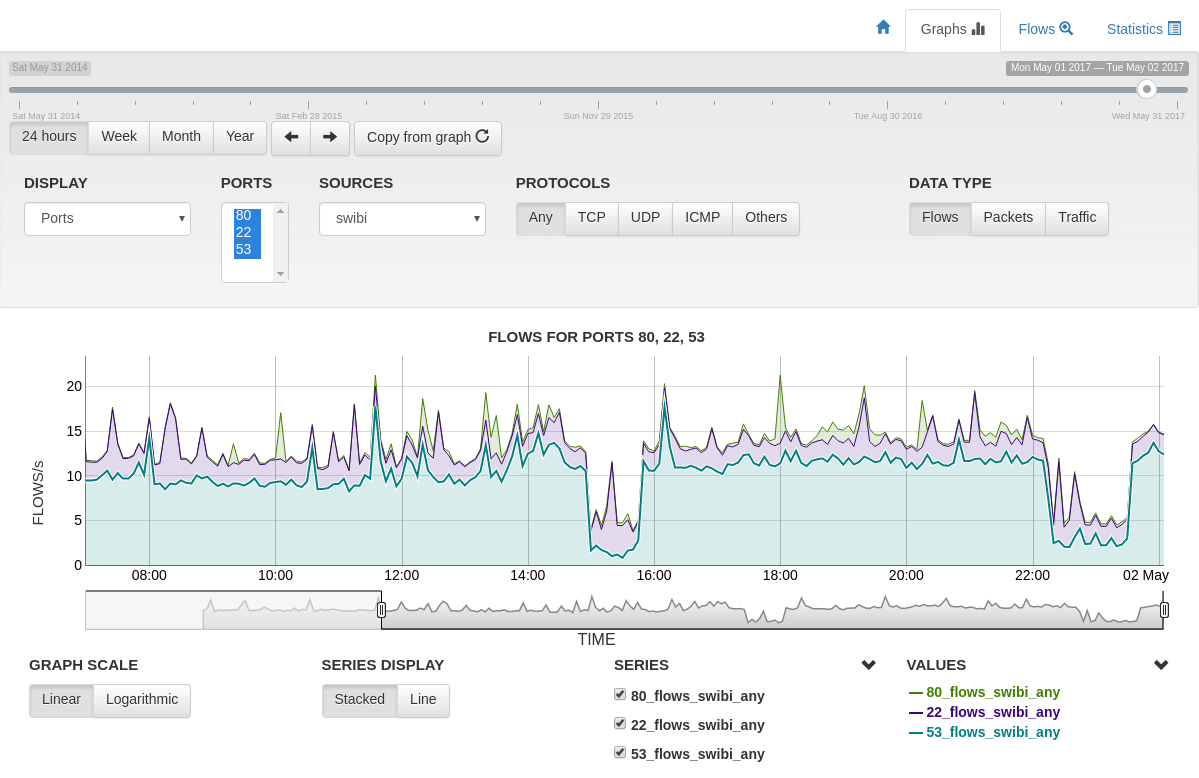
Used components
- Front end: jQuery, dygraphs, FooTable, ion.rangeSlider
- Back end: RRDtool, nfdump tools
TOC
-
nfsen-ng
- Installation
- Configuration
- CLI
-
API
- /api/config
- /api/graph
- /api/flows
- /api/stats
Installation
Ubuntu 18.04 LTS:
# run following commands as root
# enable universe repository
add-apt-repository universe && sudo apt update
# install packages
apt install apache2 php7.2 php7.2-dev libapache2-mod-php7.2 pkg-config nfdump rrdtool librrd-dev
# enable apache modules
a2enmod rewrite deflate headers expires
# install rrd library for php
pecl install rrd
# create rrd library mod entry for php
echo "extension=rrd.so" > /etc/php/7.2/mods-available/rrd.ini
# enable php mod
phpenmod rrd
# configure virtual host to read .htaccess files
vim /etc/apache2/apache2.conf # set AllowOverride All for /var/www
# restart httpd
service apache2 restart
# install nfsen-ng
cd /var/www/html # or wherever
git clone https://github.com/mbolli/nfsen-ng
chown -R www-data:www-data .
chmod +x nfsen-ng/backend/cli.php
# next step: configuration
Ubuntu 20.04 LTS:
# run following commands as root
# install packages
apt install apache2 git nfdump pkg-config php7.4 php7.4-dev libapache2-mod-php7.4 rrdtool librrd-dev
# enable apache modules
a2enmod rewrite deflate headers expires
# install rrd library for php
pecl install rrd
# create rrd library mod entry for php
echo "extension=rrd.so" > /etc/php/7.4/mods-available/rrd.ini
# enable php mod
phpenmod rrd
# configure virtual host to read .htaccess files
vi /etc/apache2/apache2.conf # set AllowOverride All for /var/www
# restart apache web server
systemctl restart apache2
# install nfsen-ng
cd /var/www/html # or wherever
git clone https://github.com/mbolli/nfsen-ng
chown -R www-data:www-data .
chmod +x nfsen-ng/backend/cli.php
# next step: configuration
Ubuntu 22.04 LTS:
# run following commands as root
# install packages
apt install apache2 git nfdump pkg-config php8.1 php8.1-dev libapache2-mod-php8.1 rrdtool librrd-dev
# enable apache modules
a2enmod rewrite deflate headers expires
# install rrd library for php
pecl install rrd
# create rrd library mod entry for php
echo "extension=rrd.so" > /etc/php/8.1/mods-available/rrd.ini
# enable php mod
phpenmod rrd
# configure virtual host to read .htaccess files
vi /etc/apache2/apache2.conf # set AllowOverride All for /var/www
# restart apache web server
systemctl restart apache2
# install nfsen-ng
cd /var/www/html # or wherever
git clone https://github.com/mbolli/nfsen-ng
chown -R www-data:www-data .
chmod +x nfsen-ng/backend/cli.php
# next step: configuration
Debian 11 :
# run following commands as root
# install packages
apt install apache2 git nfdump pkg-config php php-dev libapache2-mod-php rrdtool librrd-dev
# enable apache modules
a2enmod rewrite deflate headers expires
# install rrd library for php
pecl install rrd
# create rrd library mod entry for php
echo "extension=rrd.so" > /etc/php/7.4/mods-available/rrd.ini
# enable php mod
phpenmod rrd
# configure virtual host to read .htaccess files
vi /etc/apache2/apache2.conf # set AllowOverride All for /var/www
# restart apache web server
systemctl restart apache2
# install nfsen-ng
cd /var/www/html # or wherever
git clone https://github.com/mbolli/nfsen-ng
chown -R www-data:www-data .
chmod +x nfsen-ng/backend/cli.php
# next step: configuration
CentOS 7:
# run following commands as root
# update packages
yum update
# enable EPEL repo
yum -y install epel-release
# install yum utils
yum install yum-utils
# install remi release
yum install http://rpms.remirepo.net/enterprise/remi-release-7.rpm
# enable the repository for PHP 7.2
yum-config-manager --enable remi-php72
# install packages
yum install git httpd mod_php nfdump php72 php72-php-devel php-devel php-pear php-pecl-rrd rrdtool rrdtool-devel
# configure virtual host to read .htaccess files
vim /etc/httpd/conf/httpd.conf # set AllowOverride All for /var/www/html
# start httpd service
systemctl start httpd
# enable httpd service
systemctl enable httpd
# install nfsen-ng
cd /var/www/html # or wherever
git clone https://github.com/mbolli/nfsen-ng
chown -R apache:apache .
chmod +x nfsen-ng/backend/cli.php
# next step: configuration
CentOS 8:
# run following commands as root
# update packages
dnf update
# enable EPEL repo and update epel-release package
dnf -y install epel-release && dnf -y update epel-release
# install dnf-utils
dnf -y install dnf-utils
# enable PowerTools repo
dnf config-manager --set-enabled PowerTools
# install packages
dnf -y install git httpd make mod_php nfdump php php-devel php-json php-pear rrdtool rrdtool-devel
# install rrd library for php
pecl install rrd
# create rrd library mod entry for php
echo "extension=rrd.so" > /etc/php.d/rrd.ini
# configure virtual host to read .htaccess files
vim /etc/httpd/conf/httpd.conf # set AllowOverride All for /var/www/html
# start httpd service
systemctl start httpd
# enable httpd service
systemctl enable httpd
# install nfsen-ng
cd /var/www/html # or wherever
git clone https://github.com/mbolli/nfsen-ng
chown -R apache:apache .
chmod +x nfsen-ng/backend/cli.php
# next step: configuration
Configuration
Note: nfsen-ng expects the profiles-data folder structure to be
PROFILES_DATA_PATH/PROFILE/SOURCE/YYYY/MM/DD/nfcapd.YYYYMMDDHHII, e.g./var/nfdump/profiles_data/live/source1/2018/12/01/nfcapd.201812010225.
The default settings file is backend/settings/settings.php.dist. Copy it to backend/settings/settings.php and start modifying it. Example values are in italic:
-
general
- ports: (array(80, 23, 22, ...)) The ports to examine. Note: If you use RRD as datasource and want to import existing data, you might keep the number of ports to a minimum, or the import time will be measured in moon cycles...
- sources: (array('source1', ...)) The sources to scan.
- db: (RRD) The name of the datasource class (case-sensitive).
-
frontend
- reload_interval: Interval in seconds between graph reloads.
-
nfdump
- binary: (/usr/bin/nfdump) The location of your nfdump executable
- profiles-data: (/var/nfdump/profiles_data) The location of your nfcapd files
- profile: (live) The profile folder to use
- max-processes: (1) The maximum number of concurrently running nfdump processes. Note: Statistics and aggregations can use lots of system resources, even to aggregate one week of data might take more than 15 minutes. Put this value to > 1 if you want nfsen-ng to be usable while running another query.
- db If the used data source needs additional configuration, you can specify it here, e.g. host and port.
-
log
- priority: (LOG_INFO) see other possible values at [http://php.net/manual/en/function.syslog.php]
CLI
The command line interface is used to initially scan existing nfcapd.* files, or to administer the daemon.
Usage:
./cli.php [ options ] import
or for the daemon
./cli.php start|stop|status
-
Options:
- -v Show verbose output
- -p Import ports data as well Note: Using RRD this will take quite a bit longer, depending on the number of your defined ports.
- -ps Import ports per source as well Note: Using RRD this will take quite a bit longer, depending on the number of your defined ports.
- -f Force overwriting database and start fresh
-
Commands:
- import Import existing nfdump data to nfsen-ng. Note: If you have existing nfcapd files, better do this overnight.
- start Start the daemon for continuous reading of new data
- stop Stop the daemon
- status Get the daemon's status
-
Examples:
-
./cli.php -f importImports fresh data for sources -
./cli.php -f -p -ps importImports all data -
./cli.php startStarts the daemon
-
API
The API is used by the frontend to retrieve data.
/api/config
-
URL
/api/config -
Method:
GET -
URL Params none
-
Success Response:
-
Code: 200
Content:
{ "sources": [ "gate", "swi6" ], "ports": [ 80, 22, 23 ], "stored_output_formats": [], "stored_filters": [], "daemon_running": true }
-
Code: 200
Content:
-
Error Response:
-
Code: 400 BAD REQUEST
Content:
{"code": 400, "error": "400 - Bad Request. Probably wrong or not enough arguments."}
OR
-
Code: 404 NOT FOUND
Content:
{"code": 404, "error": "400 - Not found. "}
-
Code: 400 BAD REQUEST
Content:
-
Sample Call:
curl localhost/nfsen-ng/api/config
/api/graph
-
URL
/api/graph?datestart=1490484000&dateend=1490652000&type=flows&sources[0]=gate&protocols[0]=tcp&protocols[1]=icmp&display=sources -
Method:
GET -
URL Params
-
datestart=[integer]Unix timestamp -
dateend=[integer]Unix timestamp -
type=[string]Type of data to show: flows/packets/bytes -
sources=[array] -
protocols=[array] -
ports=[array] -
display=[string]can besources,protocolsorports
There can't be multiple sources and multiple protocols both. Either one source and multiple protocols, or one protocol and multiple sources.
-
-
Success Response:
-
Code: 200
Content:
{"data": { "1490562300":[2.1666666667,94.396666667], "1490562600":[1.0466666667,72.976666667],... },"start":1490562300,"end":1490590800,"step":300,"legend":["swi6_flows_tcp","gate_flows_tcp"]}
-
Code: 200
Content:
-
Error Response:
-
Code: 400 BAD REQUEST
Content:json {"code": 400, "error": "400 - Bad Request. Probably wrong or not enough arguments."}
OR
-
Code: 404 NOT FOUND
Content:json {"code": 404, "error": "400 - Not found. "}
-
Code: 400 BAD REQUEST
-
Sample Call:
curl -g "http://localhost/nfsen-ng/api/graph?datestart=1490484000&dateend=1490652000&type=flows&sources[0]=gate&protocols[0]=tcp&protocols[1]=icmp&display=sources"
/api/flows
-
URL
/api/flows?datestart=1482828600&dateend=1490604300&sources[0]=gate&sources[1]=swi6&filter=&limit=100&aggregate=srcip&sort=&output[format]=auto -
Method:
GET -
URL Params
-
datestart=[integer]Unix timestamp -
dateend=[integer]Unix timestamp -
sources=[array] -
filter=[string]pcap-syntaxed filter -
limit=[int]max. returned rows -
aggregate=[string]can bebidirectionalor a valid nfdump aggregation string (e.g.srcip4/24, dstport), but not both at the same time -
sort=[string](will probably cease to exist, as ordering is done directly in aggregation) e.g.tstart -
output=[array]can contain[format] = auto|line|long|extendedand[IPv6]
-
-
Success Response:
-
Code: 200
Content:
[["ts","td","sa","da","sp","dp","pr","ipkt","ibyt","opkt","obyt"], ["2017-03-27 10:40:46","0.000","85.105.45.96","0.0.0.0","0","0","","1","46","0","0"], ...
-
Code: 200
Content:
-
Error Response:
-
Code: 400 BAD REQUEST
Content:json {"code": 400, "error": "400 - Bad Request. Probably wrong or not enough arguments."}
OR
-
Code: 404 NOT FOUND
Content:json {"code": 404, "error": "400 - Not found. "}
-
Code: 400 BAD REQUEST
-
Sample Call:
curl -g "http://localhost/nfsen-ng/api/flows?datestart=1482828600&dateend=1490604300&sources[0]=gate&sources[1]=swi6&filter=&limit=100&aggregate[]=srcip&sort=&output[format]=auto"
/api/stats
-
URL
/api/stats?datestart=1482828600&dateend=1490604300&sources[0]=gate&sources[1]=swi6&for=dstip&filter=&top=10&limit=100&aggregate[]=srcip&sort=&output[format]=auto -
Method:
GET -
URL Params
-
datestart=[integer]Unix timestamp -
dateend=[integer]Unix timestamp -
sources=[array] -
filter=[string]pcap-syntaxed filter -
top=[int]return top N rows -
for=[string]field to get the statistics for. with optional ordering field as suffix, e.g.ip/flows -
limit=[string]limit output to records above or below oflimite.g.500K -
output=[array]can contain[IPv6]
-
-
Success Response:
-
Code: 200
Content:
[ ["Packet limit: > 100 packets"], ["ts","te","td","pr","val","fl","flP","ipkt","ipktP","ibyt","ibytP","ipps","ipbs","ibpp"], ["2017-03-27 10:38:20","2017-03-27 10:47:58","577.973","any","193.5.80.180","673","2.7","676","2.5","56581","2.7","1","783","83"], ... ]
-
Code: 200
Content:
-
Error Response:
-
Code: 400 BAD REQUEST
Content:json {"code": 400, "error": "400 - Bad Request. Probably wrong or not enough arguments."}
OR
-
Code: 404 NOT FOUND
Content:json {"code": 404, "error": "400 - Not found. "}
-
Code: 400 BAD REQUEST
-
Sample Call:
curl -g "http://localhost/nfsen-ng/api/stats?datestart=1482828600&dateend=1490604300&sources[0]=gate&sources[1]=swi6&for=dstip&filter=&top=10&limit=100&aggregate[]=srcip&sort=&output[format]=auto"
More endpoints to come:
-
/api/graph_stats


