sidebery
 sidebery copied to clipboard
sidebery copied to clipboard
[v5] New action on "drag-and-drop" while holding ctrl: move to destination window's active tab as sibling
Description
Use case: Have tabs that I would like to easily move to another existing window. This happens very frequently because I browse in one main window and then move tabs to other windows based on category.
Current process: Select tabs to move and then drag from the sidebar to other window's sidebar correct position. Alternatively can select tabs and then right click and click Move to Window and select window to move to
Desired process: Select tabs to move, hold ctrl and click and drag to the other window. Release ctrl and release mouse click anywhere in the other window's sidebar (or anywhere else if possible)
Suggested implementation:
Have an extra toggle option under the current drag-and-drop similar to holding "alt" but instead this is for holding "ctrl"... and resulting in a move to destination window's active tab as siblings (maintaining original tree structure if possible)
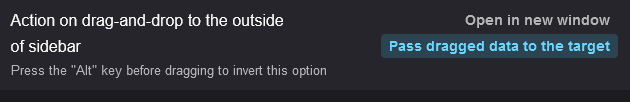
Thanks for the suggestion, I think it'll be better to add setting "Position of drag-and-dropped items(tabs/bookmarks) with ctrl pressed": "next to the active tab", "panel end", "panel start" etc...
Also, this will be possible only in sidebar area.