sidebery
 sidebery copied to clipboard
sidebery copied to clipboard
Tab flip.
Description
Mimic the behaviour of TreeStyleTab's companion extension Tab flip for Tree Style Tab [https://framagit.org/ariasuni/tst-tabflip], please.
"Clicking active tab activate the last active one. It allows you to switch quickly between two tabs without moving the mouse, very useful when the two tabs are far away".
In the absence of a built-in tab flip function in Sidebery, i use either good old Ctrl+Tab to trigger the tab flip, or my custom mouse-gesture i configured in Gesturefy. However, this action exists natively in Vivaldi browser, & for years is also available in FF's TreeStyleTab Add-On, & is very efficient for one's workflow.
Motion to close as this feature exists in v5:

Ok thanks. I know this is a rotten question, but do you have any approximate idea of release date for this next version?
Well, I don't set any deadlines but it's at least a month of pre-release work.
Couldn't find this setting in v5.0.0.b24; perhaps it will be in stable v5? I agree this is a desirable feature; I seem to recall that this used to be native functionality in Firefox a long time ago.
Couldn't find this setting in v5.0.0.b24
Oh no, that's worrisome / disappointing. 😟
Fwiw, it took me a long time to fully migrate my workflow from TreeStyleTab AddOn to Sidebery AddOn, & since managing that, IMO Sidebery is fantastic, but... i absolutely do miss not having the Tab-Flip / Backward-Activation function. I am really hanging out for the next update, so now hearing it might not be included, is upsetting.
@MrQwerky @guigirl42 sometimes Ctrl + F doesn't work unless you scroll through the whole list of options 1st because of rendering.
Here is exactly where the option is located in v5:

Also, I personally use the previous/next tab keybindings more since I hate having to move the mouse to click the tab and sometimes flip through 3+ at a time.
Here is exactly where the option is located in v5:
I know you don't like being pressured for exact times, but since i last asked, do you now have any clearer idea on v5's indicative release date pls? Despite how much i'm hanging out for this improvement, i do not want to use the Beta version.
@guigirl42 "beta" is just a label in this case. It is better than v4 in almost every way and is actually more stable IMO. I have been using it for the past months and have 1000+ tabs for work and personal windows and am loving it, especially after the most recent update.
If there was some breaking issue then I can just import one of my regular backups and revert to prior version or something. Get comfortable with that first before you move into it.
Anyway, I'm not the developer but I think we should just remove the beta label since the small issue when upgrading with some tabs rearranging should be fixed now.
Here is exactly where the option is located in v5:
Thank you. Have found and set the option, and works as expected.
Also, I personally use the previous/next tab keybindings more since I hate having to move the mouse to click the tab and sometimes flip through 3+ at a time.
Like you, I am more keyboard oriented than mouse oriented, but I am confused by the above. Do you mean native Firefox keybindings (Ctrl+Tab, Shift+Ctrl+Tab) set to use MRU order? I prefer sequential order rather than MRU.
Or, do you mean some Sidebery keybindings? In that case, I'm not sure which ones you refer to.
My preference would be for Sidebery to have a keybinding (perhaps called 'Prior Tab'?) that would simply move to the last focused tab, just as is done now by mouse clicking with this setting we are discussing. Press the key again, and go back to the first tab. Successive pressings going back and forth between two tabs. This way, only a single key is required, rather than two keys in MRU order. And, it is better than using the mouse, because the two tabs may be far enough apart in the panel's list that they are not both visible at the same time.
@MrQwerky you'll have to play with Keybindings to get the best setup.
Coming from chromium's QuicKey, I also originally preferred having a single shortcut to jump between two tabs.... but after getting used to having the full history available I personally prefer the two "Active tabs history back/forward" keybindings. I just map it to Alt+A and Alt+S. (If you really prefer a limited single key, I think there are extensions you can use to do the same including TST's addon.)
Also, I turned off native Firefox's Ctrl+Tab to only be sequential order... though the MRU is pretty cool, I'd have to change a lot of macros for it.
Sadly, I cannot get either of those Sidebery keybindings to perform any action at all, no matter what keys I assign to them. I have tried assigning keys to them both by Sidebery's own settings, and by FF Add-Ons settings. Nothing seems to work.
@guigirl42, still no even estimate release dates, sorry. The main blocking tasks are:
- Bringing back "per-panel url rules" feature
- Some planned styles changes that may break custom CSS and should be made before final release
- Performance optimizations (v5 should have the same or better performance than v4)
Plus, testing and fixing workflows that I don't use (using multiple windows, pinned tabs, ...etc). Once these 3 blocking tasks have been done and most annoying/dangerous bugs have been fixed I'll start preparing to release (testing upgrading process, writing docs/guides).
@MrQwerky, try to manually activate some tabs and then use these keybindings, also this feature is working only if sidebar is open.
As for the main issue, I'll change the name of this option for better discoverability and add keybinding to it.
@megamorphg
"beta" is just a label in this case. It is better than v4 in almost every way and is actually more stable IMO. I have been using it for the past months and have 1000+ tabs for work and personal windows and am loving it, especially after the most recent update.
Ta heaps for this great advice. I took the leap, & now i am [as Max would say to 99] "loving it". 😁
@mbnuqw
still no even estimate release dates, sorry.
That's ok, i understand [& agree that naggy pests like me can be so annoying 🤪]. Anyway, per above, i'm now using your Beta, & IMO it's wonderful. Congratulations on all your fine work ... & specifically wrt this current Issue, the new Tab Flip function works exactly how i wanted. 😀 From my perspective anyway, this issue can now be Closed, if you wish.
@mbnuqw A quick off-topic question [if you wish i could create a new Issue for this]: do you envisage one day including on-hover tab-thumbnails in Sidebery? If you don't know what i mean, look at the Vivaldi browser, which does it really well [as did its spiritual forebear, Opera Presto].
@guigirl42, tabs previews are already in progress. I'll leave this issue open until this feature is merged into stable version.
@mbnuqw
tabs previews are already in progress. I
Oh how exciting; i can't wait [heehee]. Good luck with it!
Is there a way to colour the audio-icon of a tab, separate to the tab's name-font?
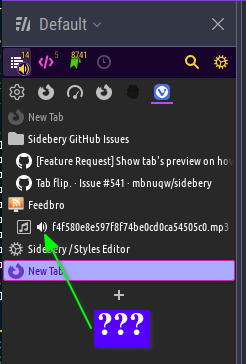
Is there a way to colour the audio-icon of a tab, separate to the tab's name-font?
Add this to sidebery's sidebar styles page in the options (in v5, but might work in v4 too).
.Tab .audio > svg {
fill: red !important;
}
Oh wow, marvellous -- thanks so much, @nearcatch 🤗
Is there any chance we could get a keybinding for tab flip? I currently use the prev/next active tab bindings, but I'd rather use a single binding to toggle between the most recent pair.
Resolved in v5.0.0