Web-Mobile-App
 Web-Mobile-App copied to clipboard
Web-Mobile-App copied to clipboard
This is simple android webview application with basic functionalities
Web to Android Mobile App
This is simple webview application with basic functionalities
Demo
Download here : Demo Apk
Screenshots
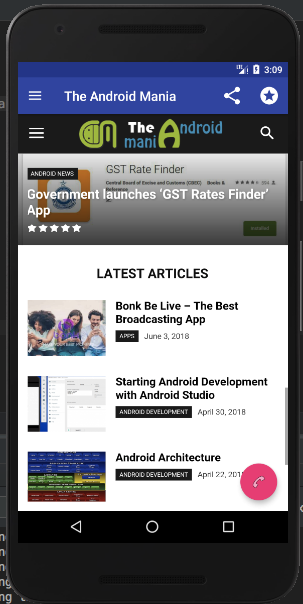
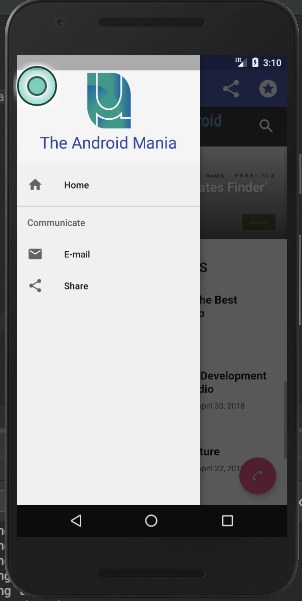
Configurations
Change Package name
- Change package name in
app/build.gradle
applicationId "murait.the.android.mania"
Replace with your package name
applicationId "your.package.name"
Replace Logo
- Replace logo logo.png in
app/src/main/res/drawable/directory
Website URL
- Change url variable in
app/src/main/java/murait/the/android/mania/HomeActivity.java
private String url = "https://www.theandroid-mania.com/";
App Credentials
- Change App Name and Other Credentials
app/src/main/res/values/strings.xml
<string name="app_name">The Android Mania</string>
<string name="header_title">Murait Technologies</string>
<string name="title_activity_home">The Android Mania</string>
<string name="email">[email protected]</string>
<string name="phone">+919999998888</string>
Push Notifications
-
First thing you need to do is go to (https://firebase.google.com/) and make an account to gain access to their console. After you gain access to the console you can start by creating your first project.
-
Give the package name of your project (mine is murait.the.android.mania) in which you are going to integrate the Firebase. Here the google-services.json file will be downloaded when you press add app button.
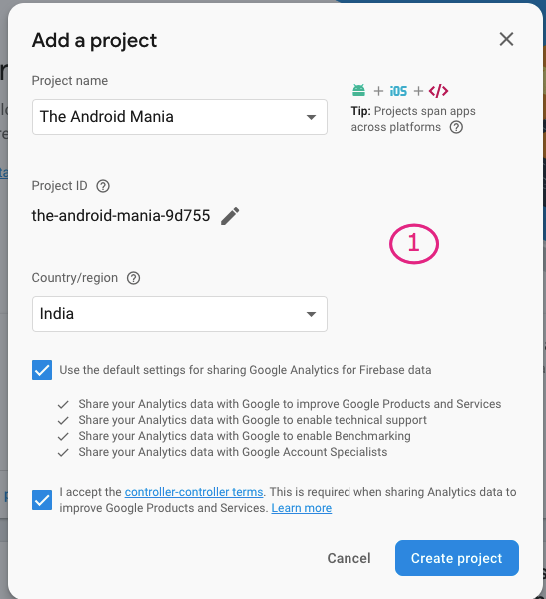
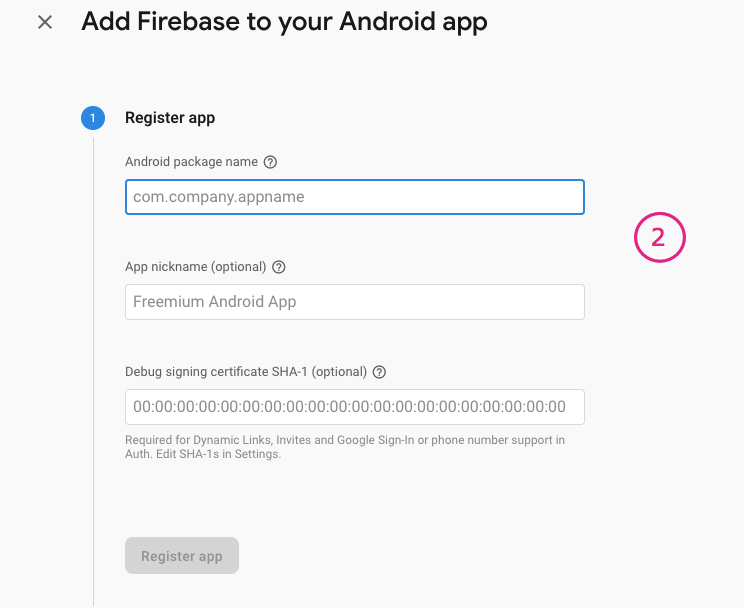
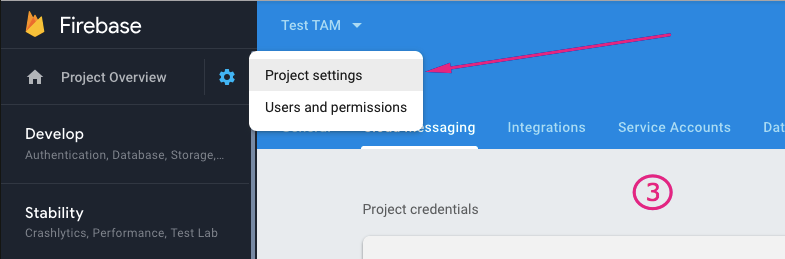
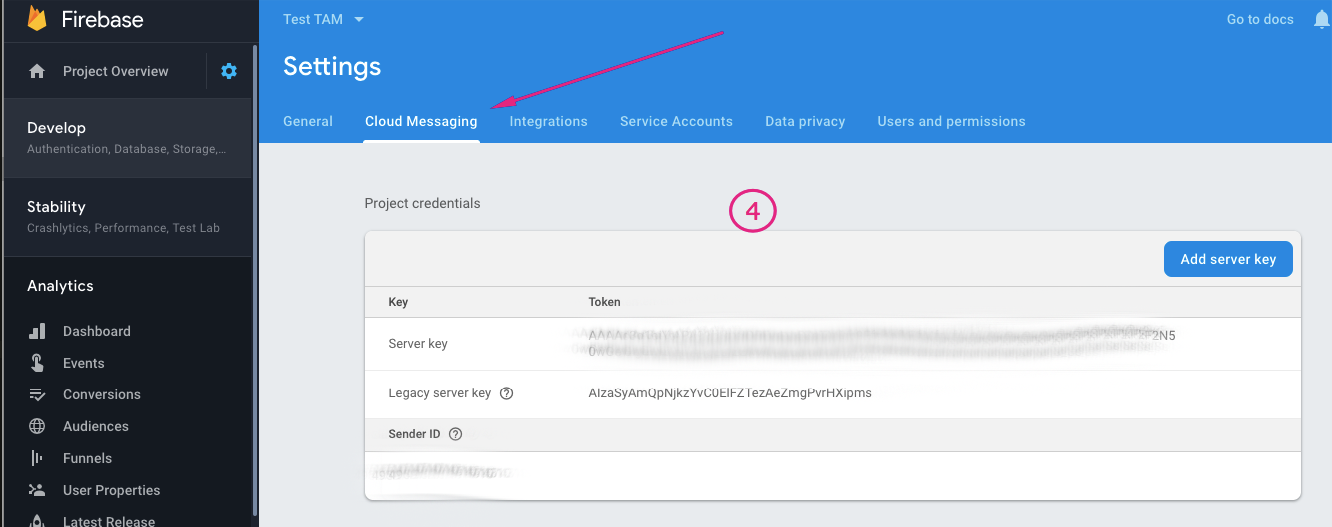
-
Copy this Server Key and Sender ID and paste it in Onesignal Account
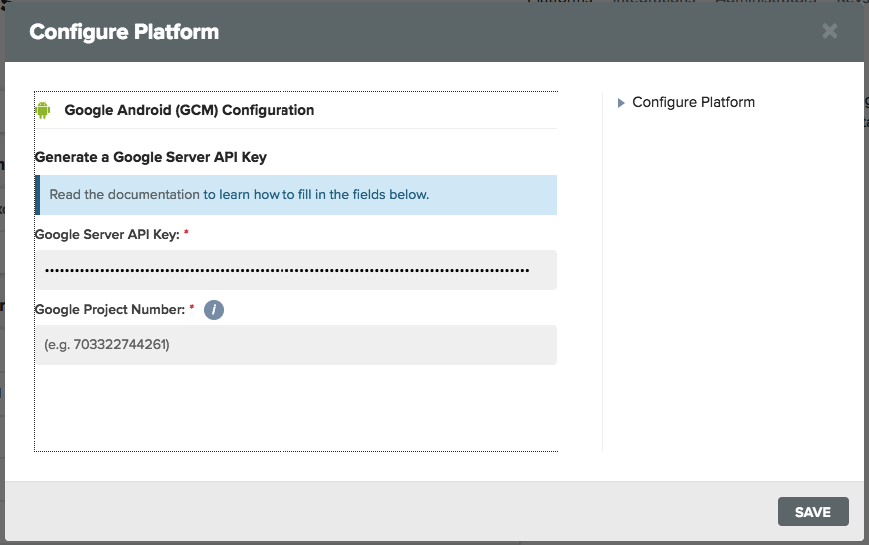
AdMob Integration
- Replace your ads id in
app/src/main/res/values/strings.xml
<!-- AdMob ad unit IDs -->
<string name="admob_app_id">ca-app-pub-XXXXXXXX~XXXXXXXXXXX</string>
<string name="banner_home_footer">ca-app-pub-3940256099942544/6300978111</string>
<string name="interstitial_full_screen">ca-app-pub-3940256099942544/1033173712</string>
No Action Bar WebView
Change intent filter in AndroidManifest.xml
<activity
android:name=".NoActionBarActivity"
android:theme="@style/AppTheme.NoActionBar">
<intent-filter>
<action android:name="android.intent.action.MAIN" />
<category android:name="android.intent.category.LAUNCHER" />
</intent-filter>
</activity>
<activity
android:name=".SplashActivity"
android:theme="@style/AppTheme.NoActionBar">
</activity>
WebView With Navigation Drawer
Change intent filter in AndroidManifest.xml
<activity
android:name=".SplashActivity"
android:theme="@style/AppTheme.NoActionBar">
<intent-filter>
<action android:name="android.intent.action.MAIN" />
<category android:name="android.intent.category.LAUNCHER" />
</intent-filter>
</activity>
You Are DONE
Blog
Hire Me
Network Profiles
Contact Me
- Mail me
- Contact Us
License
GNU GENERAL PUBLIC LICENSE Version 3, 29 June 2007 Copyright (C) 2007 Free Software Foundation, Inc. https://fsf.org/ Everyone is permitted to copy and distribute verbatim copies of this license document, but changing it is not allowed.
Buy a cup of coffee
If you found this project helpful or you learned something from the source code and want to thank me, consider buying me a cup of ☕️ Buy Me a Coffee
Do not forget to give star If its useful to you. :)
:+1: Happy Coding!!!