qgroundcontrol
 qgroundcontrol copied to clipboard
qgroundcontrol copied to clipboard
video cannot be shown, while recording is working normally
Expected Behavior
video should be shown in qgc, after setup video settings.
Current Behavior
video not shown
Steps to Reproduce:
Please provide an unambiguous set of steps to reproduce the current behavior ideo settings as bellow:
- source: rtsp video stream
- rtsp url: rtsp://wowzaec2demo.streamlock.net/vod/mp4:BigBuckBunny_115k.mp4
System Information
- Operating System: Windows 10 Pro 20H2
- QGC Version: 4.2.3
- QGC build: stable
- GPU: rtx 3060ti, driver version: 516.59
Detailed Description
after set up video settings, qgc showed no video. Only the recording button is red and recording worked well.
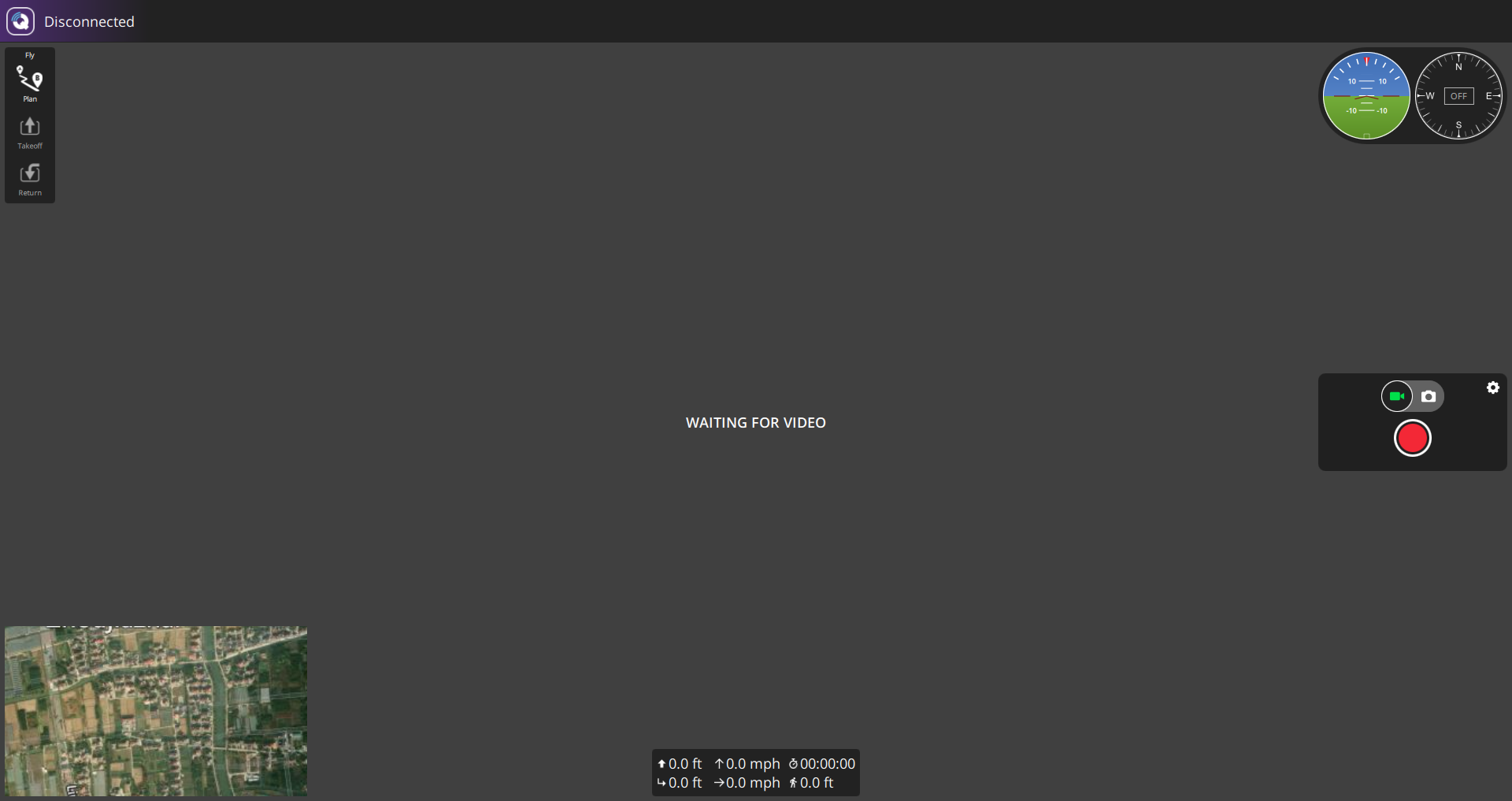
I tried on a virtual machine which installed win10. Qgc showed video normally.
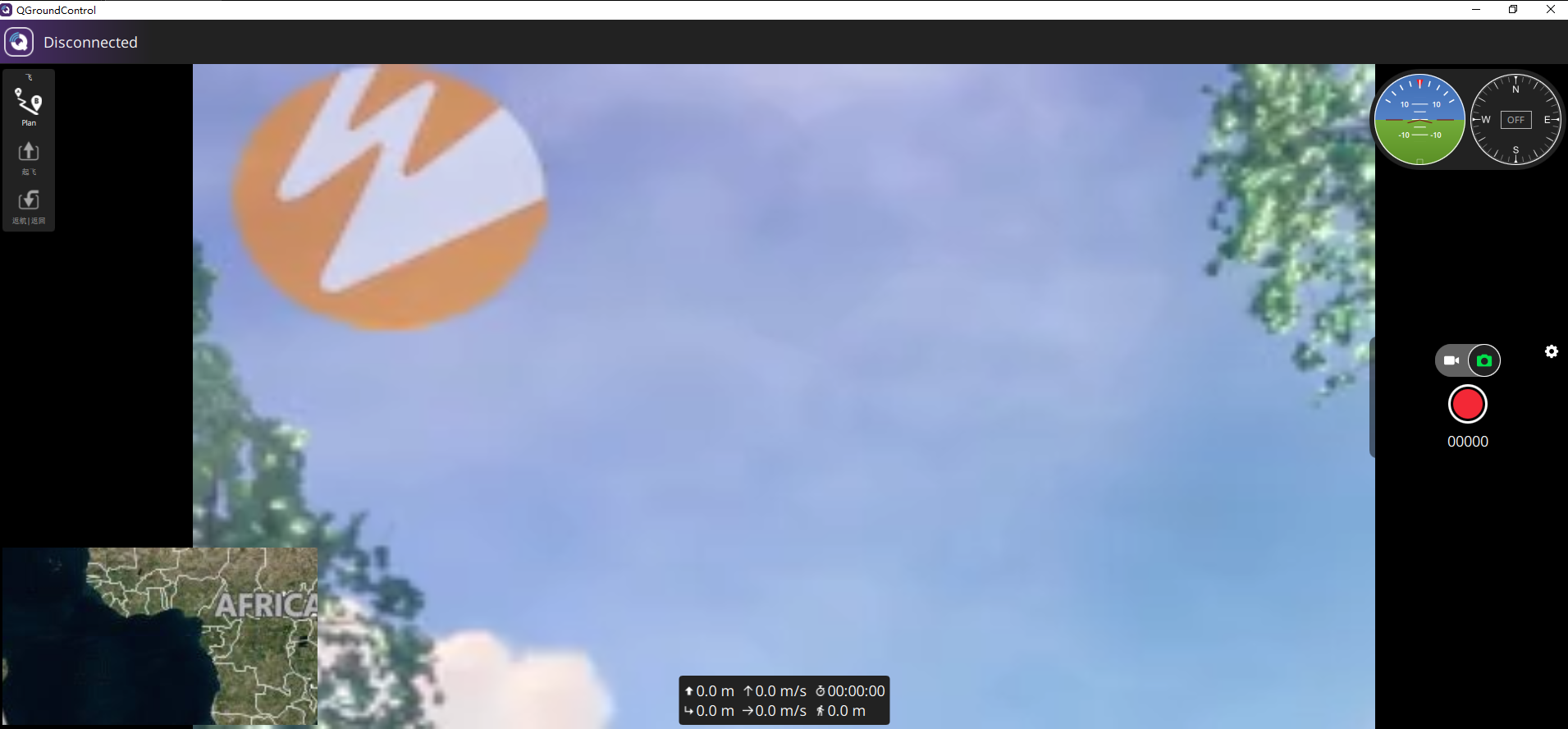
I noticed some troubleshotting here: https://docs.qgroundcontrol.com/master/en/troubleshooting/qgc_setup.html#opengl_troubleshooting
QGC ui won't show up in GPU Compatibility Mode or GPU Safe Mode.
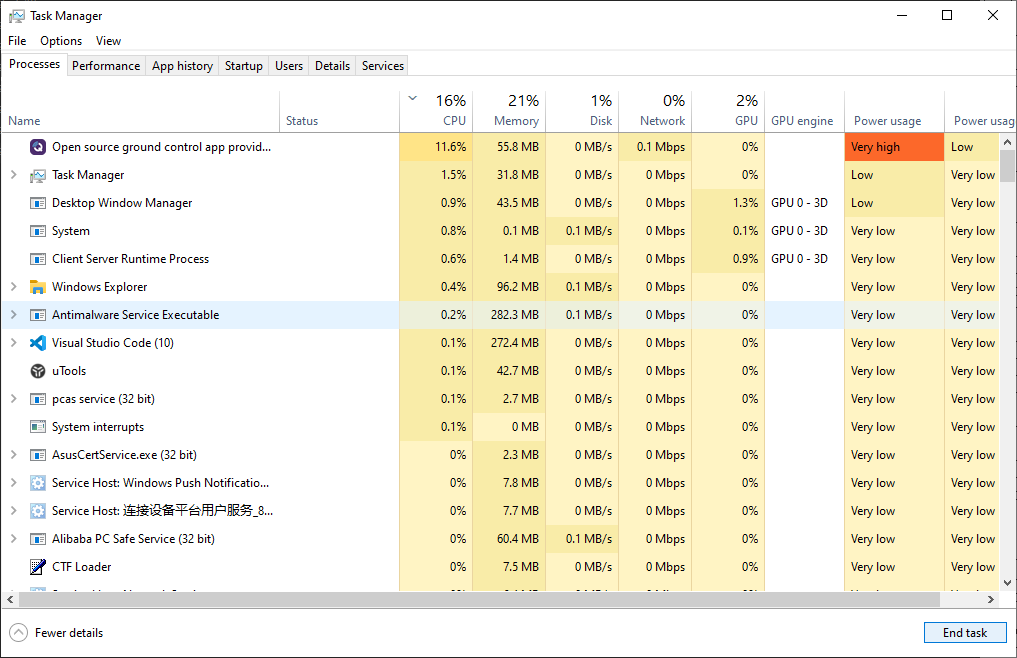
Log Files and Screenshots
Here is the gstreamer debug level log: gstreamerlog.txt