qgroundcontrol
 qgroundcontrol copied to clipboard
qgroundcontrol copied to clipboard
QGroundcontrol trying to open after unlocking device every time
I have a Mi Pad 5 running Android 11 and QGroundcontrol v4.2.3 64bit. Every time i unlock the device, i get a popup asking to control the device, like so:
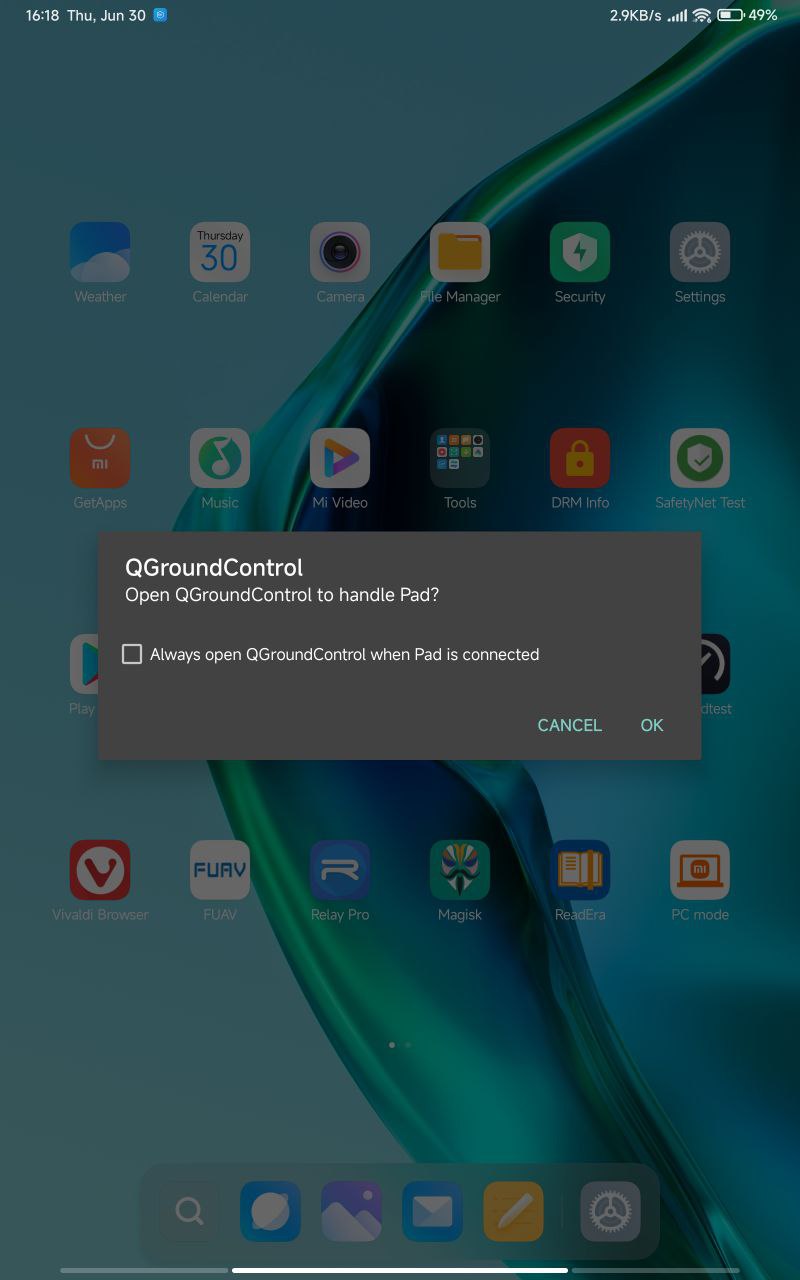
If i accept QGroundcontrol opens. If i allow always, QGroundcontrol will open every time i unlock the device, no matter if it was not started or in the background.
I haven't found a way to disable this.
@DonLakeFlyer Any idea what this could be?
Any comment on this from the top developers? @DonLakeFlyer @LorenzMeier @dogmaphobic @patrickelectric
QGC thinks there is SiK Radio or something like that connected via USB.
@DonLakeFlyer What would be the fix? I haven't found any setting to disable automounting, and the popup as you saw has no way to deny. Other such popups usually have a deny always / allow always option.
No way to fix it with a setting. It's some sort of problem with respect to what QGC registers for on the USB port.
At the moment i am using Mission Planner. I had to uninstall QGC cos as you might understand it was just too unbearable to have to close that popup every time i unlocked the tablet. Mission Planner doesn't have the issue, but it is not able to detect my specific receiver so it has it's own issues. It's a shame cos i really like QGC :(
Can't you just disable auto start on your android in the app settings ?
On Mon, Oct 17, 2022, 18:41 John Norrbin @.***> wrote:
At the moment i am using Mission Planner. I had to uninstall QGC cos as you might understand it was just too unbearable to have to close that popup every time i unlocked the tablet. I have been using Mission Planner and that doesn't have the issue, but it is not able to detect my specific receiver so it has it's own issues. It's a shame cos i really like QGC :(
— Reply to this email directly, view it on GitHub https://github.com/mavlink/qgroundcontrol/issues/10332#issuecomment-1281531053, or unsubscribe https://github.com/notifications/unsubscribe-auth/AAJIYCPCKCJ4QMAR455RHC3WDXBXVANCNFSM52JSJE6Q . You are receiving this because you were mentioned.Message ID: @.***>
In MIUI apps as default are not allowed to auto start:
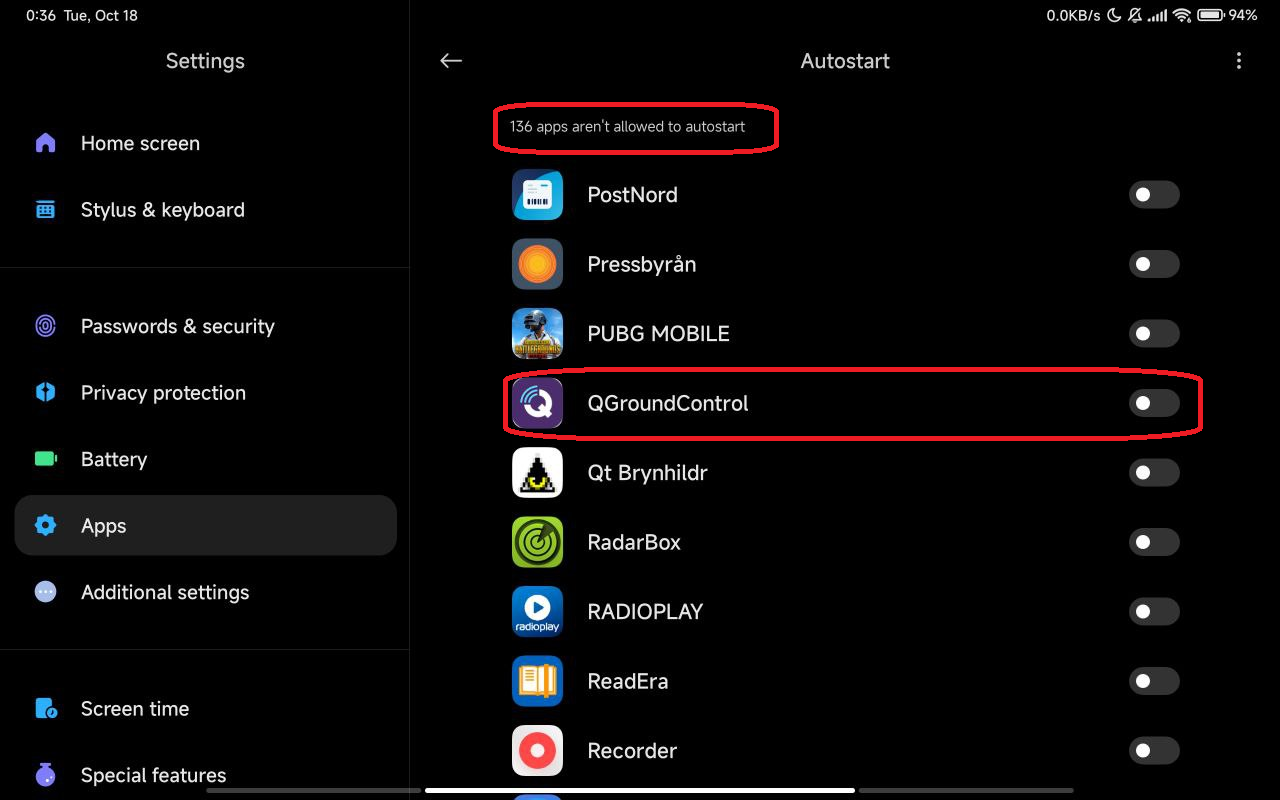
So that is why this bug is so strange for me. Something registered by QGC in android is letting it display that popup. As @DonLakeFlyer said, it might be related to how QGC handles USB, but that is also strange. Why does it detect on unlock. There is no app permission that is related to this at all.
QGC registers in the android app manifest to start when someone plugs in a usb connection to a sik radio. That is not working exactly right which is causing it to pop up when it shouldn't.
Let me know if you have a fix and you need testing, or if you need any more information 👍
I'm having the same issue with qgc
device: mi pad 5 pro