i2a
 i2a copied to clipboard
i2a copied to clipboard
i2a creates ASCII art from images right on your terminal.
i2a
i2a creates ASCII art from images right on your terminal.
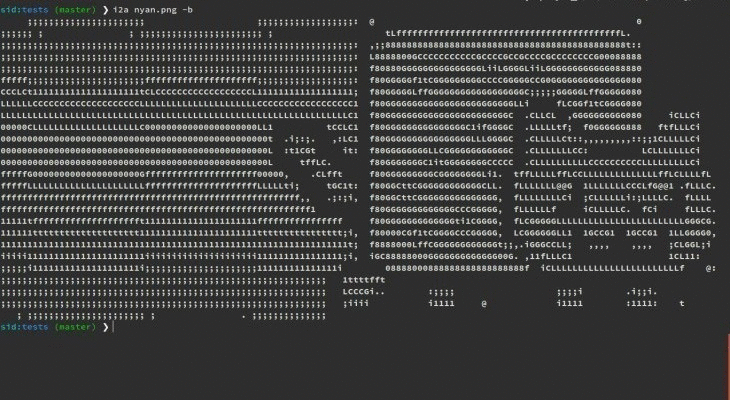
Installation
Step 1: Install dependencies
OSX:
$ brew install libtiff libjpeg webp little-cms2
Linux (Ubuntu):
$ sudo apt-get build-dep python-imaging
$ sudo apt-get install libjpeg8 libjpeg62-dev libfreetype6 libfreetype6-dev
For other operating systems, check out the instructions on this page.
Step 2: Install i2a
Option 1: Pip
$ pip install i2a
Option 2: From source
$ git clone https://github.com/mavidser/i2a.git
$ cd i2a/
$ python setup.py install
Usage
Basic usage
$ i2a image.jpg
Colored output
$ i2a --colors --bold image.jpg #Bold for making the output prettier
Write the art to a file
$ i2a image.jpg > ascii.txt #Use no filters like bold, color, or bg when writing to a file
If the terminal has a light background
$ i2a image.jpg --invert
or
$ i2a image.jpg --bg=BLACK
Options
A complete list of available options:
-
--colors: Show colored output. i2a assumes that the terminal supports 256 colors. -
--bold: Show bold characters. Makes the output is easier on eyes. -
--invert: Invert the colors. Suitable for a light background. -
--bg=(BLACK|WHITE): Specify your own background color. -
--height=<val>: Set the height in number of characters. -
--width=<val>: Set the width in number of characters. -
--contrast=<factor>: Manually set contrast (default value: 1.5, for original image: 1.0). -
--alt-chars: Use an alternate set of (more detailed) characters.
Contributing
- Create an issue in the issue tracker describing the feature.
- Fork the project.
- Create a new branch -
git checkout -b new-feature - Commit the changes and push to your branch -
git push origin new-feature - Open a pull request, referencing the issue you created.
Changelog
See the releases page.
License
See the LICENSE file.