SwiftyCodeView
 SwiftyCodeView copied to clipboard
SwiftyCodeView copied to clipboard
Fully customizable UI Component for verification codes written in swift with RxSwift support!
SwiftyCodeView
SwiftyCodeView is an elegant and customizable UI component which can be used as input field for verification codes, password, etc...
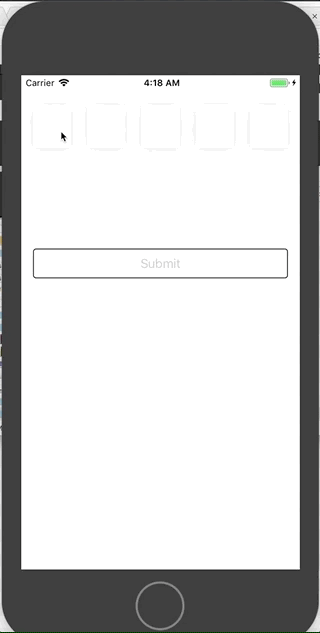
Usage
Drag a UIView object into storyboard and set it's class to SwiftCodeView.
Implement SwiftyCodeViewDelegate protocol.
Thats it!
extension ViewController: SwiftyCodeViewDelegate {
func codeView(sender: SwiftyCodeView, didFinishInput code: String) -> Bool {
print("Entered code: ", code)
return true
}
}
Customization
Things you can customize - Everything! (See example project)
Requirements
iOS >= 9.3
Xcode >= 9.0
Installation
SwiftyCodeView is available through CocoaPods. To install it, simply add the following line to your Podfile:
pod 'SwiftyCodeView'
# or
pod 'SwiftyCodeView/RxSwift'
Author
arturdev, [email protected]
Feel free to open issues, feature requests and point bugs/mistakes!
License
SwiftyCodeView is available under the MIT license. See the LICENSE file for more info.


