material-components-ios
 material-components-ios copied to clipboard
material-components-ios copied to clipboard
Xcode 14 Undefined symbol: _MDMMotionCurveBezier
Does not compile on Xcode 14 beta 6. Results in build error: Undefined symbol: _MDMMotionCurveBezier
Same on the Xcode 14 RC. More error details:
Undefined symbols for architecture x86_64:
"_MDMMotionCurveMakeBezier", referenced from:
+[MDCActivityIndicatorMotionSpec loopIndeterminate] in MDCActivityIndicatorMotionSpec.o
+[MDCActivityIndicatorMotionSpec willChangeToDeterminate] in MDCActivityIndicatorMotionSpec.o
+[MDCActivityIndicatorMotionSpec willChangeToIndeterminate] in MDCActivityIndicatorMotionSpec.o
+[MDCActivityIndicatorMotionSpec willChangeProgress] in MDCActivityIndicatorMotionSpec.o
ld: symbol(s) not found for architecture x86_64
clang: error: linker command failed with exit code 1 (use -v to see invocation)
Same error with Xcode 14 release,
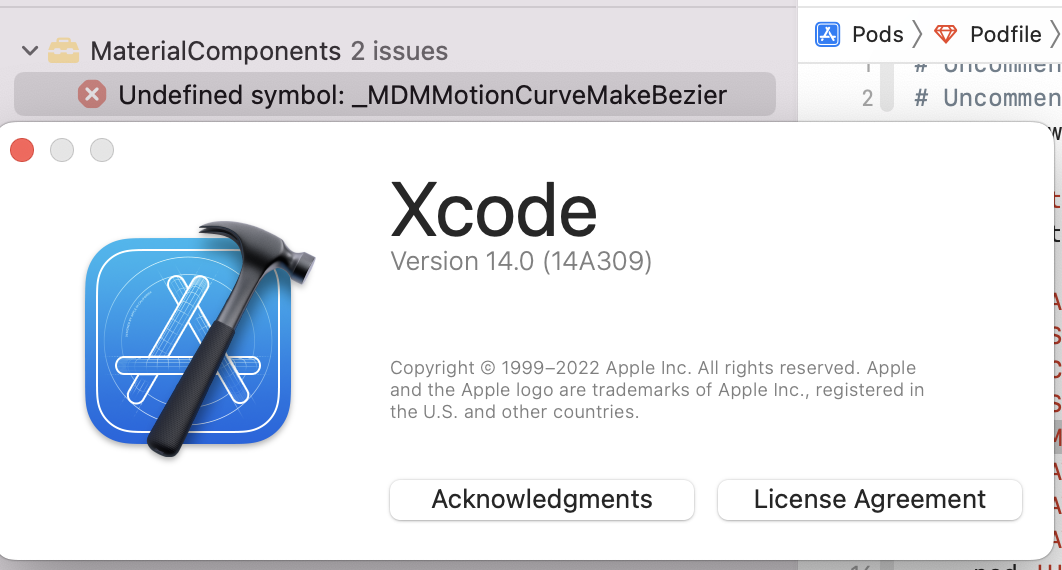
Facing the same issue, but could fix it atleast for my purpose. There is a possibility to install only subspecs (pods) from the main pod and use only them in project. See example. That used to remove this MDMMotionCurveMakeBezier and let us build with Xcode 14.
pod 'MaterialComponents/BottomSheet'
pod 'MaterialComponents/TextFields'
@CGRect @wenyuzhang666 please could you help a bit on this. I know the project is in maintenance but i also see you are still commiting and fixing issues in the project. Do your have the project building with xcode 14? Could we expect an release just to fix this? Thanks
Any news?
I have the same error with Xcode 14.0, 14.0.1 and 14.1. Please any soon solution? :(
To everyone it is actually a podfile issue. You can fix it with something like this:
platform :ios, '11.0'
post_install do |installer|
installer.pods_project.targets.each do |target|
target.build_configurations.each do |config|
if config.build_settings['IPHONEOS_DEPLOYMENT_TARGET'] == '8.0'
config.build_settings['IPHONEOS_DEPLOYMENT_TARGET'] = '9.0'
end
config.build_settings['SWIFT_VERSION'] = '5.1'
end
end
end
The important part is :
if config.build_settings['IPHONEOS_DEPLOYMENT_TARGET'] == '8.0'
config.build_settings['IPHONEOS_DEPLOYMENT_TARGET'] = '9.0'
end
That's work for me, but just for compilate the proyect, with pod install undo this config:
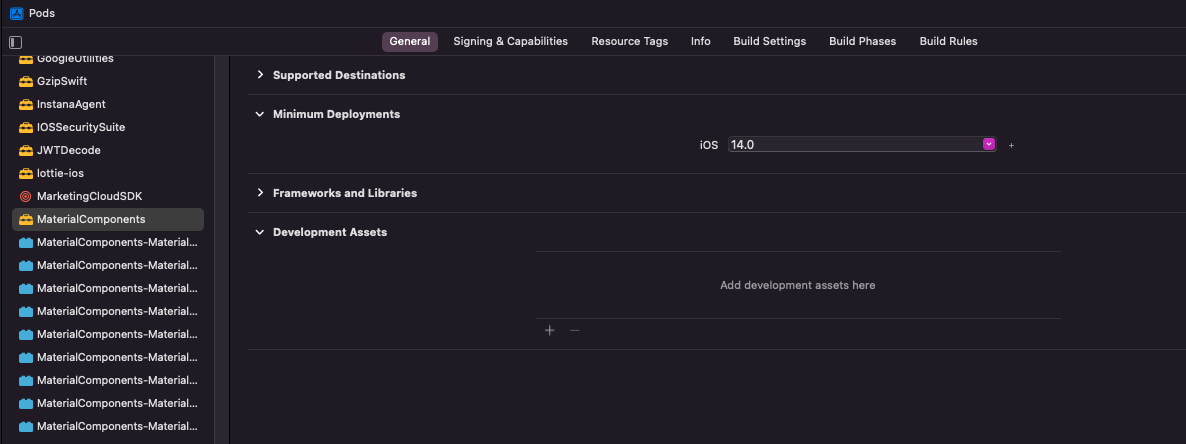
I still get this issue and have to raise the Minimum Deployment even higher to avoid it. Still happens for me on 14.0. Had to set it to 16.0 but then made a test build where I forgot to set it back and the build crashed for every not on iOS 16.
Good times.