UniGetUI
 UniGetUI copied to clipboard
UniGetUI copied to clipboard
Available Updates displays strange records
Hi! I'm German.
Maybe this is due to some language differences?
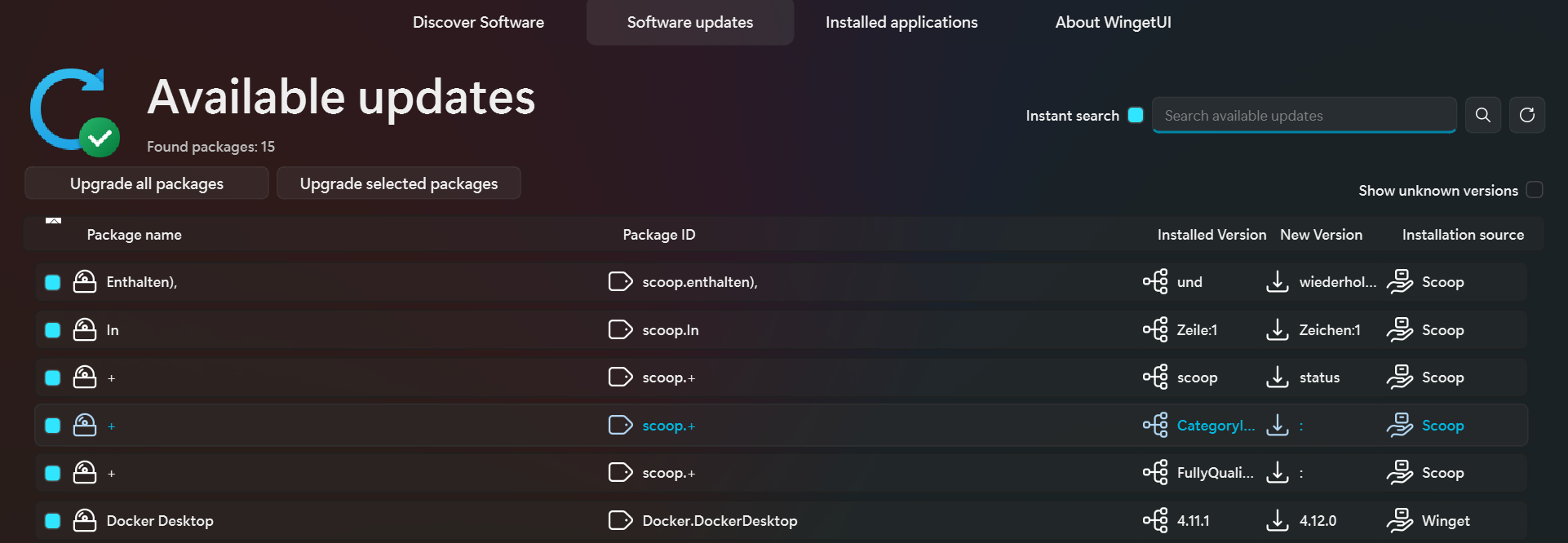
What command are you running to discover updates? winget upgrade returns this on my German system:
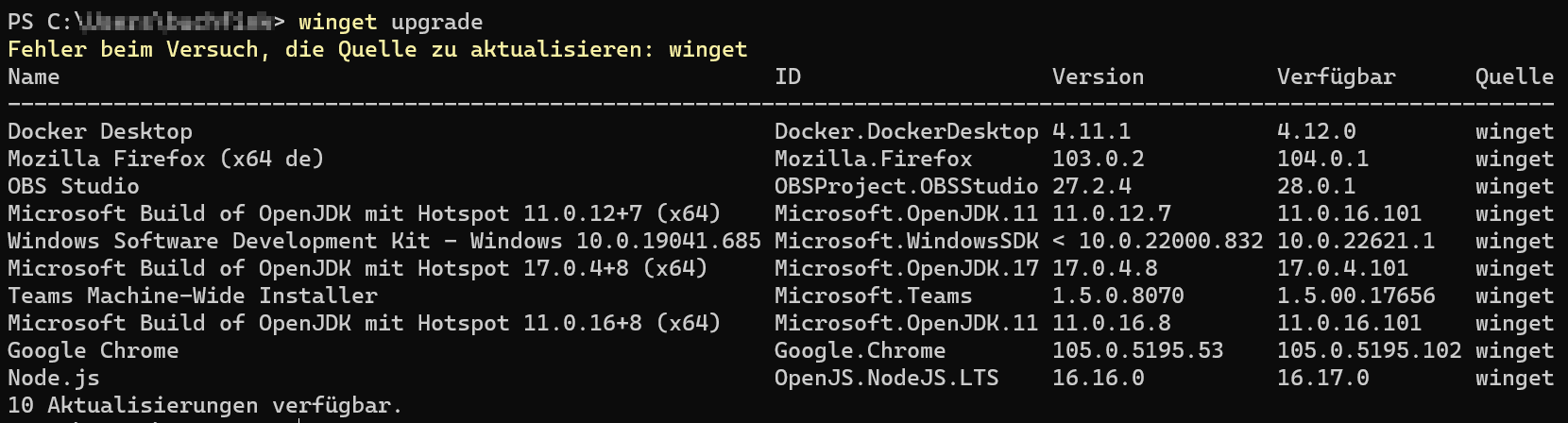
Are you parsing this using English constants?
Hi! I'm German. Maybe this is due to some language differences?
What command are you running to discover updates?
winget upgradereturns this on my German system:Are you parsing this using English constants?
Hi Khaos!
I'm spanish and I have the same issue :/
Thanks for reporting it.
No, this is an issue with scoop, and not with winget. If you see, the Winget store updates look fine on the pic you sent
What happens when you run scoop status on a cmd window?
No, this is an issue with scoop, and not with winget. If you see, the Winget store updates look fine on the pic you sent
What happens when you run
scoop statuson a cmd window?
Hi @martinet101 ,
First of all, specials thanks for your work ;).
This is the scoop status output:
PS C:\Users\username> scoop status
WARN Scoop out of date. Run 'scoop update' to get the latest changes.
PS C:\Users\username> scoop update
Updating Scoop...
Updating 'main' bucket...
Converting 'main' bucket to git repo...
Checking repo... OK
The main bucket was added successfully.
Scoop was updated successfully!
This is the winget upgrade output:
PS C:\Users\username> winget upgrade
No se encontró ningún paquete que coincida con los criterios de entrada.
1 el paquete tiene un número de versión que no se puede determinar. El uso de "--include-unknown" puede mostrar más resultados.
And this is the WingetUI screenshot:
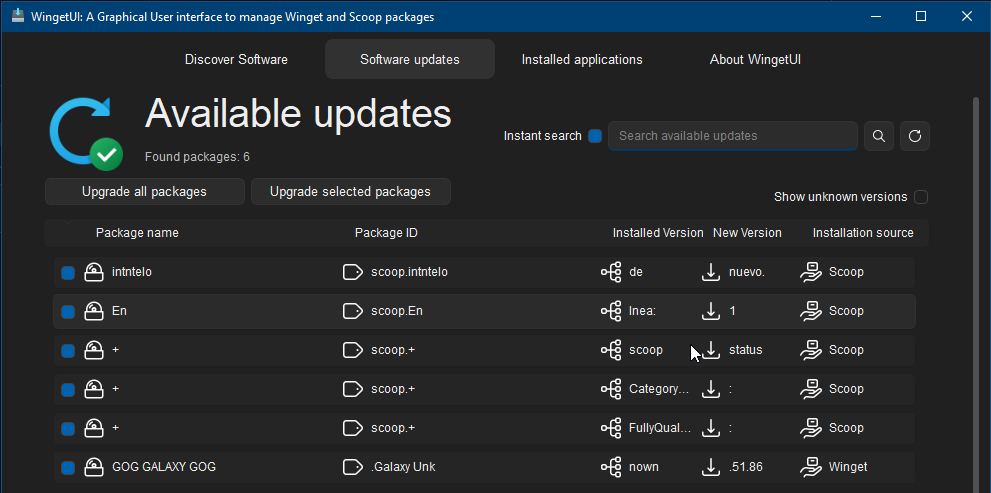
Thanks again and regards.
scoop status returns
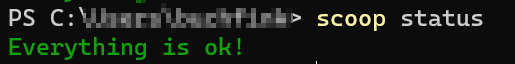
And after closing and opening the UI it looks kind of better.
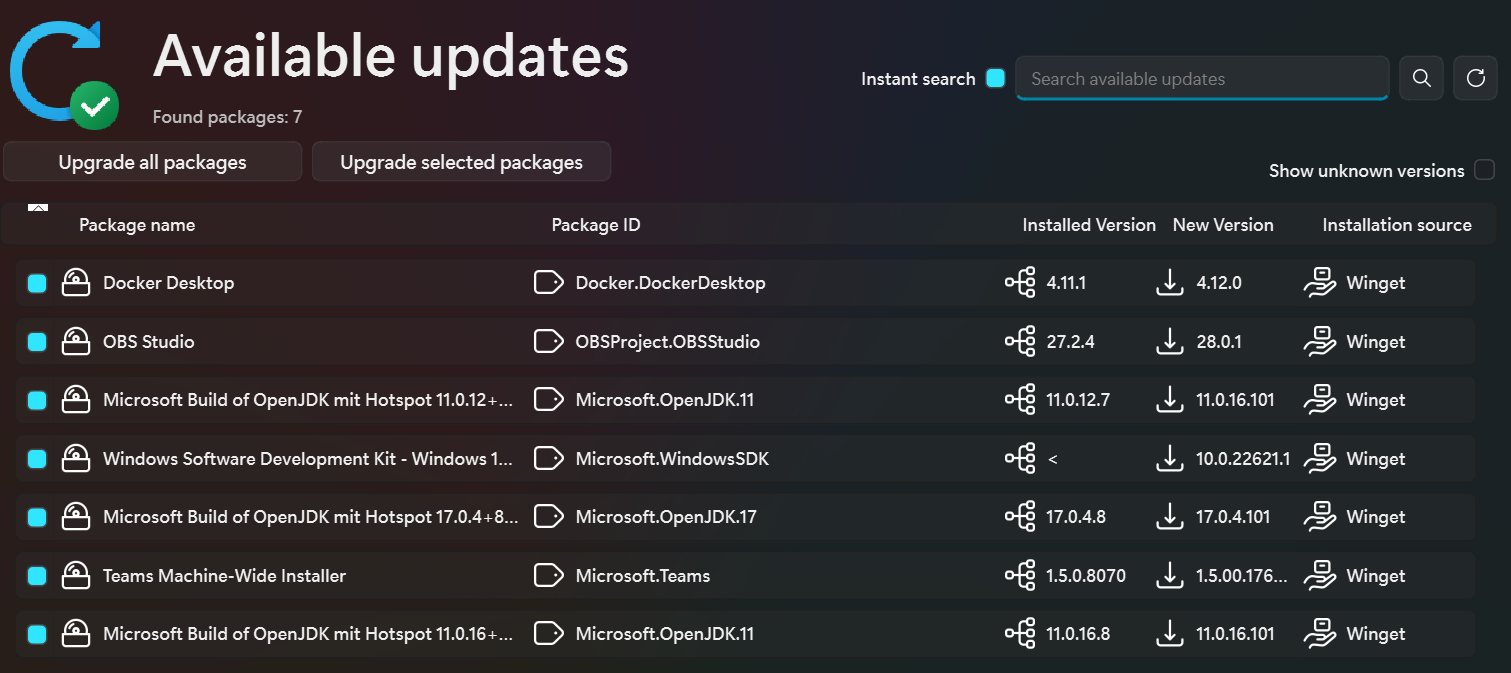
There is just this one issue left with Installed Version beeing <. Also some versions are too long. Like MS Teams or Google Chrome.
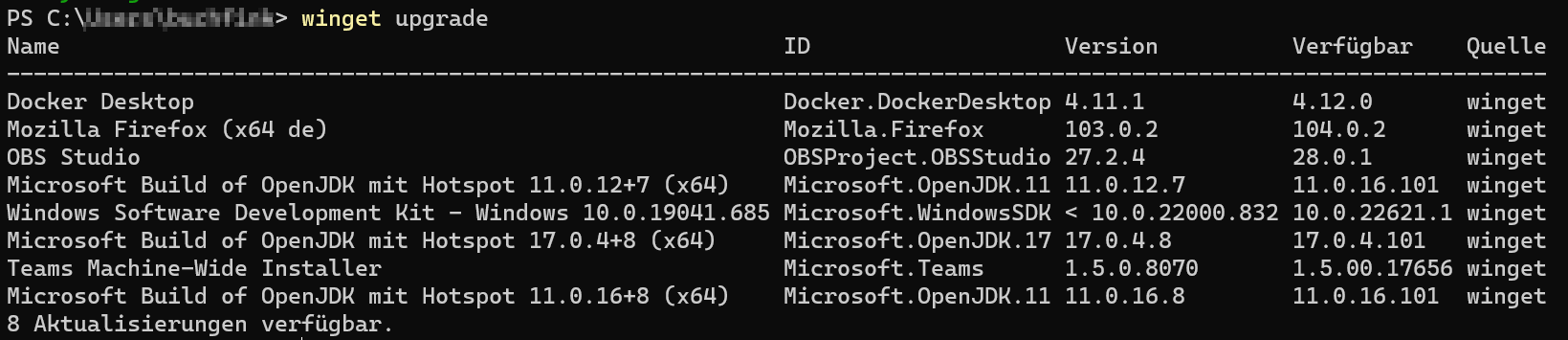
All it's OK after restart for me too.
Thanks both ;)
@martinet101 I have a similar issue: in my case, the window is like this:
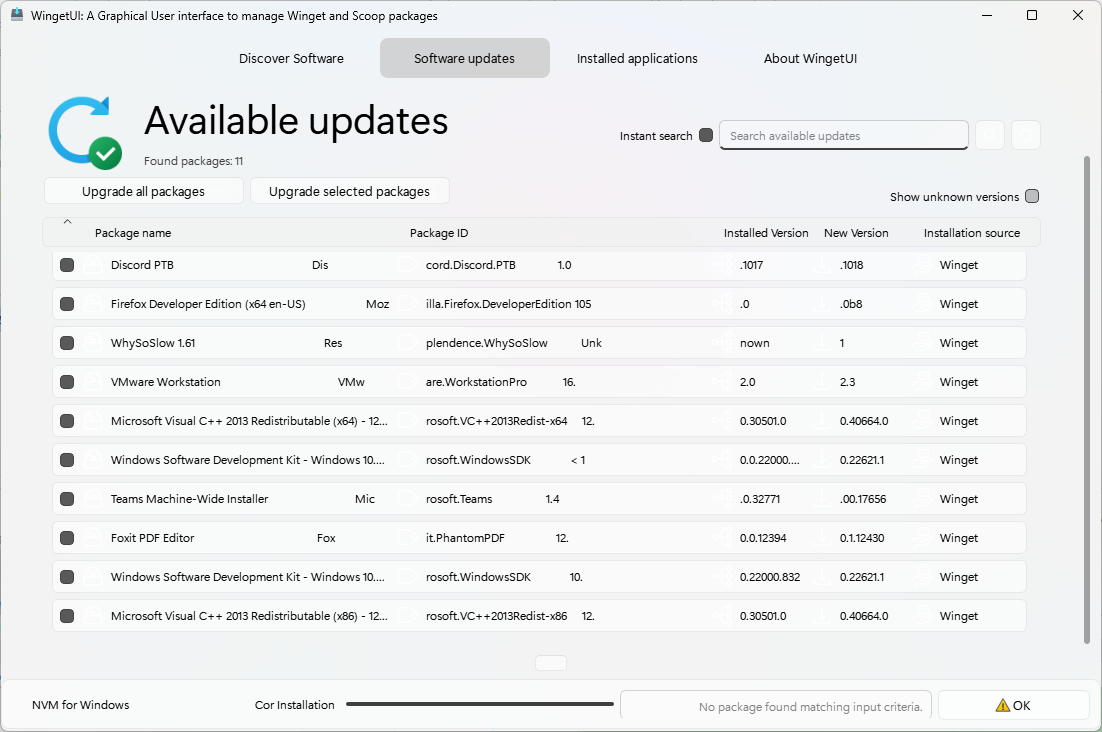
Restarting WingetUI fixes the issue, however, it shouldn't bug itself like this after a refresh...
Yes, i face this issue also, and i'm working hard to fix it, but for the moment i didn't have luck
This issue has been fixed