informative_git_prompt
 informative_git_prompt copied to clipboard
informative_git_prompt copied to clipboard
Informative Git Prompt for Fish
This Project is outdated!
Informative git prompt was merged into Fish shell!
https://github.com/fish-shell/fish-shell/pull/880
Just run fish_config and select Informative GIT Prompt
Informative GIT Prompt for Fish shell
This prompt is a port of the Informative git prompt for bash which is based on Informative git prompt for zsh. Original idea is from blog post A zsh prompt for Git users.
Examples
The prompt may look like the following:
-
(master↑3|✚1): on branchmaster, ahead of remote by 3 commits, 1 file changed but not staged -
(status|●2): on branchstatus, 2 files staged -
(master|✚7…): on branchmaster, 7 files changed, some files untracked -
(master|✖2✚3): on branchmaster, 2 conflicts, 3 files changed -
(experimental↓2↑3|✔): on branchexperimental; your branch has diverged by 3 commits, remote by 2 commits; the repository is otherwise clean -
(:70c2952|✔): not on any branch; parent commit has hash70c2952; the repository is otherwise clean
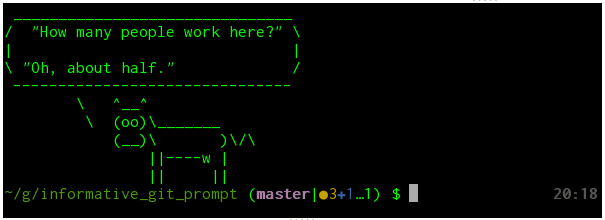
Prompt Structure
By default, the general appearance of the prompt is:
(<branch> <branch tracking>|<local status>)
The symbols are as follows:
- Local Status Symbols
-
✔: repository clean -
●n: there arenstaged files -
✖n: there arenunmerged files -
✚n: there arenchanged but unstaged files -
…n: there arenuntracked files
-
- Branch Tracking Symbols
-
↑n: ahead of remote byncommits -
↓n: behind remote byncommits -
↓m↑n: branches diverged, other bymcommits, yours byncommits
-
- Branch Symbol:
When the branch name starts with a colon:, it means it's actually a hash, not a branch (although it should be pretty clear, unless you name your branches like hashes :-)
Install
- Move the file
__informative_git_prompt.fishinto~/.config/fish/functions. - Configure your prompt in
~/.config/fish/config.fish. For this you have to define functionfish_prompt. Example function is insideexample_config.fish- simply copy is enough. - Go in a git repository and test it!
Enjoy!
Example configuration (config.fish)
function fish_prompt --description 'Write out the prompt'
set -l last_status $status
set_color $fish_color_cwd
echo -n (prompt_pwd)
set_color normal
__informative_git_prompt
if not test $last_status -eq 0
set_color $fish_color_error
end
echo -n ' $ '
end