sketchexporter
 sketchexporter copied to clipboard
sketchexporter copied to clipboard
OS X Automator workflow for exporting assets from .sketch files
Sketch Exporter
OS X Automator workflow for exporting assets from .sketch files (req. SketchTool).
Installation
- Install Sketch (SketchTool comes bundled with Sketch and Sketch Beta)
- Unzip and put Sketch Exporter.workflow into ~/Library/Services
Usage
-
Right click on .sketch file.
-
Select "Sketch Exporter" from "Services" menu.
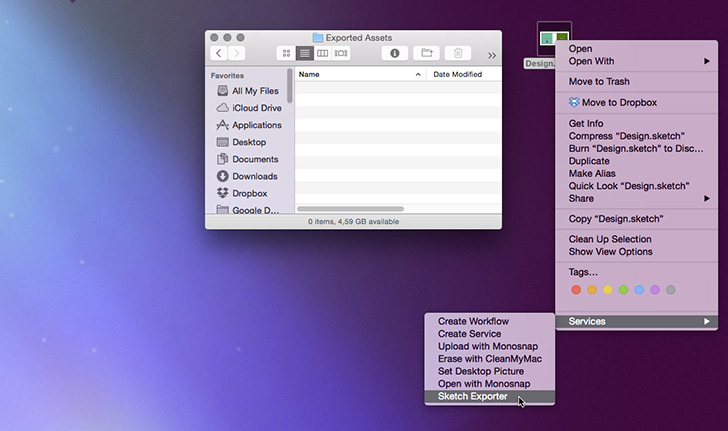
-
Choose what do you want to export.
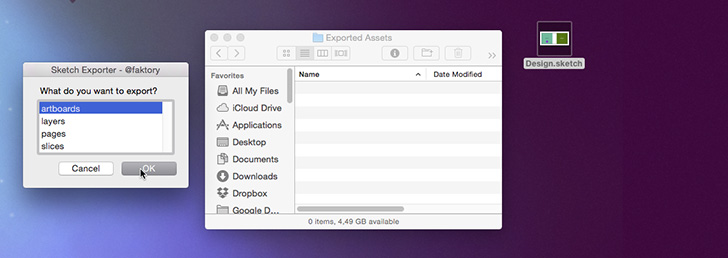
-
Choose output folder for files.
-
That's all!
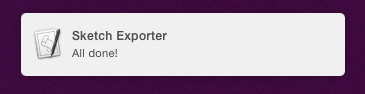
You can quickly export Artboards, Pages, Layers (marked as exportable) and Slices.

Author
Mariusz Ostrowski E-Mail: [email protected] Twitter: @faktory