vedo
 vedo copied to clipboard
vedo copied to clipboard
Styling axes - useDepthPeeling problem
Hi Marco,
I am trying to style the axes of a Plotter by passing a bunch of parameters
with a dictionary. This is the dictionary:
_default_axes_params = dict(
xyGrid = True,
xyPlaneColor = 'k',
xyGridColor = 'red',
xyAlpha = 1,
axesLineWidth = 10,
gridLineWidth = 50,
)
which I pass to the axes argument of Plotter. I got the parameters names form the Plotter docstring: https://github.com/marcomusy/vtkplotter/blob/e09cb33c2d4071ac39af4e140be68debdf1a0635/vtkplotter/plotter.py#L396
It seems that some parameters are not doing anything...
axesLineWidth works, but all the others don't seem to be doing anything.
A few more things I've tried:
passing _default_axes_params to show and to plotter.show . I also tried using show with newPlotter=True but nothing changed.
I can see the axes and change the line thickness, but the planes between axes never appear
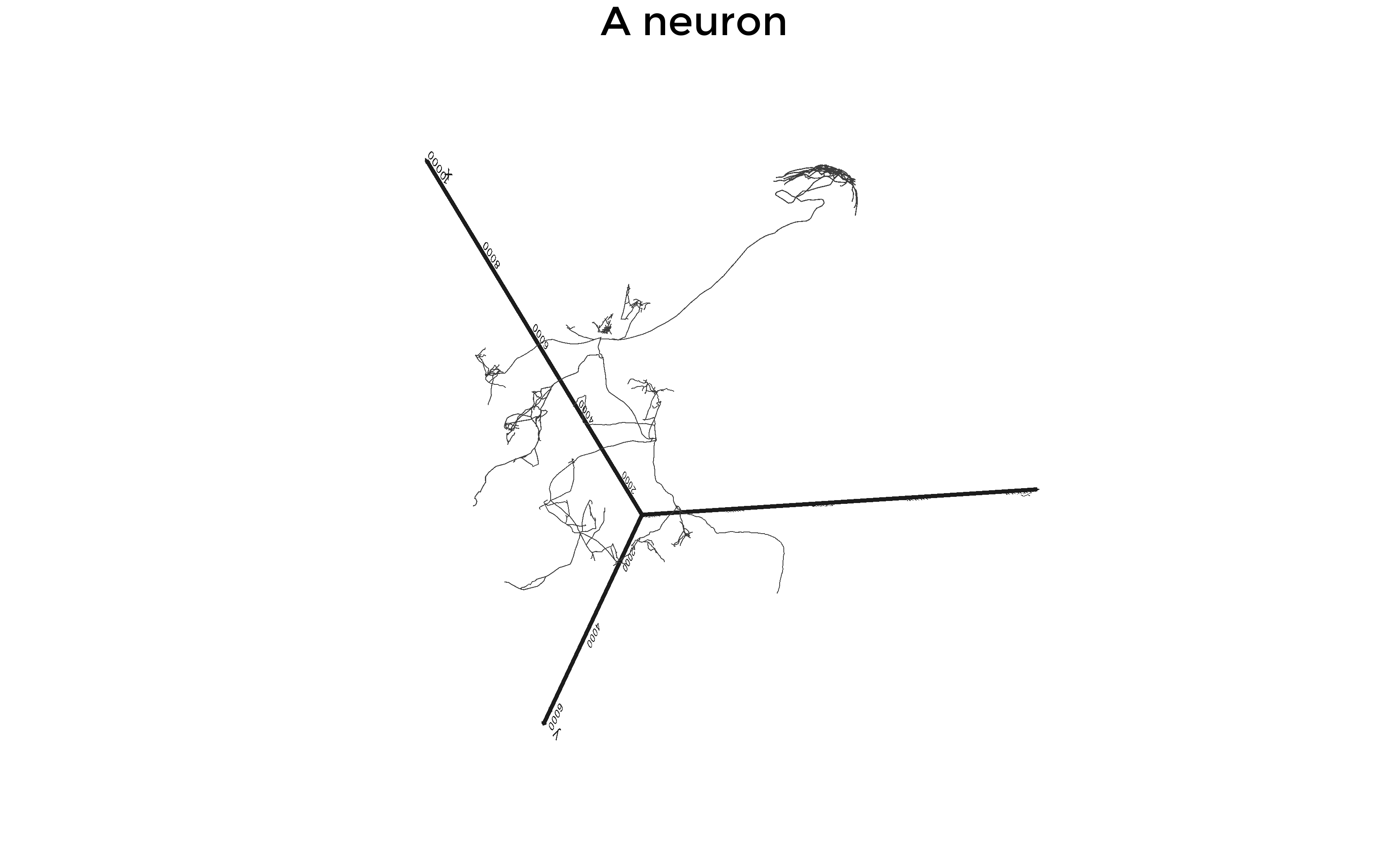
UPDATE
After a bit more of testing, it looks like the culprit is:
settings.useDepthPeeling = True
If I set that as False it all works fine.
So to be exact: the parameters above do change the axes appearance, but when using useDepthPeeling the planes that are part of the axes don't get rendered
UPDATE 2
settings.useFXAA = True also causes some problems when the axes planes have colors other than 'k'.
Yes! this is actually a known problem ... there seems to be some weird incompatibility btw the depthpeeling algorithm and low transparency objects which belong to a vtkAssembly, I never managed to understand what's wrong with it, I can only that hope the problem will be fixed in VTK9.