mapbox-maps-ios
 mapbox-maps-ios copied to clipboard
mapbox-maps-ios copied to clipboard
I can not find a way to update the image of the annotation like the snap chat have during clustering
I want to use clustering and want to show the markets/annotations in dynamic way Means I have a URL of the picture and I want to use the URL for image when unclustering but could not find a way to do that I am using v 10 the sample is from the sand chat which is doing it
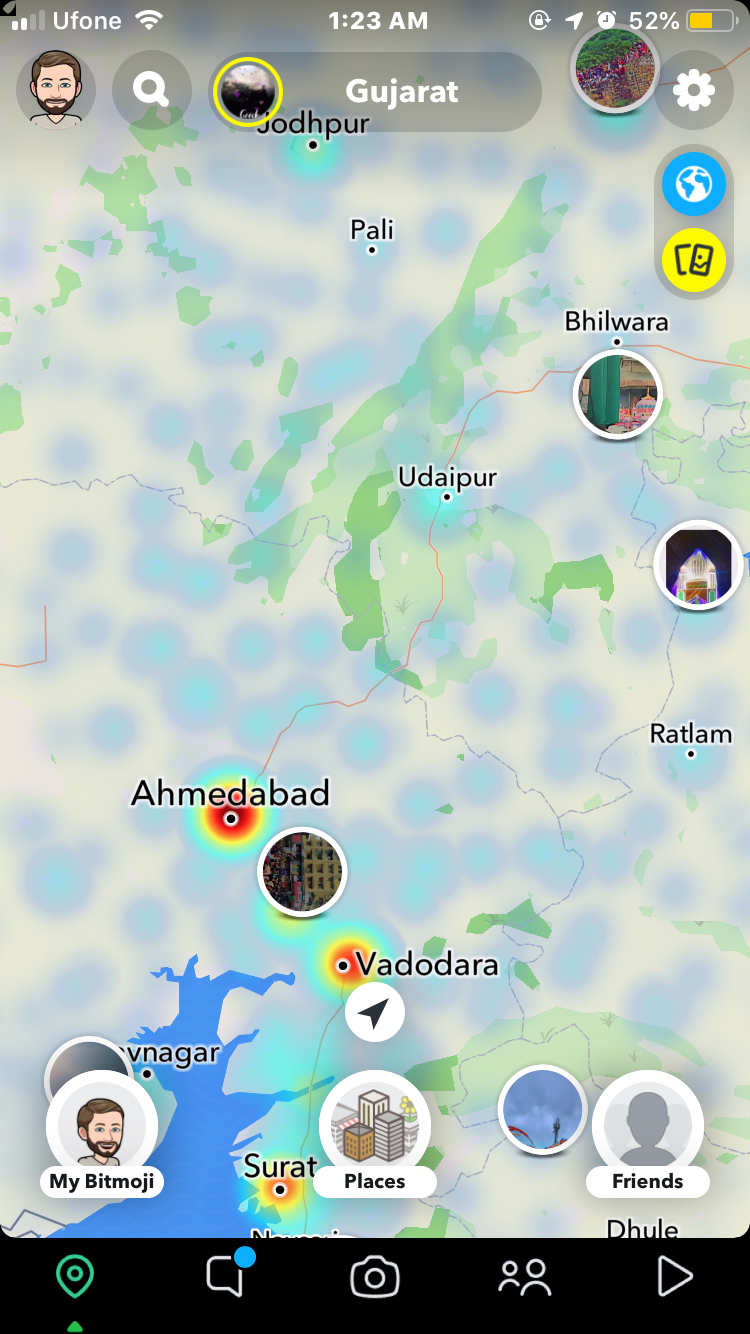
Just download image then once downloaded add to mapbox style using add image api and then use the image I’d to show
how it is possible if there are hundreds of images but let say we are going to do it but during clustering/unClustering we can not use image data. we can only provide the icon name which is string, something like below
var unclusteredLayer = SymbolLayer(id: "unclustered-point-layer")
// Filter out clusters by checking for `point_count`.
unclusteredLayer.filter = Exp(.not) {
Exp(.has) { "point_count" }
}
unclusteredLayer.iconImage = .constant(.name("user1"))
how we can use image data in unclusteredLayer.iconImage = .constant(.name("user1")) as we get Data when we download an image
unClusteredLayer.iconOffset = .expression(iconOffSetExpression)
let exp = Exp(.match) {
Exp(.get) { "isSelected" }
"true"
Exp(.match) {
Exp(.get) { "selectedImageID" }
"0selected"
"0selected"
"1selected"
"1selected"
"2selected"
"2selected"
Exp(.match) {
Exp(.get) { "category" }
"mandatory_parking_spots"
"selectedMandatoryPinIconImage"
"preferred_parking_spots"
"selectedPinIconImage"
"selectedPinIconImage"
}
}
"false"
Exp(.match) {
Exp(.get) { "unselectedImageID" }
"0unselected"
"0unselected"
"1unselected"
"1unselected"
"2unselected"
"2unselected"
Exp(.match) {
Exp(.get) { "category" }
"mandatory_parking_spots"
"unselectedMandatoryPinIconImage"
"preferred_parking_spots"
"unselectedPinIconImage"
"unselectedPinIconImage"
}
}
Exp(.match) {
Exp(.get) { "category" }
"mandatory_parking_spots"
"unselectedMandatoryPinIconImage"
"preferred_parking_spots"
"unselectedPinIconImage"
"unselectedPinIconImage"
}
}
unClusteredLayer.filter = Exp(.not) {
Exp(.has) {
"point_count"
}
}
unClusteredLayer.source = sourceId
unClusteredLayer.id = layerId
unClusteredLayer.iconImage = .expression(exp)
here is an example what we we do to show different images of different pins
Closing this issue but please feel free to reopen if you experience additional issues with this behavior.