drawing
 drawing copied to clipboard
drawing copied to clipboard
Support SVG Format
Problem
Suggested solution
Possible drawbacks
Possible alternatives
(A not-described solution fixing a non-existent problem, with no drawbacks or alternatives? 🤔)
I think everything related to shapes/pencil/text/line could be exported as SVG (example of SVG export with the same underlying library), but the other tools (cropping, scaling, blurring, saturation, and selection) are manipulating some GdkPixbuf.Pixbuf objects, which are raster graphics data structures. It's actually a very common format within GNOME technologies, and it's used for copying and pasting, it's also how the app loads files, how it saves files, how it export files, etc.
So i don't know what to do, i'll let that opened, but implementing this would require rewriting 60% of the entire app so you shouldn't expect any progress for like 1 or 2 years lol
If Drawing is designed to be "a simple drawing application similar to MS Paint", then supporting SVG is not really important. There're lots of developed and well-known apps on Linux for editing vector graphics.
I still want Drawing to keep its simplicity.
FYI there are various intermediate steps between not understanding SVG at all and being an SVG editor: creating a classic raster image by importing an SVG file for example. And even a full SVG files editing and saving support wouldn't change the ergonomics of the app.
Anyway my answer was:
So i don't know what to do, i'll let that opened, but implementing this would require rewriting 60% of the entire app so you shouldn't expect any progress for like 1 or 2 years lol
creating a classic raster image by importing an SVG file for example
well, this already works
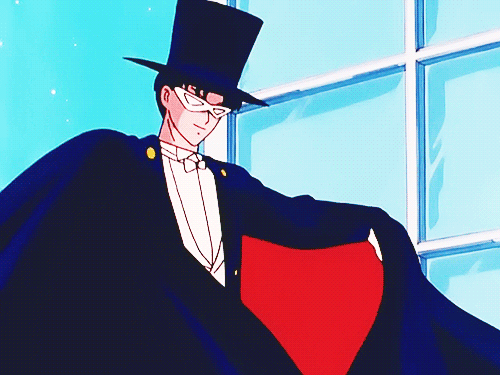
- [ ] however the app saves it as a wrongly-named PNG (which destroys the original SVG), the fix for this shouldn't be hard
- [ ] add SVG to the "open" and "import" dialogs' file filters
any other svg support is out of scope