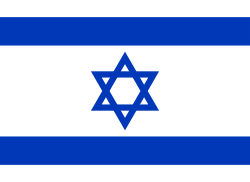citymind_water_meter
 citymind_water_meter copied to clipboard
citymind_water_meter copied to clipboard
Home Assistant Integration with cp.city-mind.com, an Israeli water meters reading service
Home-Assistant City-Mind Water Meter (Israel only)
This is a Home Assistant integration for the Israeli online water meters service that serves many water services.
Breaking Change - v1 to v2
Version 1.x of integration created to support cp.city-mind.com portal, this portal is end of life set to 31/12/2022.
Version 2.x of integration is to support the new portal of Read Your Meter Pro, Please note that if credentials for 2 portals are different and requires registration, Please follow the prerequisites section below to make sure the integration will work for you.
If your city is not supported by new Read Your Meter Pro portal, you can keep using v1.x of integration up until the previous portal is EOL.
Requirements
You need to sign-up for the service at Read Your Meter Pro. If your registration was successful, then you can use this integration.
Registration may not succeed for one of the following reasons:
- Your home water meters is not made by the brand "ARAD", as shown in the image above.
- Your water utility company does not allow residents access to the Read Your Meter Pro service that is offered by Arad Technologies.
Installation
Make sure you have signed up at Read Your Meter Pro as mentioned above, and have a working credentials.
It is recommended to install using HACS, but it is also easy to install manually
Installations via HACS
- In HACS, look for
City-Mind Water Meterand install and restart - In Settings --> Devices & Services - (Lower Right) "Add Integration"
Setup
To add integration use Configuration -> Integrations -> Add City-Mind Water Meter
Integration supports multiple City Mind accounts
| Fields name | Type | Required | Default | Description |
|---|---|---|---|---|
| Textbox | + | - | Email registered to City Mind v2 | |
| Password | Textbox | + | - | Password of the account registered to City Mind v2 |
Encryption key got corrupted
If a persistent notification popped up with the following message:
Encryption key got corrupted, please remove the integration and re-add it
It means that encryption key was modified from outside the code, Please remove the integration and re-add it to make it work again.
Options
Configuration -> Integrations -> {Integration} -> Options
| Fields name | Type | Required | Default | Description |
|---|---|---|---|---|
| Textbox | + | - | Email registered to City Mind v2 | |
| Password | Textbox | + | - | Password of the account registered to City Mind v2 |
Debugging
Logging
To set the log level of the component to DEBUG, please set it from the options of the component if installed, otherwise, set it within configuration YAML of HA:
logger:
default: warning
logs:
custom_components.citymind_water_meter: debug
Debug files
Integration support store debug files which saves the data provided by Read Your Meter Pro to:
/config/.storage/citymind_water_meter.{entry_id}.debug.api.json
Components
Account
| Entity Name | Type | Description | Additional information |
|---|---|---|---|
| CityMind {Account ID} Account Alert Exceeded threshold | Select | Allows to control which communication channel should receive an alert when daily consumption exceeded threshold | Available options are: None, Email, SMS, All |
| CityMind {Account ID} Account Alert Leak | Select | Allows to control which communication channel should receive an alert when leak identified | Available options are: None, Email, SMS, All |
| CityMind {Account ID} Account Alert Leak While Away | Select | Allows to control which communication channel should receive an alert when leak identified when vacation is defined | Available options are: None, Email, SMS, All |
| CityMind {Account ID} Account Alerts | Sensor | Indicates number of alerts set in the portal | Attributes holds the alerts list |
| CityMind {Account ID} Account Messages | Sensor | Indicates number of messages set in the portal | Attributes holds the messages list |
| CityMind {Account ID} Account Vacations | Sensor | Indicates number of vacations set in the portal | Attributes holds the vacations list |
Per meter
| Entity Name | Type | Description | Additional information |
|---|---|---|---|
| CityMind {Meter Count} Meter Last Read | Sensor | Represents the last read in m³ | Statistics: Total Increment |
| CityMind {Meter Count} Meter Monthly Consumption | Sensor | Represents the monthly consumption in m³ | Statistics: Total Increment |
| CityMind {Meter Count} Meter Today's Consumption | Sensor | Represents the daily consumption in m³ | Statistics: Total Increment |
| CityMind {Meter Count} Meter Yesterday's Consumption | Sensor | Represents the yesterday's consumption in m³ | Statistics: Total Increment |
| CityMind {Meter Count} Meter Consumption Forecast | Sensor | Represents the monthly consumption forecast in m³ | Statistics: Total, reset at the beginning of the month |
| CityMind {Meter Count} Low Rate Consumption Threshold | Sensor | Represents the configuration parameter of low rate consumption's threshold in m³ | Statistics: Measurement |
| CityMind {Meter Count} Low Rate | Sensor | Represents the configuration parameter of low rate in ILS/m³ | Statistics: Measurement |
| CityMind {Meter Count} High Rate | Sensor | Represents the configuration parameter of high rate configuration in ILS/m³ | Statistics: Measurement |
| CityMind {Meter Count} Sewage Rate | Sensor | Represents the configuration parameter of sewage rate configuration in ILS/m³ | Statistics: Measurement |
| CityMind {Meter Count} Low Rate Consumption | Sensor | Represents the consumption below the threshold in m³ | Statistics: Measurement |
| CityMind {Meter Count} High Rate Consumption | Sensor | Represents the consumption above the threshold in m³ | Statistics: Measurement |
Last read and daily, monthly, low / high rate consumption's sensors are supporting Water energy Low, High, Sewage rates and threshold sensors category is configuration and will be available only when set by the service
Services
Set Cost Parameters
Set cost's parameters for specific meter:
- Low Rate Consumption Threshold - Time to consider a device without activity as AWAY (any value between 10 and 1800 in seconds)
- Low Rate - Low rate per cubic meter (m³) for consumption below the threshold
- High Rate - High rate per cubic meter (m³) for consumption above the threshold
- Sewage Rate - Sewage rate in ILS per cubic meter (m³)
More details available in Developer tools -> Services -> citymind_water_meter.set_cost_parameters
service: citymind_water_meter.set_cost_parameters
data:
device_id: { Meter device ID }
low_rate_consumption_threshold: 7
low_rate: 6.5
high_rate: 13.5
sewage_rate: 3.5
Will reload the integration
Remove Cost Parameters
Remove cost's parameters for specific meter
More details available in Developer tools -> Services -> citymind_water_meter.remove_cost_parameters
service: citymind_water_meter.remove_cost_parameters
data:
device_id: { Meter device ID }
Will reload the integration
Endpoints
| Endpoint Name | Method | Description |
|---|---|---|
| /api/citymind_water_meter/list | GET | List all the endpoints available (supporting multiple integrations), available once for integration |
| /api/citymind_water_meter/{ENTRY_ID}/api | GET | JSON of all raw data from the Read Your Meter Pro API, per integration |
Authentication: Requires long-living token from HA
Examples
List
Request
curl https://ha_url:8123/api/citymind_water_meter/list
-H "Accept: application/json"
-H "Authorization: Bearer {token}"
API Data
curl https://ha_url:8123/api/citymind_water_meter/{ENTRY_ID}/api
-H "Accept: application/json"
-H "Authorization: Bearer {token}"
Example of a History Chart
Below is a history graph of a 24 hours meter readings.
Notice that the system only shows usage in "steps" of 100 liters. That's the provided resolution by City-Mind service:

Example of Lovelace Charts
For this example you would need to have the Lovelace Mini Graph Card installed. It is a highly recommended UI feature. Install it using HACS.
In the UI, add the following card to see a 24-hours, and a 7-days charts. Replace the XXXXXXXXX with the Meter ID (מספר מונה):
type: entities
title: Water Meter
entities:
- type: "custom:mini-graph-card"
name: 24 Hours Water Meter
entities:
- entity: sensor.citymind_XXXXXXXX_meter_last_read
name: Water Meter
points_per_hour: 12
smoothing: false
show:
labels: true
- type: "custom:mini-graph-card"
name: 7 Days Water Consumption
hours_to_show: 168
group_by: date
aggregate_func: delta
entities:
- sensor.citymind_XXXXXXXX_meter_last_read
show:
graph: bar
state: false
- type: weblink
url: "https://rym-pro.com/#/"
Why water meters in Israel have the 100-Liter tics? (Only in Israel)
Almost all water meters in Israel have the minimum resolution that is no less than 100 liters.
The reason for that is religious. It allows normal use of water during a Saturday to not always triggers an electric pulse. You can find all kosher water meters reasoning in this article.
Unfortunately, the 100 liter limitation in Israel reduces the water meter capabilities to identify water leaks.
Glatt Kosher water meters can support fine metering resolution because they have automatic timers that shut the meter down completely during Saturdays.
Credits
This project was inspired by the Read Your Meter project, made by my neighbor eyalcha.
Kudos to Elad Bar for his help, a wonderful code contribution, and refactoring.