mantine
 mantine copied to clipboard
mantine copied to clipboard
Keep the indentation with multiline contents of Item in List
What package has an issue
@mantine/core
Describe the bug
When content in List.Item is wrapping, it starts on start of a new line without the same space as mark has.

I think, this is because you use list-style-position: inside.
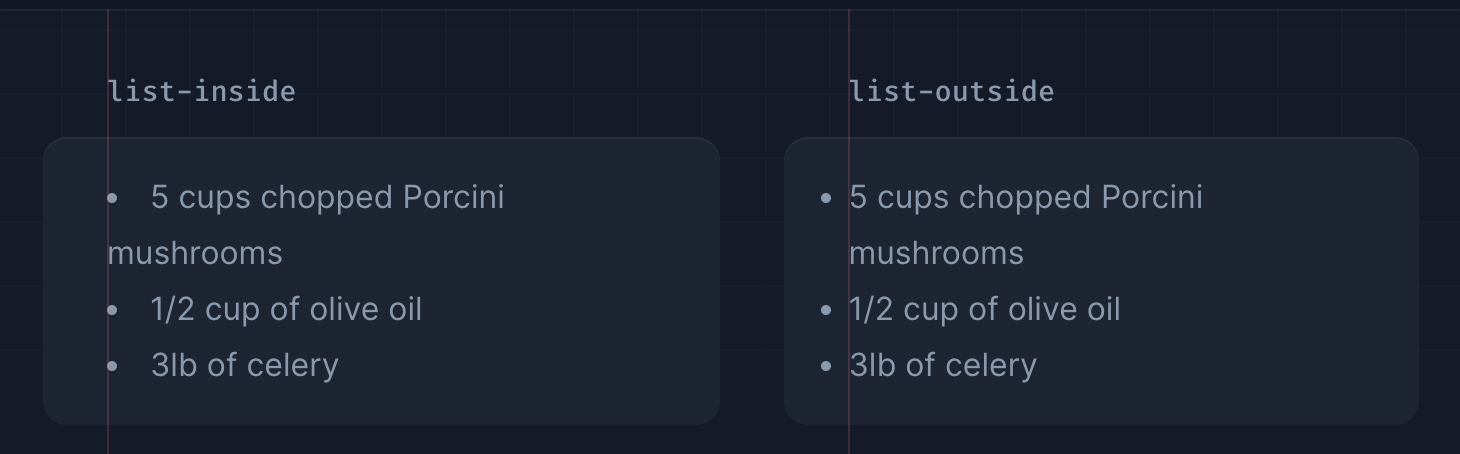
What version of @mantine/hooks page do you have in package.json?
latest
If possible, please include a link to a codesandbox with the reproduced problem
No response
Do you know how to fix the issue
No response
Are you willing to participate in fixing this issue and create a pull request with the fix
No response
Possible fix
If this is a native list (no custom icon, etc..)
for itemWrapper use styles
display: inline-block;
vertical-align: top;
max-width: calc(100% - 1.5em);
or as for custom one use flex
display: inline-flex;
flex-direction: column;
max-width: calc(100% - 1.5em);
1.5em is a value of a dot width plus default space between it and content of item.
Currently, there is no other way to fix this, except to make a custom implementation for the default list types
Another simpler way to fix without any hack with maxWidth
item: {
whiteSpace: 'nowrap',
},
itemWrapper: {
display: 'inline-flex',
whiteSpace: 'normal',
}
Fixed in 5.5.0
@rtivital
Why you changed list-style-position: outside; ?
Outside position ignore indentation at all, and make me crazy to align my lists.
why didn't you just take my suggestion to fix the problem?
I guess because that's how you've described an issue. I did not work on it and the PR seemed fine. If you want to fix it other way, feel free to submit a PR.
@rtivital Done.