mangadex-downloader
 mangadex-downloader copied to clipboard
mangadex-downloader copied to clipboard
A command-line tool to download manga from MangaDex, written in Python.
mangadex-downloader
A command-line tool to download manga from MangaDex, written in Python.
Table of Contents
- Key Features
- Supported formats
-
Installation
- How to (PyPI)
- How to (bundled executable)
- How to (Development version)
-
Usage
- Command-Line Interface (PyPI version)
- Command-Line Interface (bundled executable version)
- Embedding (API)
- Contributing
- Links
- Disclaimer
Key Features
- Download manga, chapter, or list directly from MangaDex
- Download manga or list from user library
- Batch download support
- Old MangaDex url support
- Scanlation groups filter support
- Authentication support
- Control how many chapters and pages you want to download
- Compressed images support
- HTTP / SOCKS proxy support
- DNS-over-HTTPS support (using requests-doh library)
- Multi languages support
- Save as raw images, PDF, Comic Book Archive (.cbz) or Tachiyomi local manga
And ability to not download oneshot chapter
Supported formats
Read here for more info.
Installation
What will you need:
- Python 3.8.x or up with Pip (if you are in Windows, you can download bundled executable. See this instructions how to install it)
That's it.
How to (PyPI)
Installing mangadex-downloader is easy, as long as you have requirements above.
# For Windows
py -3 -m pip install mangadex-downloader
# For Linux / Mac OS
python3 -m pip install mangadex-downloader
You can also install optional dependencies
Or you can install all optional dependencies
# For Windows
py -3 -m pip install mangadex-downloader[optional]
# For Mac OS / Linux
python3 -m pip install mangadex-downloader[optional]
There you go, easy ain't it ?.
How to (bundled executable)
NOTE: This installation only apply to Windows.
Because this is bundled executable, Python are not required to install.
Steps:
- Download latest version here -> https://github.com/mansuf/mangadex-downloader/releases
- Extract it.
- See this instructions to run mangadex-downloader
How to (Development version)
NOTE: You must have git installed. If you don't have it, install it from here https://git-scm.com/.
git clone https://github.com/mansuf/mangadex-downloader.git
cd mangadex-downloader
python setup.py install
Usage
Command-Line Interface (PyPI version)
mangadex-dl "insert MangaDex URL here"
# or
mangadex-downloader "insert MangaDex URL here"
# Use this if "mangadex-dl" or "mangadex-downloader" didn't work
# For Windows
py -3 -m mangadex_downloader "insert MangaDex URL here"
# For Linux / Mac OS
python3 -m mangadex_downloader "insert MangaDex URL here"
Command-Line Interface (bundled executable version)
- Navigate to folder where you downloaded mangadex-downloader
- Open "start cmd.bat" (don't worry it's not a virus, it will open a command prompt)
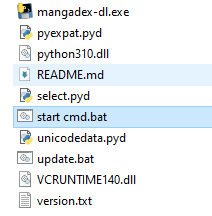
- And then start using mangadex-downloader, see example below:
mangadex-dl.exe "insert MangaDex URL here"
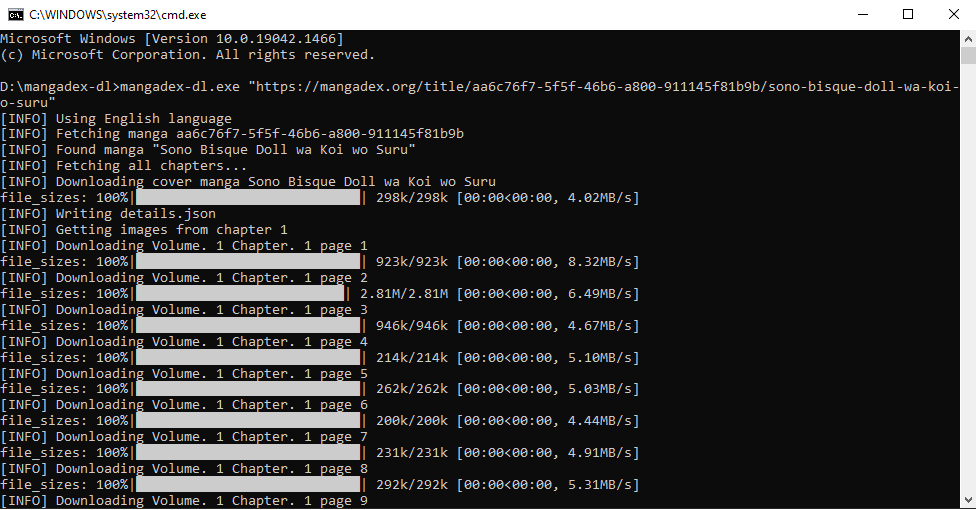
For more example usage, you can read here
For more info about CLI options, you can read here
Embedding (API)
from mangadex_downloader import download
download("insert MangaDex URL here")
For more information, you can read here
Contributing
See CONTRIBUTING.md
Links
Disclaimer
mangadex-downloader are not affiliated with MangaDex. Also, the current maintainer (@mansuf) is not a MangaDex dev



