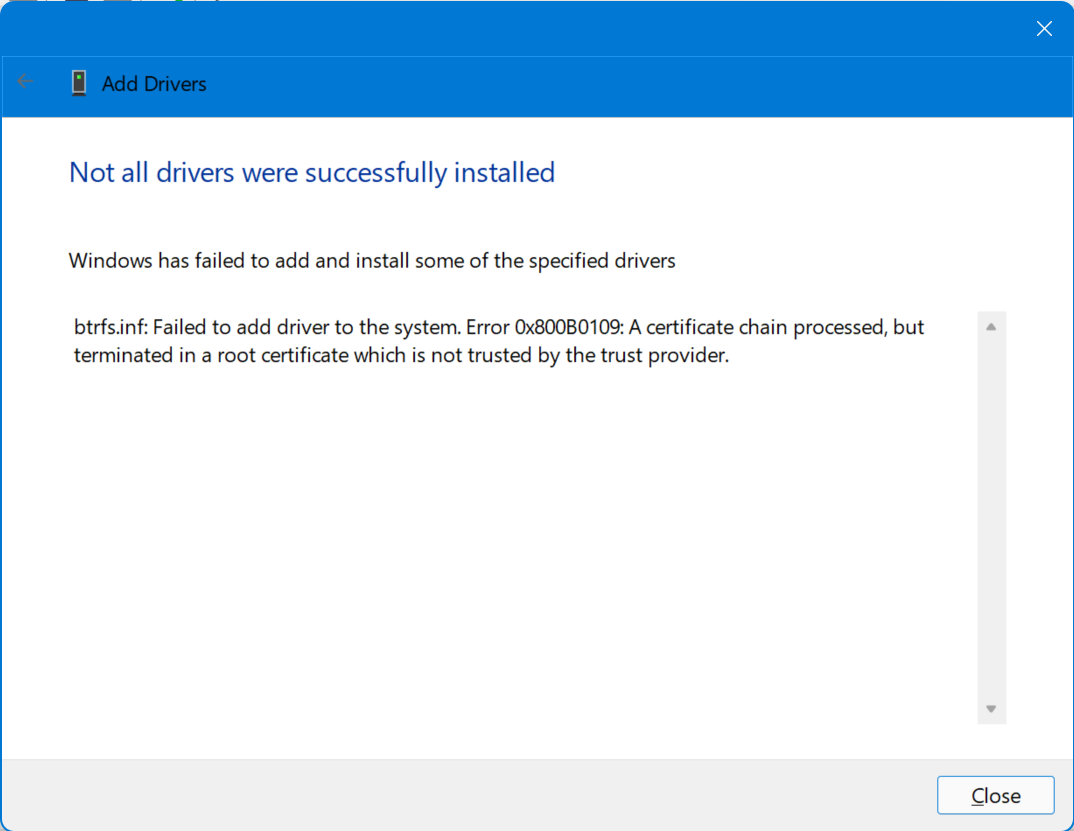btrfs
 btrfs copied to clipboard
btrfs copied to clipboard
Windows on ARM (SQ1) not installing (with and without Secure Boot)
I'm sorry for being a Windows on Arm user
System Specification
- Microsoft Surface Pro X (SQ1)
- Microsoft Windows 11 21H2 (22000.348)
- aarch64
On WOA, the installation of WinBtrfs 1.7.9 with Secure Boot (Microsoft Keys only) and the registry key trick results in the following error:
Error 0x800B0109: A certificate chain processed, but terminated in a root certificate which is not trusted by the trust provider.
The following occurs with Secure Boot disabled:
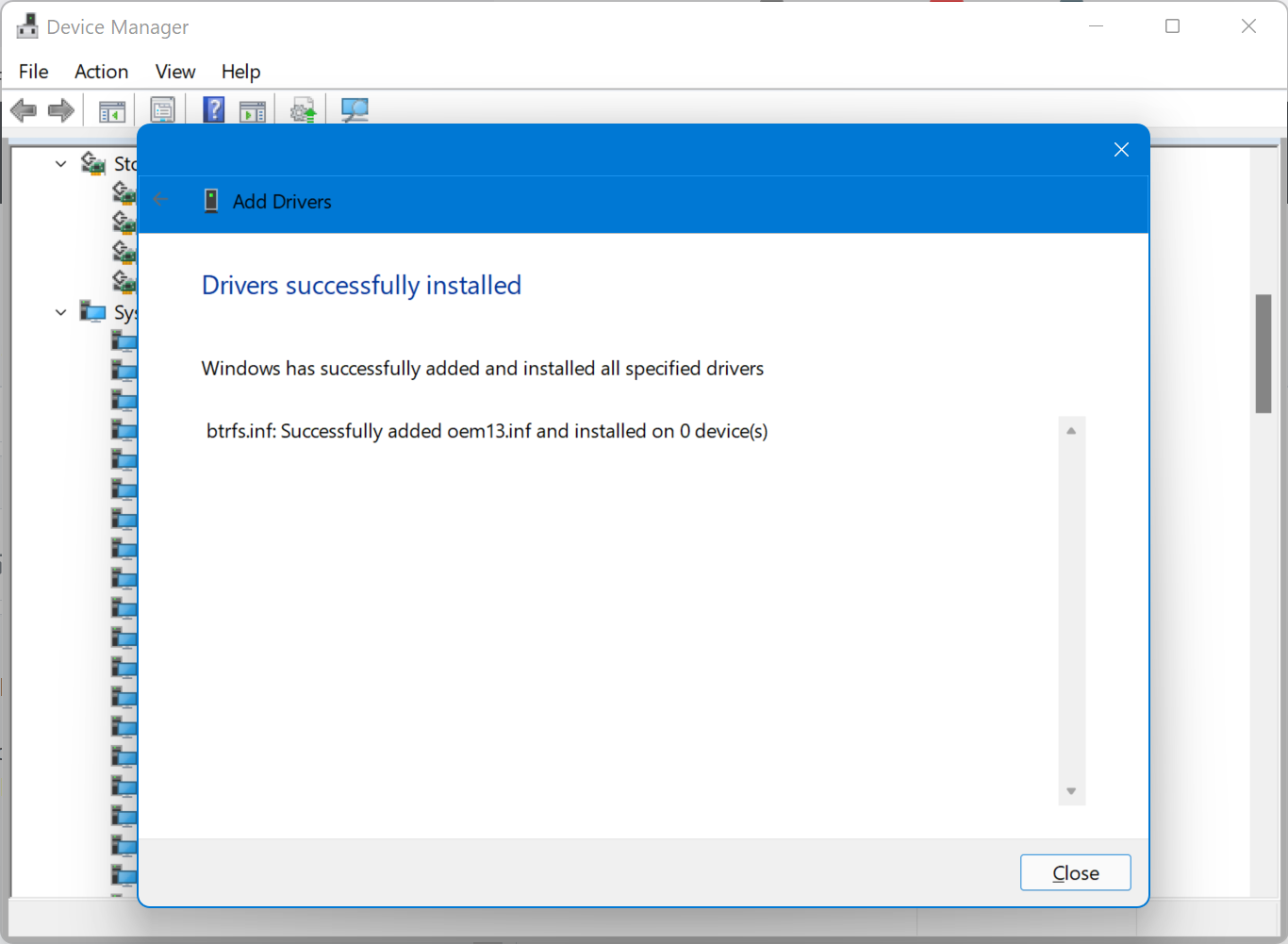
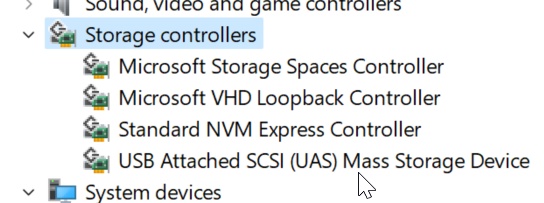
The installation appears to succeed, but does not appear, nor does my btrfs formatted drive appear/get mounted.
I'm sorry for being a Windows on Arm user
You have my condolences.
My experiments with Windows on ARM have been less than successful - I eventually managed to get it working with Qemu but it took half an hour to boot. Messing around with a Raspberry Pi was likewise unusably slow.
Microsoft clearly have some different rules when it comes to signing on ARM. I found I could get the driver to load when I attached a kernel debugger but not otherwise - I don't know what that's about.
What happens if you run sc start btrfs in an admin command prompt - does it give you an error about signing?
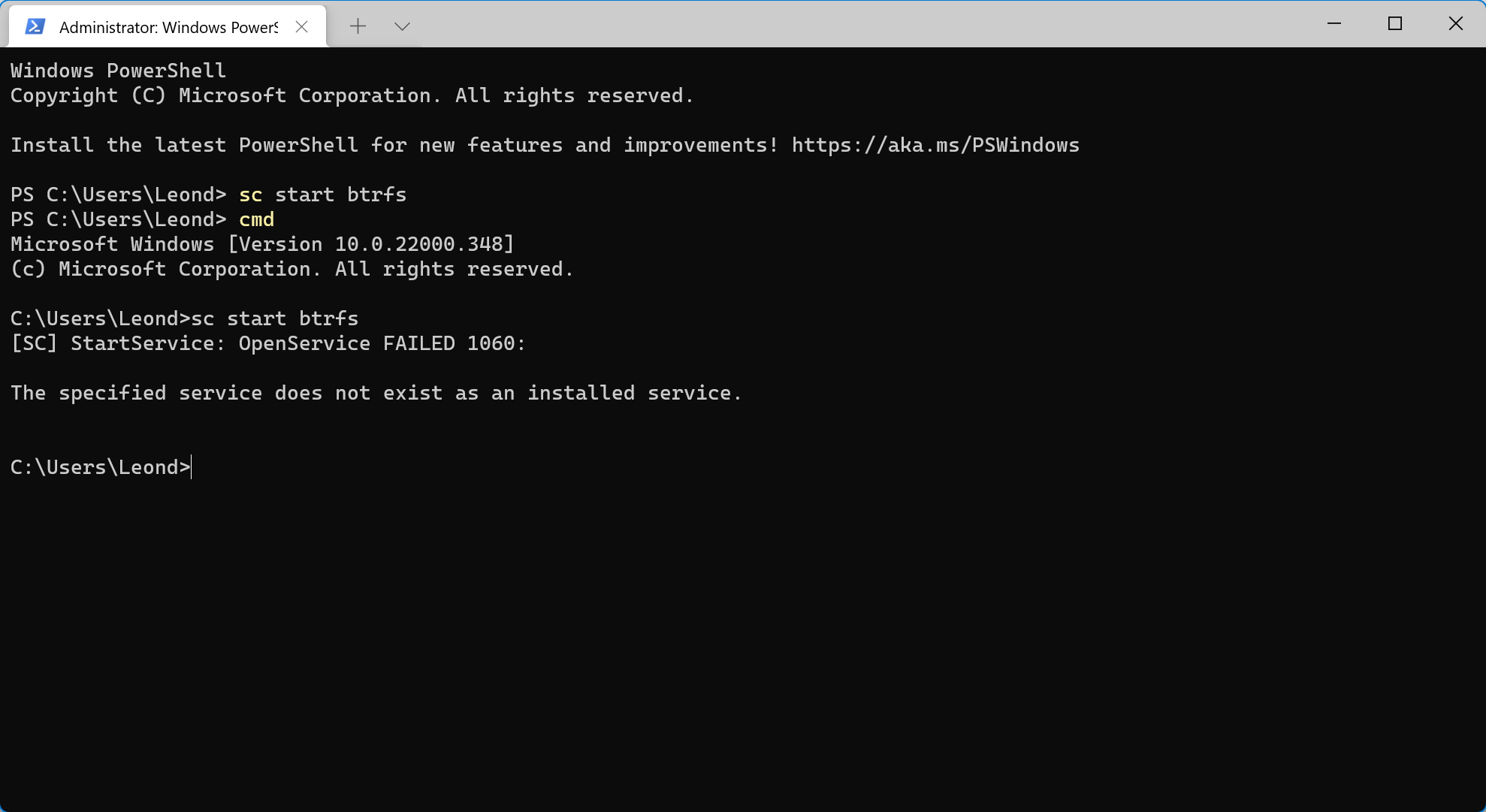
Never installed (apparently)
Closing old issues