m2-MSP_CmsImportExport
 m2-MSP_CmsImportExport copied to clipboard
m2-MSP_CmsImportExport copied to clipboard
MSP - CMS Import Export module for M2
CmsImportExport
MSP_CmsImportExport is a module for Magento 2 allowing users to import/export CMS pages or blocks.
MSP_CmsImportExport supports multistore and wysiwyg images.
Installation
composer require msp/cmsimportexport
How to export contents
Select one or more pages you wish to export from CMS > Pages in your Magento Admin and select Export from the mass action menù.
You will download a ZIP file containing pages or blocks information. If your pages or blocks contain one or more images, they will be automatically added in the ZIP file.

How to import contents
A new option Import will appear in your Magento Admin Content bmenu. Click on it to import a previously exported ZIP file.
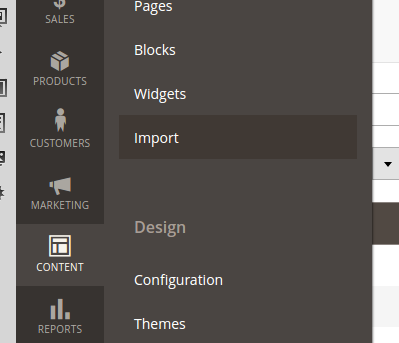
While importing you can change import modes:
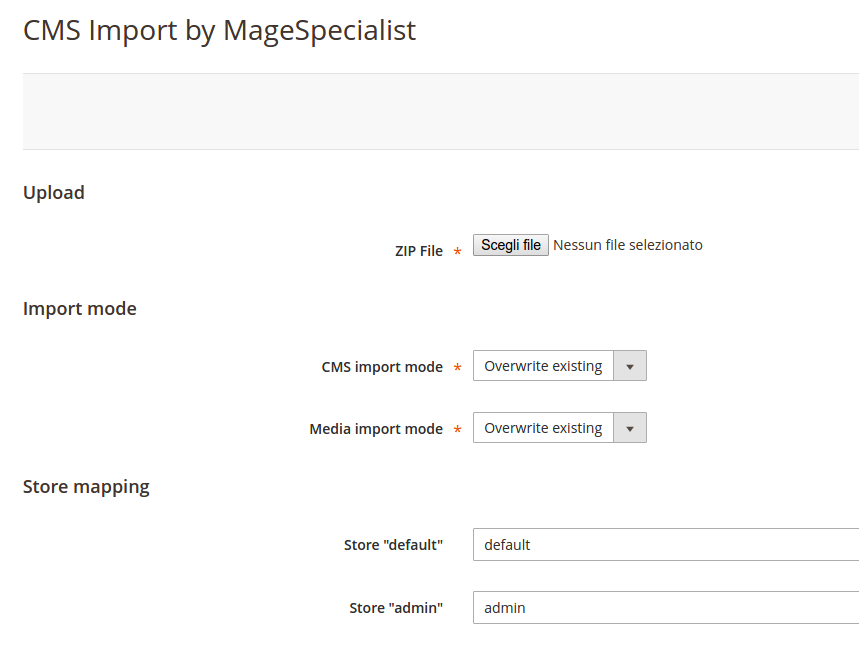
CMS import mode
Overwrite existing: If a page/block with same id and store assignment is found, it will be overwritten by the ZIP file content.
Skip existing: If a page/block with same id and store assignment is found, it will NOT be overwritten by the ZIP file content.
Media import mode
Do not import: Do not import media files in the ZIP file.
Overwrite existing: If an image with same name exists it will be overwritten with version in the ZIP file.
Skip existing: If an image with same name exists it will NOT be overwritten with version in the ZIP file.