ddsp-vst
 ddsp-vst copied to clipboard
ddsp-vst copied to clipboard
Realtime DDSP Neural Synthesizer and Effect

DDSP VST
VST/AU plugins and desktop applications built using the JUCE framework and DDSP models.

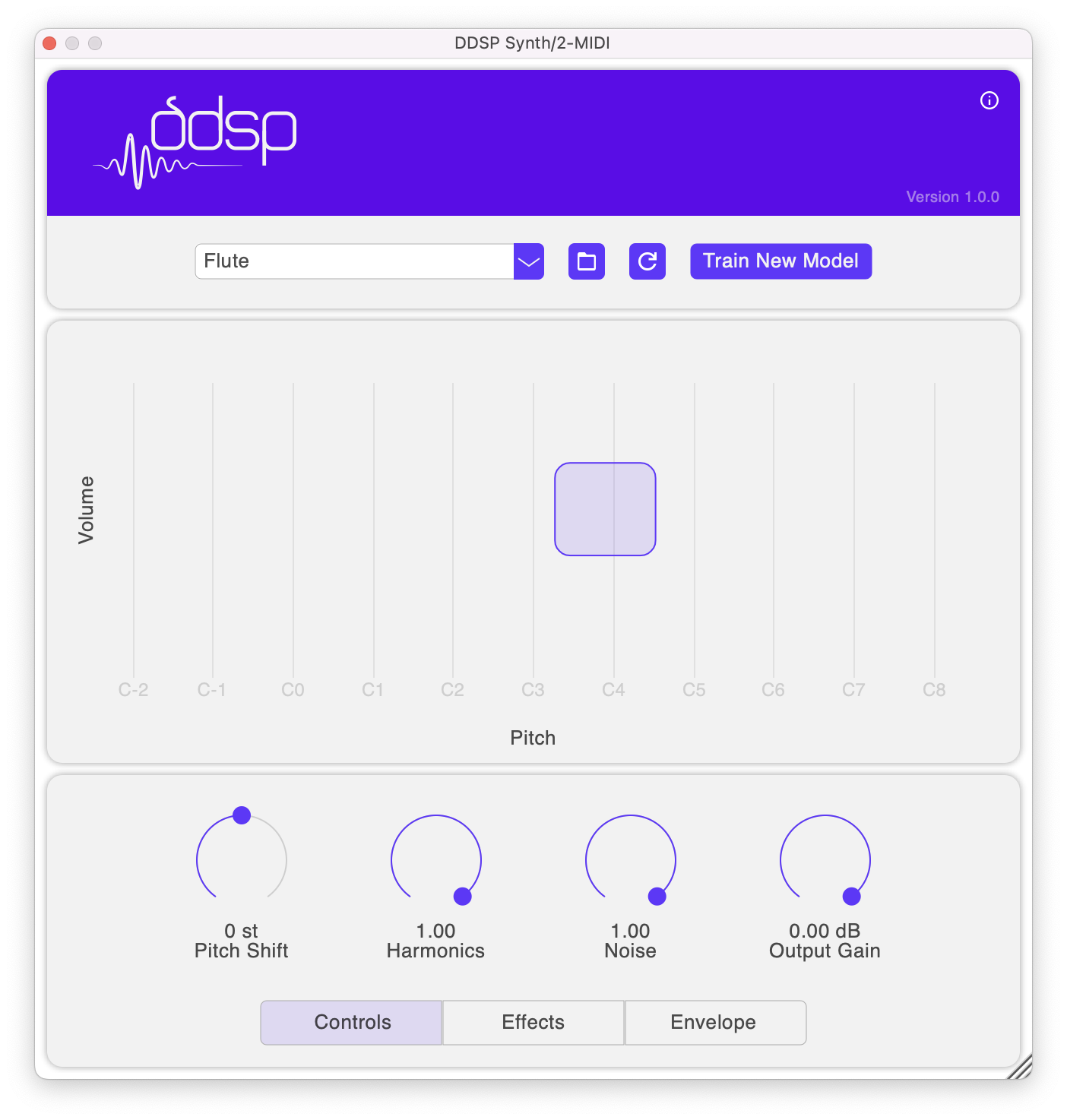
Helpful Links
Get started!
Installation (OSX)
- Download the zipped binaries from the link above.
- Unzip and copy the contents to
/Library/Audio/Plug-Ins/Components. There should be two plugins. - Rescan for AudioUnit(s) in your respective DAW (verified on Ableton/Logic Pro/FL Studio/Reaper).
- Use (and/or abuse) your instruments in real-time!
Using your plugin

Training your own model

- Procure a 10-20 minute file of a monophonic (one note at a time) recording of an instrument you want to train.
- Follow the directions in the training colab and download the trained model.
- Click the "Folder" icon within the plugin and drag your trained model into the same directory.
- Click the "Refresh" icon within the plugin for DDSP-VST to pick up your new model.
Where's the code?
Soon™.
Sorry for the inconvenience! We built this open-source project with the intention of it being a community effort: collecting feedback, sharing fun models and novel sounds, iterating on features, and joining forces to make this a better plugin together.
That's why we're taking a bit more time to make sure the code is in a good enough place to share with the rest of the community; we have just a few loose ends to tie up to make it accessible and useful for everyone.
In the meantime, you can download the codesigned binary from the links above. Please feel empowered join our Discord channel to share your experiences and to use this repo to file bugs/issues/feature requests while we get the code up and ready for public consumption. Thanks for your patience!