Magento-2-ChatGPT-AI-Content-Generator
 Magento-2-ChatGPT-AI-Content-Generator copied to clipboard
Magento-2-ChatGPT-AI-Content-Generator copied to clipboard
Magento 2 ChatGPT AI Content Generator
Magento 2 ChatGPT AI Content Generator

MageComp's Magento 2 ChatGPT AI Content Generator module generates compelling & creative page titles, Meta descriptions & a bunch of related keywords for your Magento 2 store.
🤩 Wonderful! See, How Easily All Things Get DONE!

Contribute & Explore Your Coding Skills
We're always interested in growing mutually by inviting developers & motivating them to contribute to our Magento 2 ChatGPT AI Content Generator module. Be ready to hit your keyboard keys & get listed today!
Unique Offerings
- It composes metadata in one go
- It allows to revise the content according to our needs
- It saves your time
- It creates unique content
Direct Benefits
- Content generation with 1-2 seconds
- High quality content
- SEO-friendly content
- Usage of OpenAI API
Indirect Benefits
- High rankings on search engines
- More traffic to website
What About the Pricing?
- It's completely FREE OF CHARGE.
Compatibility with Magento Versions
- Magento 2.4.X (CE, EE, ECE)
Installing Via Composer
 Specify project dependencies using a JSON file & leave everything to Composer.
Specify project dependencies using a JSON file & leave everything to Composer.
Features
Get Rid Of Manual Metadata Creation
Stop spending the time writing lengthy page titles, Meta descriptions & keywords.Just enter the keyword & click on Content AI button & see the miracle.
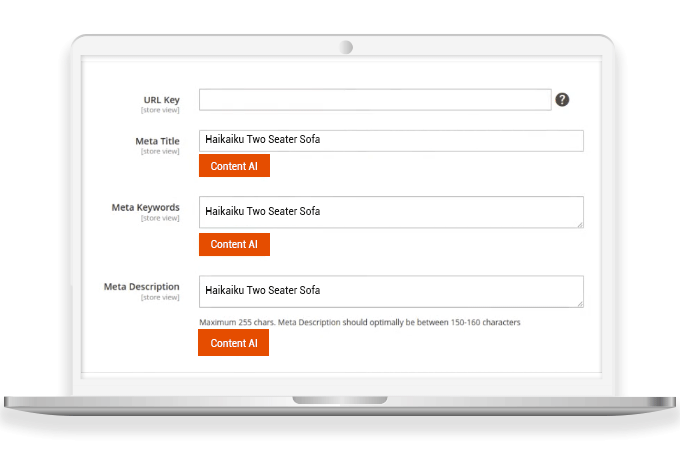
OpenAI API Key for Content Generation
API Key of OpenAI is used for generating high-quality content. Configure the API by setting Base URL & API key and start leveraging the module.

Let's Check How It Works
1: Set it to Enable. Specify Base URL & API Key.
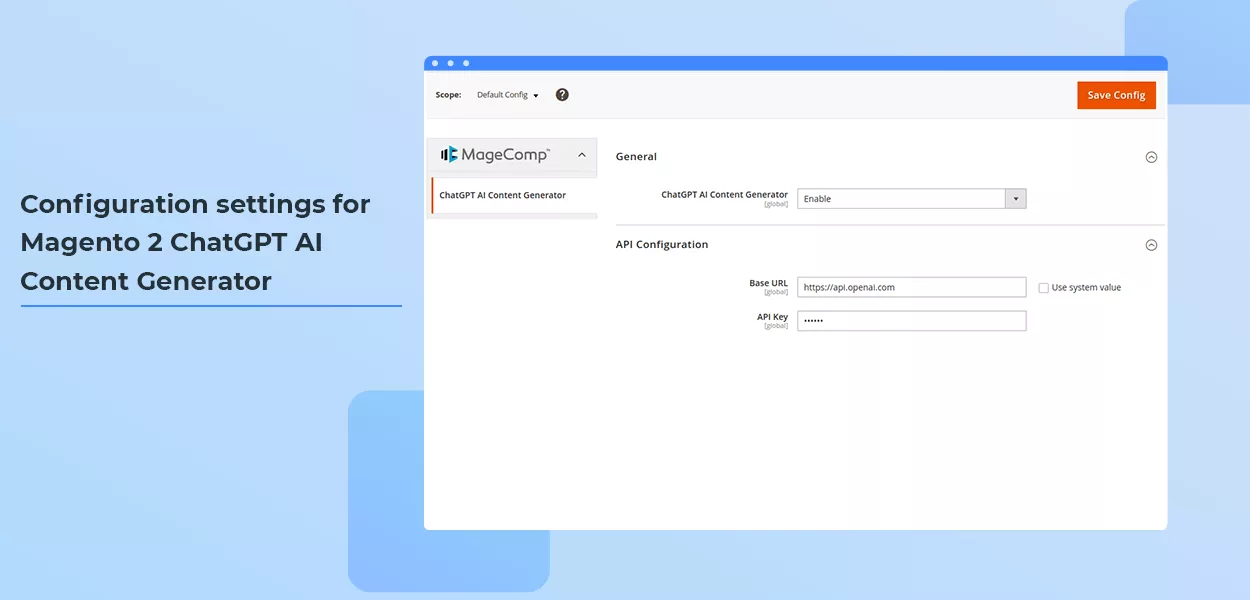
2: Enter just keywords for page titles, Meta descriptions & keywords & hit Content AI button.

3: Check the change reflected. The page title is the one that you set from the backend.

4: View page source & confirm Meta description & keywords.

Support
Write to us at our Support Portal for queries about our Magento 2 extensions or services.
Contact Us
MageComp
Head Quarters: 304-305, Eva Surbhi Complex, Waghawadi Road, Bhavnagar, Gujarat (India)
Branch: 1212, Shilp Zaveri, Shyamal Cross Road, Satellite, Ahmedabad, Gujarat, India.
Representative office: 9 Sunbird Crescent, Scarborough M1V3M6 (Canada)
Phone: +91 79902 50277
Email: [email protected]
