vsf-instagram-feed
 vsf-instagram-feed copied to clipboard
vsf-instagram-feed copied to clipboard
Standalone offline ready instagram feed extension for Vue Storefront. Works with default and capybara theme.
Vue Storefront Instagram Feed extension
Standalone offline ready instagram feed extension for Vue Storefront. Works with default and capybara theme.
Table of contents
-
Installation
- Repository file structure
- Setting up VSF module
- Setting up VSF-API module
-
Usage and features
- Config parameters
- Using feed data
- Default theme example (with preview image)
- Capybara theme example (with preview image)
- Contributing
Installation
Magento2 module
Version 2 of VSF Instagram Feed requires you to install our magento module It's a basic wrapper around Instagram's Basic Display API
You can install it with composer:
-
composer require magebit/vsf-instagram-feed
For manual installation check the module's repository: https://github.com/magebitcom/vsf-instagram-feed-m2
Repository file structure
- vue storefront - vue-instagram-feed module
- vue-storefront-api - vue-instagram-feed-api module
Setting up VSF module
- Clone this repository in
vue-storefront/src/modulesdirectory - Register module in
src/modules/client.ts(ortheme/config.modules.tsfor capybara)
...
import { InstagramFeed } from './vue-storefront-instagram-feed'
...
export function registerClientModules () {
...
registerModule(InstagramFeed)
}
- Add instagram endpoint to
config/local.jsonfile:
"instagram": {
"endpoint": "http://project.local:8080/api/ext/vue-storefront-instagram-api/feed"
}
- Add instagram image height and width params to
config/docker.jsonandconfig/production.jsonfile. These can be changed to fit your needs:
"instagram": {
"thumbnails": {
"width": 200,
"height": 200
}
}
- To load instagram data, you need to dispatch
instagram-feed/getaction:
this.$store.dispatch('instagram-feed/get', {
width: config.instagram.thumbnails.width,
height: config.instagram.thumbnails.height
})
To make sure instagram data is available during SSR, add tis dispatch to beforeRouteEnter and asyncData. For example, in Home.vue it would look something like this:
import config from 'config'
beforeRouteEnter (to, from, next) {
if (!isServer && !from.name) {
...
await Promise.all([
...
vm.$store.dispatch('instagram-feed/get', {
width: config.instagram.thumbnails.width,
height: config.instagram.thumbnails.height
})
])
...
})
} else {
next()
}
},
async asyncData ({ store, route }) {
...
await Promise.all([
...
store.dispatch('instagram-feed/get', {
width: config.instagram.thumbnails.width,
height: config.instagram.thumbnails.height
})
...
])
},
Setting up VSF-API module
-
Move content from
src/modules/instragram-feed/APItovue-storefront-api/src/extensions -
Add
vue-storefront-instagram-apito the list ofregisteredExtensionsin your config file. -
To return absolute image urls, also add
server.urlfield to your api config:
"server": {
"url": "http://localhost:8080"
}
Usage and features
Here are some examples on how to use instagram feed in your project.
Config parameters
-
instagram
- width (int) required - Thumbnail width
- height (int) required - Thumbnail height
These values will be used to construct a URL to the instagram feed VUE-API extension:
project.local:8080/api/ext/vue-storefront-instagram-api/feed?width=370&height=370
This returns a JSON object with feed items
Using feed data
All feed data is available in the instagram-feed vuex store. You can manually retrieve the data with mapGetters or use the included mixin:
import { mapGetters } from 'vuex'
...
{
computed: {
...mapGetters({
feed: 'instagram-feed/media',
hasItems: 'instagram-feed/hasItems'
})
}
}
import InstagramFeed from 'src/modules/vue-storefront-instagram-feed/mixins/InstagramFeed'
export default {
mixins: [InstagramFeed]
}
Default theme example
Here's a simple component you can use in the default theme

- theme/components/theme/Instagram.vue
<template>
<div class="row center-xs">
<div
class="col-sm-3 pb15"
v-for="media in feed"
:key="media.id"
>
<div class="tile center-xs middle-xs">
<a :href="media.pemalink">
<img
class="tile-image"
v-lazy="media.media_url_thumb"
:alt="media.caption"
>
</a>
</div>
</div>
</div>
</template>
<script>
import InstagramFeed from 'src/modules/vue-storefront-instagram-feed/mixins/InstagramFeed'
export default {
name: 'InstagramFeed',
mixins: [InstagramFeed]
}
</script>
- pages/Home.vue
<template>
<!-- ... -->
<div class="container">
<h2 class="align-center">
Instagram feed
</h2>
<instagram />
</div>
<!-- ... -->
</template>
<script>
import Instagram from 'theme/components/theme/Instagram'
export default {
// ...
components: {
Instagram
}
// ...
}
</script>
Contributing
Found a bug, have a feature suggestion or just want to help in general? Contributions are very welcome! Check out the list of active issues or submit one yourself.
If you're making a bug report, please include as much details as you can and preferably steps to repreduce the issue. When creating Pull Requests, don't for get to list your changes in the CHANGELOG and README files.
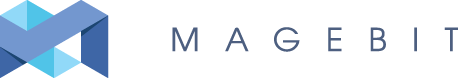
Have questions or need help? Contact us at [email protected]