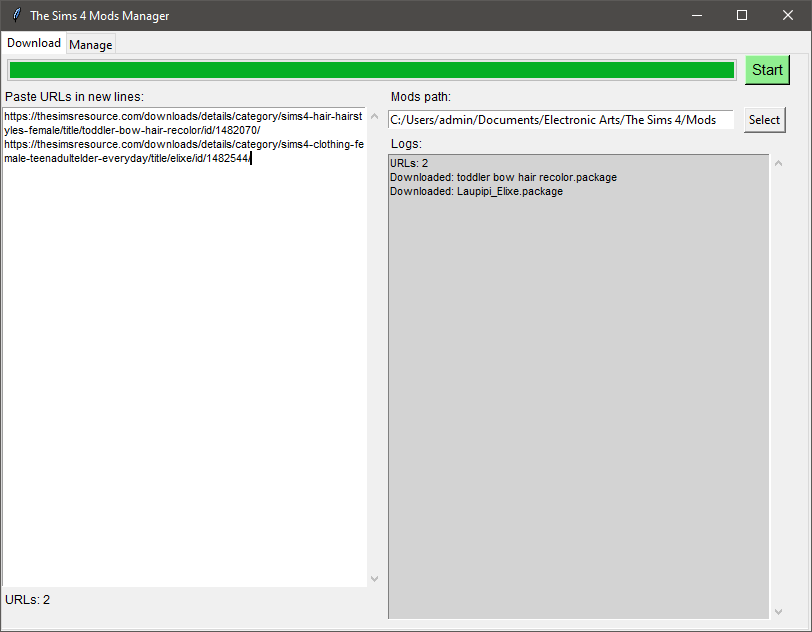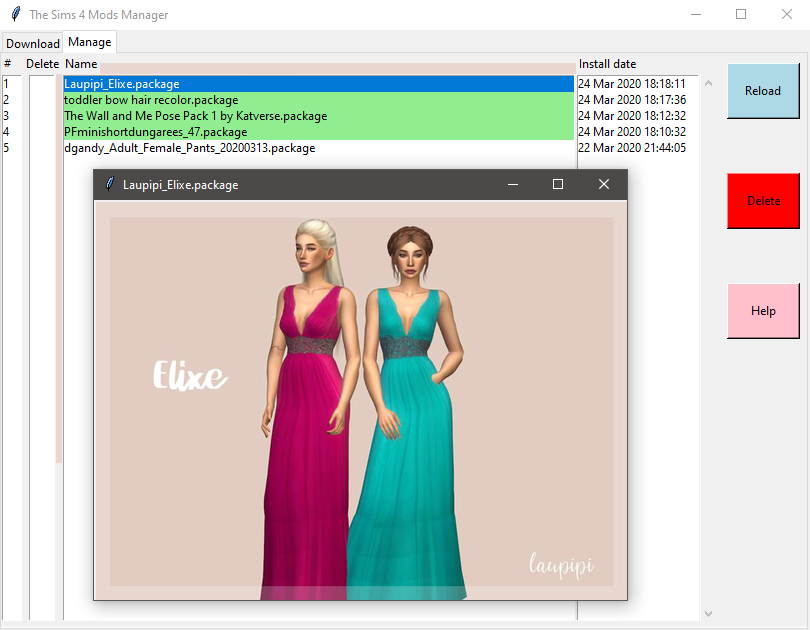sims-4-mods-manager
 sims-4-mods-manager copied to clipboard
sims-4-mods-manager copied to clipboard
Download multiple mods from thesimsresource.com and manage them. [Selenium, Tkinter, PIL...]
The Sims 4 Mods Manager
Program that downloads multiple mods from thesimsresource.com (TSR) and manages them.
Why not use TSR's Custom Content Manager instead?
TSR's Custom Content Manager is only available to VIP members via a paid subscription and you can only download one item at a time. With the The Sims 4 Mods Manager you can download multiple items and see the image in a separate, resizeable window instead of a tile.
Before run
- Install Google Chrome on your computer
- Download ChromeDriver to main directory. Version of Chromedriver should match installed Google Chrome on your computer
How to run
Run setup.py and use GUI.
How to use
-
Download:
- In the window on the left paste URLs from thesimsrecource.com in new lines. Empty lines does not matter.
- In Mods path paste directory to mods. Default: C:\Users\USERNAME\Documents\Electronic Arts\The Sims 4\Mods
- Click Start
- Chrome windows will open, but do not click on anything
-
Manage:
- To scroll use only scrollbar!
- In the column Delete double-click to select or deselect.
- There is image to the mod if name of the mod is highlighted green. To open image double-click on the name.
- Refresh button reloads list.
- Delete button deletes selected (higlighted red) mods.
- WARNING! Delete cannot be undone!