macOS needs to repair library while running SB - 10.13.4
Hi Team,
While trying to use SplashBuddy on macOS High Sierra 10.13.4 we are getting prompt to repair the library and SB won't start.
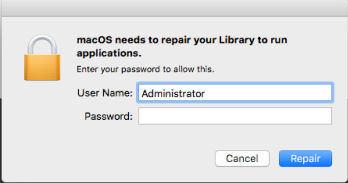
If we repair the library it just shows icon on dock and then exists saying SB crashed.

Crash log: SB_CrashLog.txt
We are building the package from "build_pkg.sh" and did not modify it so it is by standards. Also tried downloading latest version from gitub and packaging that without any changes, same issue. The issue was acting sporadically and we could not locate the cause. SB is running via User Initated Enrollment but the issue is happening even if we create SB package and try to run it on freshly build machine.
We tried to re-build the package with older version of SB but with no success.
Testing was done on VM and on Physical machines.
Please let us know if you require more detail or need additional testing.
Thanks.
In system.log there is this line:
com.apple.xpc.launchd[1] (io.fti.SplashBuddy.2152[3699]): Service exited due to signal: Illegal instruction: 4 sent by exc handler[0]
Hi @ssnak3,
Thanks for the feedback. Have you been able to reproduce the issue with v1.1 ?
Regarding the logs, it's not clear what seems to be the issue. Can you check that it's not related to a missing WRITE / READ right on the ~/Library/Application Support/SplashBuddy folder ?
Thanks for checking.
Hi,
Didn't try with 1.1, tried with 1.2.0 and 1.2.1.
This are permissions on folder: drwxr-xr-x 18 root wheel 576 Apr 20 14:42 SplashBuddy
@ssnak3 can you give a try with the 1.1 version? Thanks.
@Ethenyl Will do, don't have time now, will update next week.
Thanks.
@Ethenyl Found some time, ran the defautl SB 1.1 that is downloaded from github (with no customization) and SB opens without issues. This was tested on VM, I can try next week with physical machine
@ssnak3 thanks a lot for the update.
It seems that the big migration that I made wasn't that successful, I'll need to perform a new release.
Would you be available for some additional testing?
@Ethenyl Hi,
As I said in Slack, I had errors on both 1.1 and latest SB. It is sporadic and I can't locate the issue, VM and physical machine are both built from the same installer.
@ssnak3 Can you please share a copy of your installer with us ? I have run the same tests as Ethenyl and cannot reproduce the behavior you are reporting. I'd like to take a look at your copy and see if it causes the problem on my test machine.
@HowardGMac Sent via #Slack. Let me know if you need me to troubleshoot further.
Hi Team,
We paused our SplashBuddy for some time now, so I was inactive on testing out.
It seems that still the issue is present, tried with 1.1 and 1.2 installer. Didn't add any customization, just downloaded from github and run the .pkg file.
macOS version is 10.13.6 and it is freshly installed from Apple internet recovery so no custom image used. Attached are the two pkg's I have tried .... maybe there is something wrong with installers that I create :(
Kind regards, Thanks
Update! @HowardGMac
I noticed that the error keeps poping out because there is no permission to write to the folder: /Users/username/Library/Containers/io.fti.SplashBuddy/.
After setting permissions on that folder manually it worked. Can you please let me know why does it write files there and why sometimes the installer does not have permissions?
Attached is the folder with files created. io.fti.SplashBuddy.zip
@ssnak3 It specifically writes to /Users/username/Library/Containers/io.fti.SplashBuddy/Data/Library/ to write the user input data, along with plop the .SplashBuddyDone file when it completes.
The installer should have permission, however we have seen an increase in these types of issues within my company's environment. Not 100% sure what is the root cause of it.
@cybertunnel
Well, for now we fixed the issue adding following code to enrollment script before SB installs:
if [ -e "/Users/${loggedInUser}/Library/Containers/io.fti.SplashBuddy" ] then sudo rm -rf "/Users/${loggedInUser}/Library/Containers/io.fti.SplashBuddy" mkdir -p "/Users/${loggedInUser}/Library/Containers/io.fti.SplashBuddy" sudo chown $loggedInUser "/Users/${loggedInUser}/Library/Containers/io.fti.SplashBuddy" else mkdir -p "/Users/${loggedInUser}/Library/Containers/io.fti.SplashBuddy" sudo chown $loggedInUser "/Users/${loggedInUser} /Library/Containers/io.fti.SplashBuddy" fi
It will delete the folder if it is already created (old SB installers) and create it again with user's permission, after then it will install SplashBuddy.pkg.
That is strange. This is also occurring to multiple of our Macs that are being deployed. Even without SB launching. It isn't specific to SB, rather Setup Assistant might have a bug.
@ssnak3 are you still having this issue? Is it okay for me to close this issue?