mRemoteNG
 mRemoteNG copied to clipboard
mRemoteNG copied to clipboard
Unable to Copy/Paste to and from RDP sessions launched via Quick Connect toolbar
mRemoteNG Version 1.77.0.41252
I was able to resolve my copy/paste issues with VM's launched from the connection bar, per the information found online [RE: editing the connection files and enabling it]. I can't however find a way to enable copy/paste for VM's I launch for RDP from the quick connection bar.
Expected Behavior
Copy/Paste always work, regardless of where it is launched from
Current Behavior
inability to copy/paste to anything launched from the Quick Connect bar
Possible Solution
Add an option to settings to enable/disable this?
Steps to Reproduce (for bugs)
- RDP to a VM from Quick launch
- Try to copy/paste to or from the VM
Context
I cannot Copy/Paste... Crippling my ability to work in a world where C/P is paramount
Your Environment
OS Name Microsoft Windows 7 Professional Version 6.1.7601 Service Pack 1 Build 7601
File to modify: mRemoteNG.settings Line to modify: (near to) 173
Value to modify; default: "False", set it to "True" < setting name="ConDefaultRedirectClipboard">True
Tested on Windows 10 Host, Version 1.77.0.41307
Clipboard sharing could potentially introduce security issues.
Microsoft’s clipboard sharing channel supports several data formats such as CF_HDROP that is responsible for the “Copy & Paste” feature. When used, it allows to simply copy a group of files from one computer to the other. If the client itself fails to prevent malicious files from entering his computer via this feature, he could be vulnerable to a path traversal attack. The server can then drop malicious files in arbitrary paths on the client’s computer. In other words, the client’s approval of the files is the only thing protecting him from this vulnerability. Considering the fact that the client doesn’t even need to verify the received files coming from the RDP server, it is almost impossible to detect the attack.
Taken from: https://calcomsoftware.com/rdp-clip-board-vulnerability/
Becuse of this I feel like this is a feature that should be explicitely enabled by users and not enabled by default. Any opinions ond this @sparerd @kmscode?
We could implement a dummy connection under the root connection node where users are able to setup what connection properties should be used, when using the quick connect feature.
Just to chime in - at my place of work this is considered an okay practice and its an important part of my job. It set me back quite a bit when this was surprisingly changed.
Also when I updated from my previous version to this version, ALL of my connections was changed. I had to go into my connection file and do a manual find and replace.
Although I do agree it should be decided on by the end user, I do think there should be an option for people like me. But most companies will disable Remote Desktop copy and replace by GPO on the server side rather than relying on the sys admin to manually turn it off.
Currently, the default connect properties are used when creating a quick connect connection. That is why @frankenzipfel's suggestion works - it manually modifies the redirect clipboard setting for the default connection.
You can change these settings from within the app here:
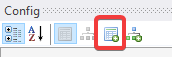
I think this is how it has always worked, though I don't expect many people know about this. When I was looking for documentation to link here, I found we didn't have anything at all about default connection properties or how they are used. It's not exactly obvious that they would be used with quick connections or where to go to configure them. I'll take that on so we at least have some documentation about how things work today, since I'm sure others have the same questions.
This may be related to #239, in that we need to improve the understanding/usability of default connection properties.
The connection properties being changed when you updated versions sounds like a bug - connection files should not be changed unless a property is being added/removed.
Created documentation for default connection properties (https://mremoteng.readthedocs.io/en/latest/user_interface/default_connection_properties.html) and updated the quick connection documentation to mention how to configure them (https://mremoteng.readthedocs.io/en/latest/user_interface/quick_connect.html).
I guess this is caused by #1968, which relates to #975
I added the following lines: < /setting> < setting name="ConDefaultRedirectClipboard" serializeAs="String"> < value>True< /value>
(Remove the whitespaces after < )
in: C:\Users\USERNAME\AppData\Local\mRemoteNG\mRemoteNG.exe_Url_pjpxdehxpaaorqg2thmuhl11a34i3ave\1.77.1.32358\user.config
Restart mRemoteNG And copy paste is working when you connect via the Quick Connect tab, tested on Windows Server 2019.
I added the following lines: < /setting> < setting name="ConDefaultRedirectClipboard" serializeAs="String"> < value>True< /value>
(Remove the whitespaces after < )
in: C:\Users\USERNAME\AppData\Local\mRemoteNG\mRemoteNG.exe_Url_pjpxdehxpaaorqg2thmuhl11a34i3ave\1.77.1.32358\user.config
Restart mRemoteNG And copy paste is working when you connect via the Quick Connect tab, tested on Windows Server 2019.
is that not accessible from normal menu on connection?