git-prompt-path
 git-prompt-path copied to clipboard
git-prompt-path copied to clipboard
Display git information next to every path component in your prompt.
git-prompt-path
Display git information next to every path component in your prompt.
Example output:
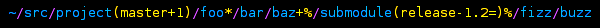
Note how the branch names of both the project and the submodule are visible, and how the state of the index and worktree is visible at every directory.
The status symbols are the same as used by __git_ps1 from git-prompt.sh:
-
+Changes in index. -
*Changes in working tree. -
%Untracked files.
Screenshot
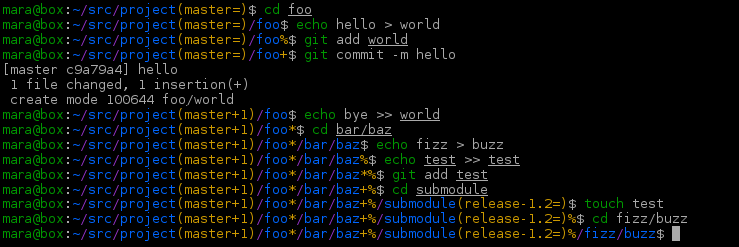
Usage examples
First source both git-prompt.sh from git/contrib,
and git-prompt-path.sh from this repository:
source ~/.../git-prompt.sh
source ~/.../git-prompt-path.sh
And then for zsh:
setopt prompt_subst
PROMPT='$(git_prompt_path)$ '
Or for bash:
function update_ps1 { PS1="$(git_prompt_path)\$ " }
PROMPT_COMMAND=update_ps1
These will use the default colours. To use it without colour, call
git_prompt_path with a format string without colour codes:
$(git_prompt_path "%s%s")
Alternatively, to use your own colours, put them in the format string:
$(git_prompt_path "...%s...%s...")...
Make sure to surround the colour codes with the right escape sequences for
your shell. (\[ and \] for bash, %{ and %} for zsh. Note that the %s need to
be escaped inside the format string with another %.)
License
The code is licensed under the 2-clause BSD license.
See the header of git-prompt-path.sh.
Authors
- Maarten de Vries <[email protected]>
- Mara Bos <[email protected]>