gnome-shell-extension-wbe
 gnome-shell-extension-wbe copied to clipboard
gnome-shell-extension-wbe copied to clipboard
Unfocussed non-maximized windows sometimes get cropped in overview
Steps:
- Focus a maximized window and keep one non-maximized window in the background.
- Open Activities overview.
What happens: Sometimes the unfocussed non-maximized window gets cropped.
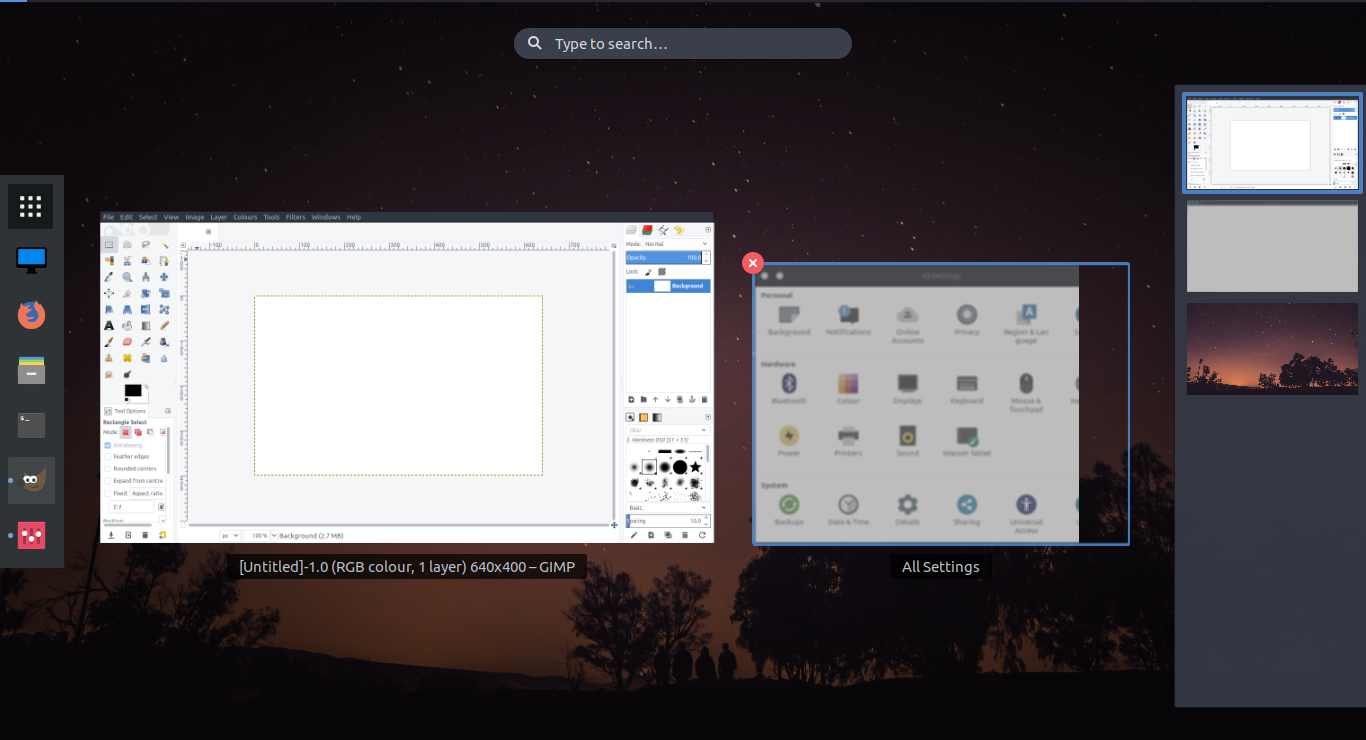
Here the GIMP window is maximized and focussed whereas the Settings window is not maximized and not focussed. In the overview the Settings window gets cropped from the right.
I'm not completely sure whether it's an issue with the extension, but I failed to reproduce the behaviour with the extension disabled.
Distro: Ubuntu GNOME 17.04, shell version 3.24.2
It also happens without maximized windows. Even cropping some windows completely, leaving a multiple "empty" spots in the overview.
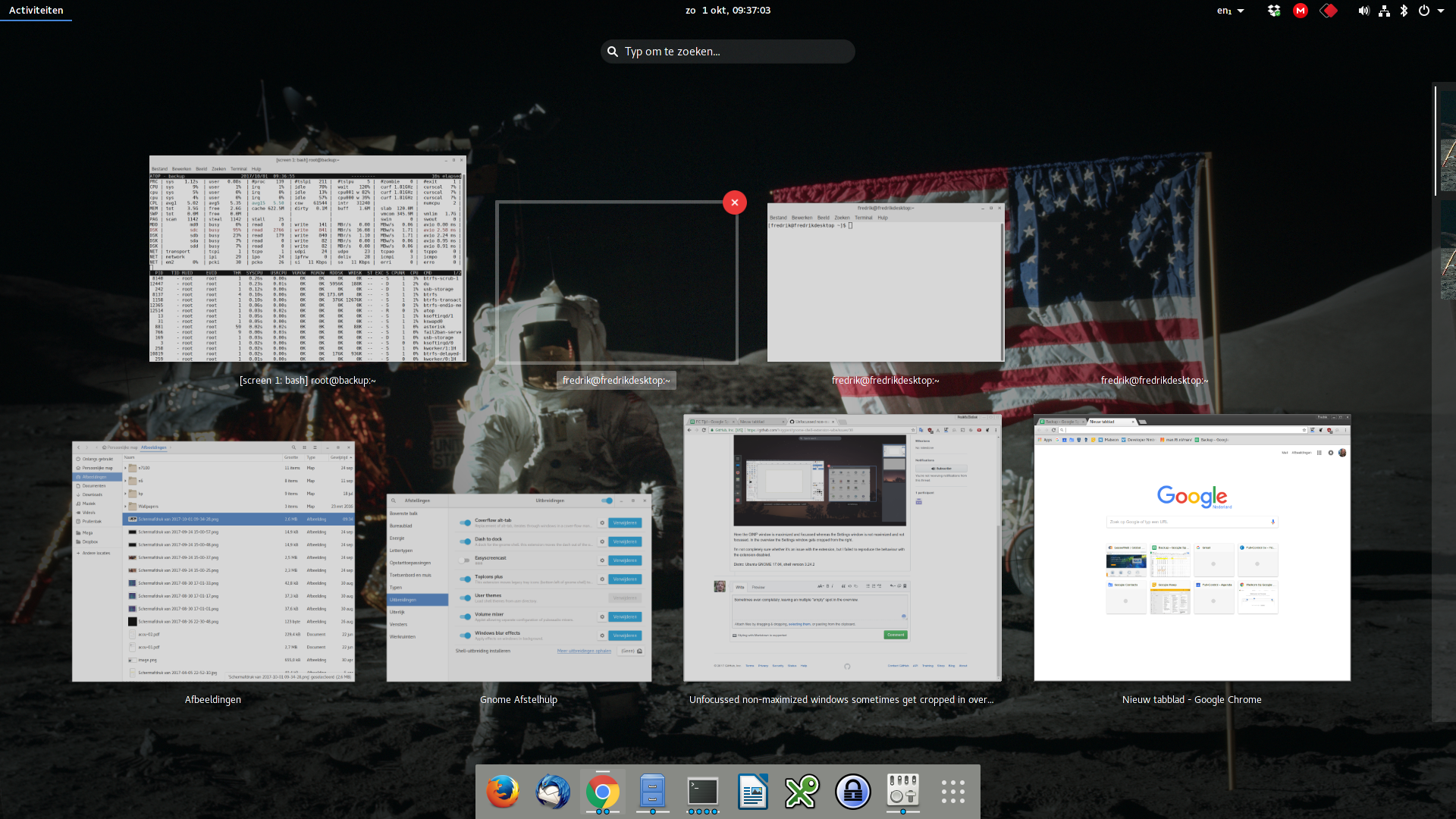
Update
I failed to reproduce this issue in Wayland sessions, but can easily reproduce in Xorg.
I confirm I'm running Xorg (with the nvidia drivers).
Any update to fix this isseue in Xorg?
Same issue