depthai
 depthai copied to clipboard
depthai copied to clipboard
[QUESTION] Strange noise pattern appears on RGB camera
Describe the bug When acquiring images with OAK-D Lite a strange noise pattern appears on RGB images.
Left and right cameras are 480p, RGB image camera is 12mp with a preview size of 3840x2160. I'm using depthai 2.15.5.1.
Expected behavior I don't expect that kind of noise, it seems like an artifact of some kind of post-processing.
Screenshots Here I show a couple of examples.
Example 1 (a table)
Left image:
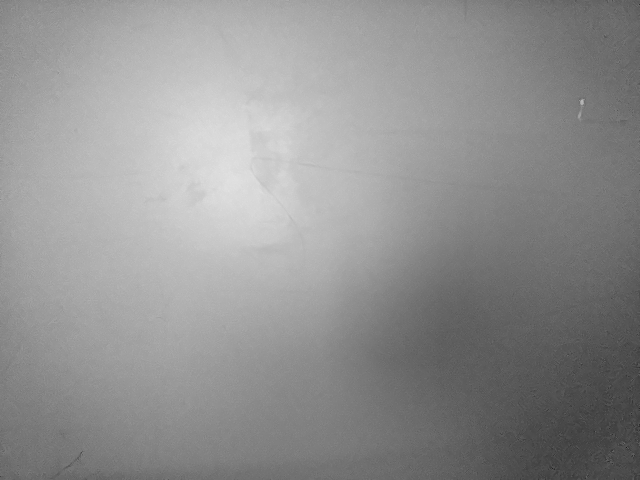
Right image:

RGB image:
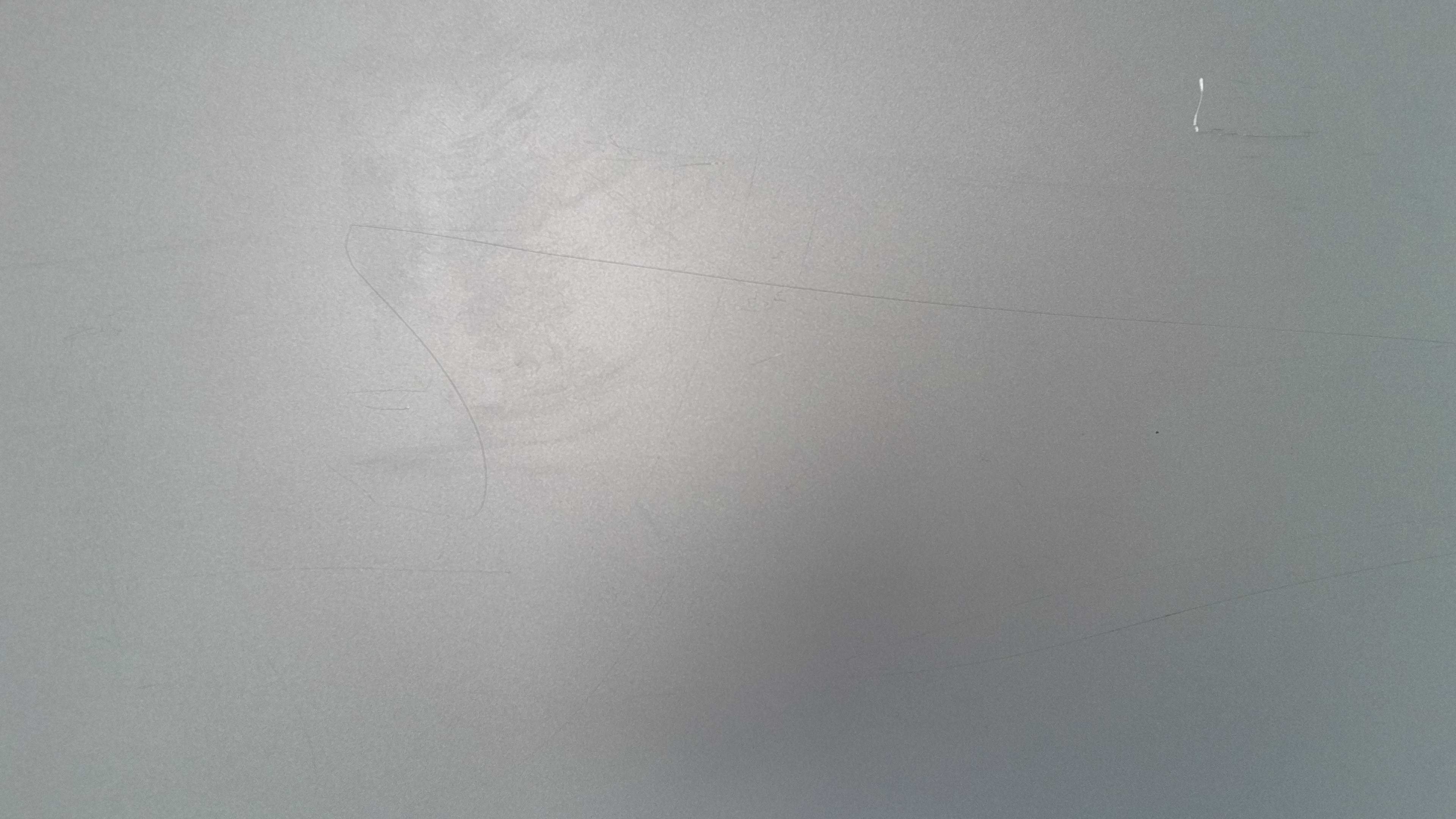
Crops of the RGB image:

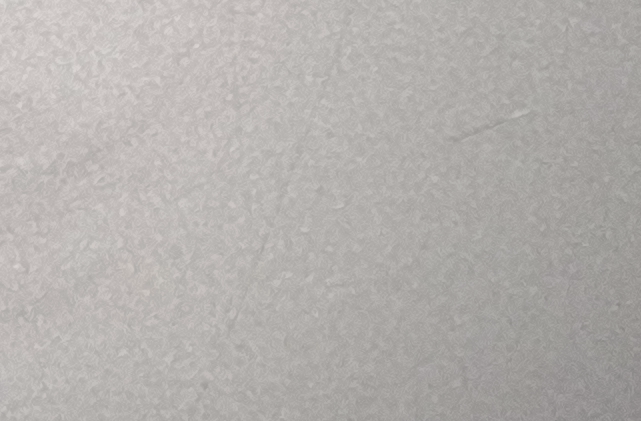
Example 2 (a white sheet on a table)
Left image:
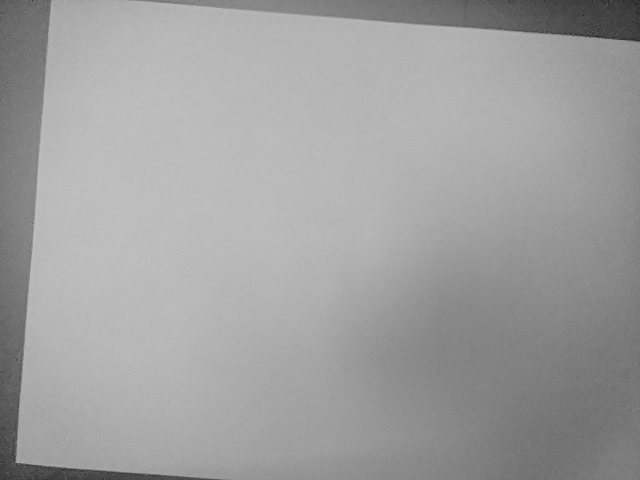
Right image:
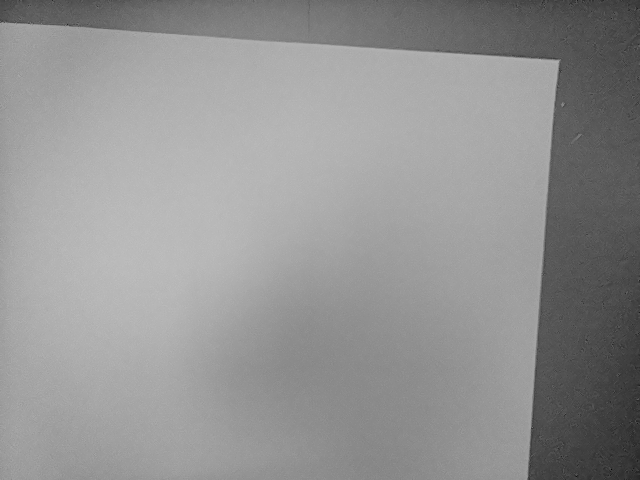
RGB image:

Crop of the RGB image:
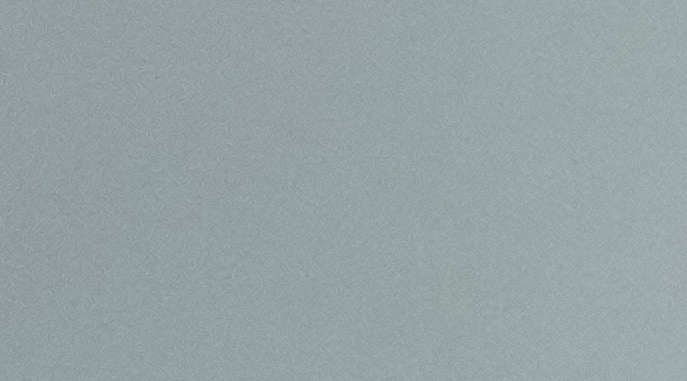
Example 3 (objects on a table)
Left image:

Right image:

RGB image:

Crop of the RGB image:

Thanks for reporting. Yes, we've seen that too. We're initially investigating. Our initial best guess is that the ISP subsystem is too aggressive in some parameter and is causing that. As it's not visible on RAW images from the color camera.
Thank you for the answer, is there a way to obtain the raw RGB images from the camera?
@domef Could you try changing sharpness and luma/chroma denoise ISP parameters as here: https://discuss.luxonis.com/d/554-image-pipelines-compression-and-filtering/7
See the above link also for obtaining raw images (.bw exactly as captured by the sensor and .png debayered by OpenCV).
If you're interested to convert the raw .bw files to DNG format (that can be imported in more programs): [RAW headerless image to DNG format converter] https://gist.github.com/alex-luxonis/a60d2d29692b74491838e72b69bdddc2
Later I'll integrate this tool/script with https://github.com/luxonis/depthai-experiments/blob/master/gen2-color-isp-raw/main.py
See here an example (rgb_video.py) modified to set the params directly:
https://github.com/alex-luxonis/depthai-python/compare/main...rgb_reduce_sharpness_denoise
camRgb.initialControl.setSharpness(0)
camRgb.initialControl.setLumaDenoise(0)
camRgb.initialControl.setChromaDenoise(4)
I tried the proposed settings and it seems to work. Thank you.