lutris
 lutris copied to clipboard
lutris copied to clipboard
my life is return code: 256

ı can't install game ? is this bug ?
Started initial process 44899 from /home/archkubi/.local/share/lutris/runners/wine/lutris-7.2-2-x86_64/bin/wine /home/archkubi/.cache/lutris/installer/postal-2/gog/setup_postal_2_5024_(38436).exe /SP- /NOCANCEL Start monitoring process. Monitored process exited. Initial process has exited (return code: 256) All processes have quit Exit with return code 256

and ı hate this ı wait 1 hours and 10 minute why every time start from start
nice work ubisoft far cry 3 3
Started initial process 45696 from /home/archkubi/.local/share/lutris/runners/wine/lutris-7.2-2-x86_64/bin/wine /home/archkubi/Games/ubisoft-connect/drive_c/Program Files (x86)/Ubisoft/Ubisoft Game Launcher/UbisoftConnect.exe uplay://install/50228b8c-bbaa-4c32-83c6-2831a1ac317c
Start monitoring process.
Monitored process exited.
Initial process has exited (return code: 256)
All processes have quit
Exit with return code 256

I am getting the same issue.
A workaround is to add - "return_code": "256" to the install script under the "task" that the install script freezes and errors out on.
Which means you will need to download the install script and install the game via a local install script.
 if you try install game in lutris you can't (return code: 256)
if you try install game in lutris you can't (return code: 256)
or you download .json file and it's works this mean if ı try install new game ı download json file every time
this is not good

installer is stuck and ı close and delete start againg yeap nice

- try works now ı don't understend why?
and login screen again
ı hate this
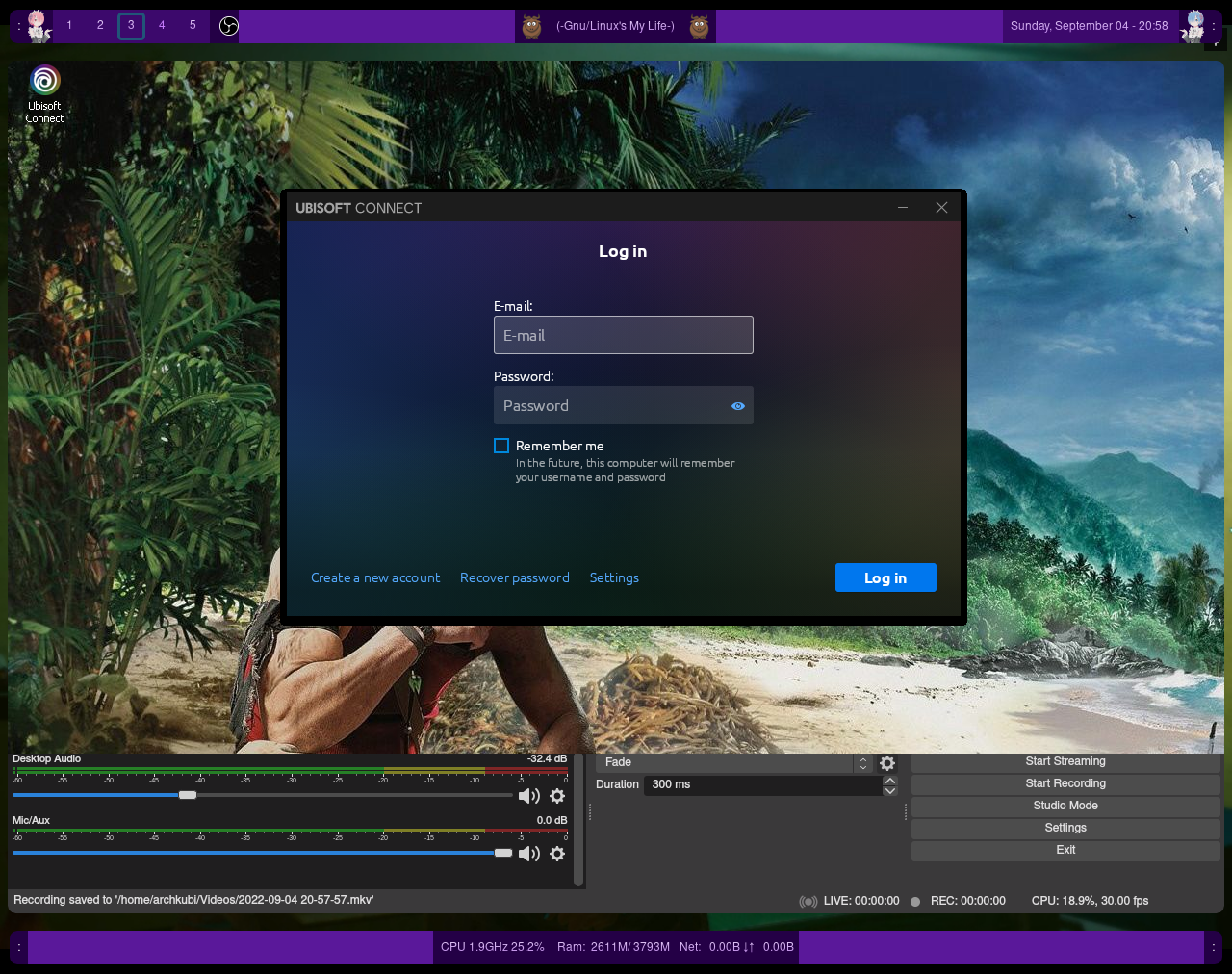
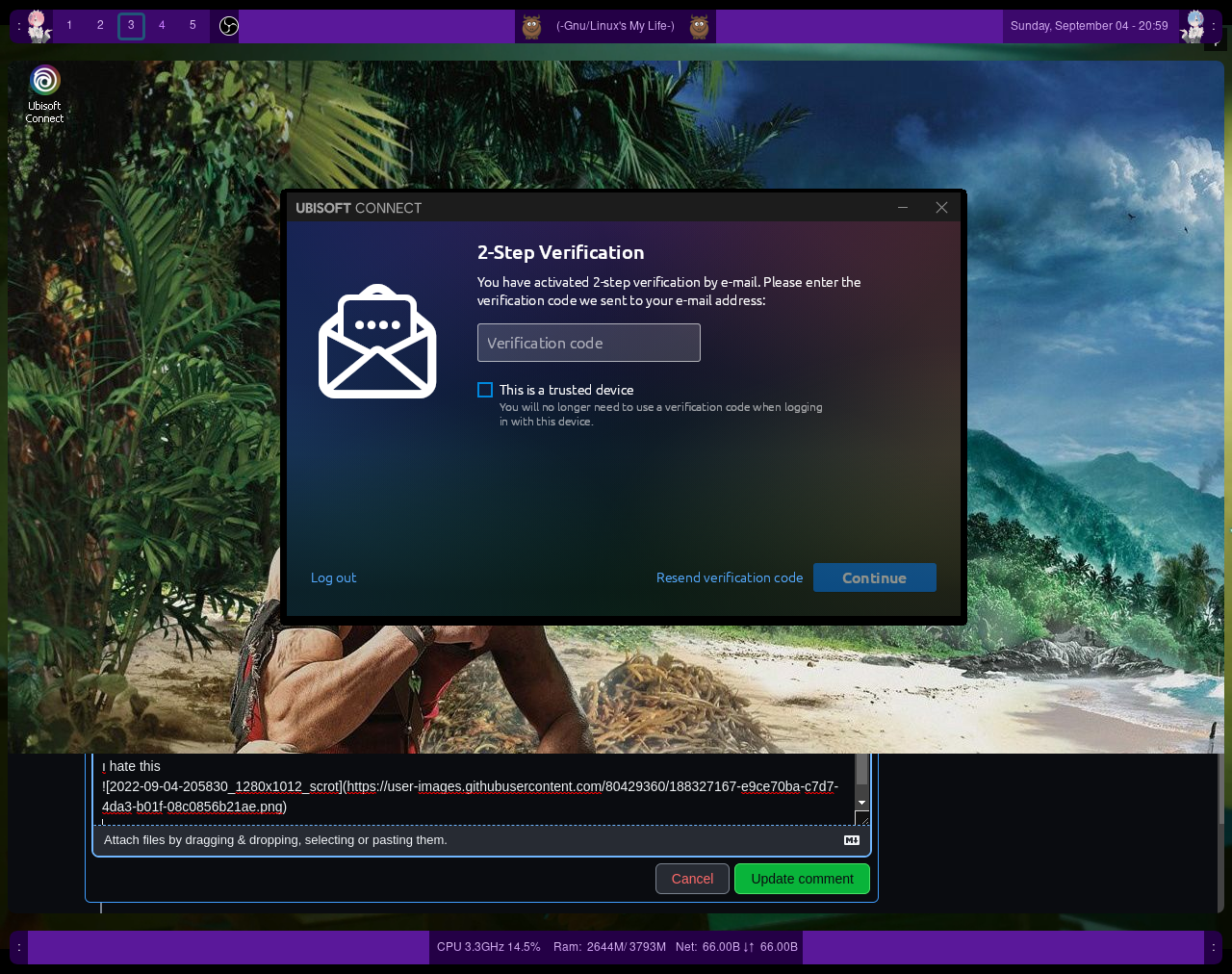
I have the same 256 issue using the flatpak version on the steam deck. For me, it helps to delete the ~/.wine directory. Then it runs through fine, but it has to be done for every game that is installed. I hope it helps you as well
thanks burt lutris creating new wine files remove .wines don't change I download the json file and it works that means install lutris game client and login is useless heroic games launcher better example


Same here; I try to install gog games. Not one I can install. Error code 256.
I am getting the same error: https://hst.sh/ofazajemad.cs
I get this error when trying to install Vortex Mod Manager directly from Lutris.
happening to me as well. EndevourOS installing Fusion 360. I am unable to install via yaml or json either even with the return code addition to the tasks.
There's a possibility that the fix in commit cc509641f06d755c27ee32e9e0dd89ff14f07e17 will help with this problem. Could you give the latest master a try?
No need to install; download it and run the script in bin/lutris and see if error 256 is still your life, or if you can finally say goooooooooooooodbye to it.
No promises, but there's a chance.
Windows programmers don't have strict requirements for exit codes, and exiting with a non-zero code (or even a crash state) is the normal state of many programs. This does not affect the normal functioning of these programs.
In particular, there are a ton of such issues in Winetricks. A lot of installs "end normally" or "end prematurely" with a non-0 code, but that's not a bug as they bring fully functionality, or at least partially functionality.
Adding - "return_code": "256" to the install script is not sustainable as things may change in the future - the next version of a software may fix the return code - which caused unnecessary script maintenance. What's more, some programs just have a chance of crashing when they exit: it may or may not have an exit code of 0.
So to make it easier for script maintainers and users, I opted to remove exit code checking entirely in my fork:
https://github.com/winegame/lutris/commit/3631fd1f10f194bf065e6b3f8b1e241eed1fb783
It really made my life easier!
Wine is not stable enough, and often only allows the program to run normally, but not enough for it to exit normally. Some Windows programs themselves also don't do a good job of exiting gracefully. So, it's really not a good idea to check if the installation ended successfully by the return code.
I'm affected by this too. Trying to install Cyberpunk 2077 (Galaxy version) and it just errors out on return code 256. Latest git version of Lutris built from source makes no discernible difference.
The odd part to me is that it's referencing a really old version of GOG Galaxy so there shouldn't be any new behavior from the installer executable, i.e. if the installer always returned 256 then it should've broken months ago.
Edit: I meant the Galaxy version, not the GOG version.
I can confirm this as an issue. I've attempted to install Battle.net and every time, I get an error 256 when installing Arial Font. This isn't an issue when installing Arial manually with Winetricks.
can confirm it is still happening to me. Unable to install programs from downloaded and edited yaml or json files.
2022-10-09 02:52:58,394: Runner <lutris.runners.wine.wine object at 0x7f9c30465ae0> needs to be installed 2022-10-09 02:52:58,594: Getting runner information for wine (version: lutris-ge-lol-7.0-5-x86_64) 2022-10-09 02:55:38,284: Download completed 2022-10-09 02:55:38,294: All files available 2022-10-09 02:55:38,295: All files are available, continuing install /usr/lib/python3.10/site-packages/gi/overrides/GObject.py:493: Warning: ../glib/gobject/gsignal.c:2772: instance '0x55cc18895880' has no handler with id '5805' return func(*args, **kwargs) 2022-10-09 02:56:13,548: Creating a win64 prefix in /home/archkubi/Games/league-of-legends 2022-10-09 02:58:00,081: win64 Prefix created in /home/archkubi/Games/league-of-legends 2022-10-09 02:58:00,434: Accessing game config while runner wasn't given one. 2022-10-09 02:58:00,434: Accessing game config while runner wasn't given one. 2022-10-09 02:58:00,434: Accessing game config while runner wasn't given one. 2022-10-09 02:58:00,474: Accessing game config while runner wasn't given one. 2022-10-09 02:58:00,474: Accessing game config while runner wasn't given one. 2022-10-09 02:58:00,474: Accessing game config while runner wasn't given one. 2022-10-09 02:58:00,474: Accessing game config while runner wasn't given one. 2022-10-09 02:58:00,475: Accessing game config while runner wasn't given one. 2022-10-09 02:58:00,475: Accessing game config while runner wasn't given one. 2022-10-09 02:58:00,475: Accessing game config while runner wasn't given one. 2022-10-09 02:58:00,475: Accessing game config while runner wasn't given one. 2022-10-09 02:58:00,560: Accessing game config while runner wasn't given one. 2022-10-09 02:58:00,560: Accessing game config while runner wasn't given one. 2022-10-09 02:58:00,644: Accessing game config while runner wasn't given one. 2022-10-09 02:58:00,645: Accessing game config while runner wasn't given one. 2022-10-09 02:58:00,645: Accessing game config while runner wasn't given one. 2022-10-09 02:58:00,645: Accessing game config while runner wasn't given one. 2022-10-09 02:58:00,645: Accessing game config while runner wasn't given one. 2022-10-09 02:58:00,763: Accessing game config while runner wasn't given one. 2022-10-09 02:58:00,763: Accessing game config while runner wasn't given one. 2022-10-09 02:58:00,764: Accessing game config while runner wasn't given one. 2022-10-09 02:58:00,764: Accessing game config while runner wasn't given one. 2022-10-09 02:58:00,764: Accessing game config while runner wasn't given one. 2022-10-09 02:58:00,790: Accessing game config while runner wasn't given one. 2022-10-09 02:58:00,790: Accessing game config while runner wasn't given one. 2022-10-09 02:58:00,791: Accessing game config while runner wasn't given one. 2022-10-09 02:58:00,791: Accessing game config while runner wasn't given one. 2022-10-09 02:58:00,791: Accessing game config while runner wasn't given one. 2022-10-09 02:58:00,814: Unable to load libGLX_nvidia.so.0 2022-10-09 02:58:00,814: Unable to locate libGLX_nvidia 2022-10-09 02:58:00,814: Accessing game config while runner wasn't given one. 2022-10-09 02:58:00,814: Accessing game config while runner wasn't given one. 2022-10-09 02:58:00,814: Accessing game config while runner wasn't given one. 2022-10-09 02:58:00,814: Accessing game config while runner wasn't given one. 2022-10-09 02:58:00,814: Accessing game config while runner wasn't given one. 2022-10-09 02:58:00,822: Accessing game config while runner wasn't given one. 2022-10-09 02:58:00,822: Accessing game config while runner wasn't given one. 2022-10-09 02:58:00,822: Accessing game config while runner wasn't given one. 2022-10-09 02:58:00,822: Accessing game config while runner wasn't given one. 2022-10-09 02:58:00,823: Accessing game config while runner wasn't given one. lutris-wrapper: /home/archkubi/.local/share/lutris/runners/wine/lutris-ge-lol-7.0-5-x86_64/bin/wine Started initial process 38616 from /home/archkubi/.local/share/lutris/runners/wine/lutris-ge-lol-7.0-5-x86_64/bin/wine /home/archkubi/Games/league-of-legends/drive_c/windows/explorer.exe /home/archkubi/.cache/lutris/installer/league-of-legends/lol_installer/live.na.exe Start monitoring process. Monitored process exited. Initial process has exited (return code: 256) All processes have quit Exit with return code 256 2022-10-09 02:58:02,899: Command exited with code 256 None 2022-10-09 02:59:18,164: Cancelling installation of League of Legends
ShellExecuteEx failed: Path not found. leading to this error here
(Arch Linux, Flatpak version, both latest update as of 2023-02-25)
If you setup the installer cache during installation, does the issue still occur?
I had some installs on the Deck fail and when I provided a cache location, the installation worked fine. I suspect there might be an issue with file trying to access executables from ~/.var/app/
If you setup the installer cache during installation, does the issue still occur?
I had some installs on the Deck fail and when I provided a cache location, the installation worked fine. I suspect there might be an issue with file trying to access executables from ~/.var/app/
How exactly am I doing it?
When you install a game, there's an option menu on top with this option to configure the cache path
haven't heard of such issues since we switched to Wine-GE
