1loc-vscode
 1loc-vscode copied to clipboard
1loc-vscode copied to clipboard
VSCode extension for common JavaScript utilities in one line of code!
1loc-vscode

VSCode extension for JavaScript utilities in one line of code (loc)!
Install
Install the extension from the VSCode Marketplace
Motivation
Time flies finding the snippets I want on the 1loc website. This was an attempt to make it easily accessible to have all snippets at my fingertips in the code editor I (& millions of developers) use every day. This project was originally forked from 1loc
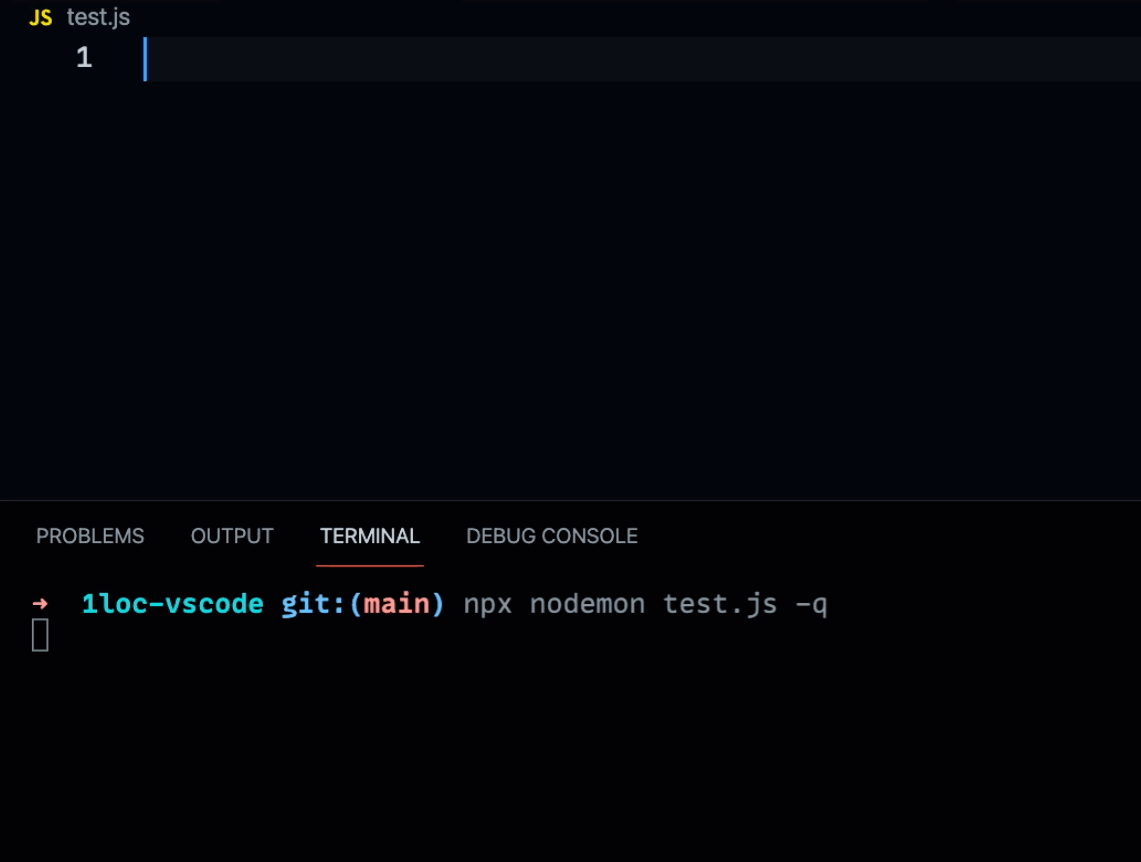
Run it locally
git clone [email protected]:codeshifu/1loc-vscode.git
cd 1loc-vscode
yarn install
yarn dev
Generated snippets can be found in extension/snippets folder
Packaging
You should have vsce installed globally
yarn global add vsce
# or
npm install -g vsce
then run in the root dir i.e. 1loc-vscode
yarn package
Author
Luqman Olushi O. |
Support
Please consider supporting me by subscribing to my YouTube channel 🙏🏽
License
This project is licensed under MIT