Custom Main Menu text/label not showing up
Hey!
So I've been searching for around an hour for this to work but I can't find something to work. I know there is "duplicates" of this issue but it seems it's a problem I have only in my case so here I am.
Here is my JSON config: (sorry about the fact that some of it may not be included in a "code" way, i can't find a way to include it) `{ "images": { "title": { "image": "blackwell:textures/blackwell.png", "posX": -150, "posY": -140, "width": 315, "height": 178, "alignment": "center", "mode": "stretch" } },
"buttons": {
"singleplayer": {
"text": "menu.singleplayer",
"posX": -53,
"posY": 40,
"width": 100,
"height": 20,
"alignment": "center",
"action": {
"type": "openGui",
"gui": "singleplayer"
}
},
"multiplayer": {
"text": "menu.multiplayer",
"posX": -165,
"posY": 15,
"width": 100,
"height": 20,
"hoverText": "Rejoignez-nous!",
"alignment": "center",
"action": {
"type": "openGui",
"gui": "multiplayer"
}
},
"options": {
"text": "menu.options",
"posX": -53,
"posY": 15,
"width": 100,
"height": 20,
"alignment": "center",
"action": {
"type": "openGui",
"gui": "options"
}
},
"quit": {
"text": "menu.quit",
"posX": 59,
"posY": 15,
"width": 100,
"height": 20,
"hoverText": "Etes-vous sur?",
"hoverTextColor": "16711680",
"alignment": "center",
"action": {
"type": "quit"
}
}
},
"texts": {
"bouh": {
"text": "bouh",
"posX": -55,
"posY": -10,
"color": -1,
"alignment": "bottom_right"
}
},
"other": {
"background": {
"image": "",
"slideshow": {
"images": ["blackwell:textures/slideshow/1.png", "blackwell:textures/slideshow/2.png", "blackwell:textures/slideshow/3.png", "blackwell:textures/slideshow/4.png"],
"displayDuration": 100,
"fadeDuration": 40
}
}
}
}`
And this is the output of it:
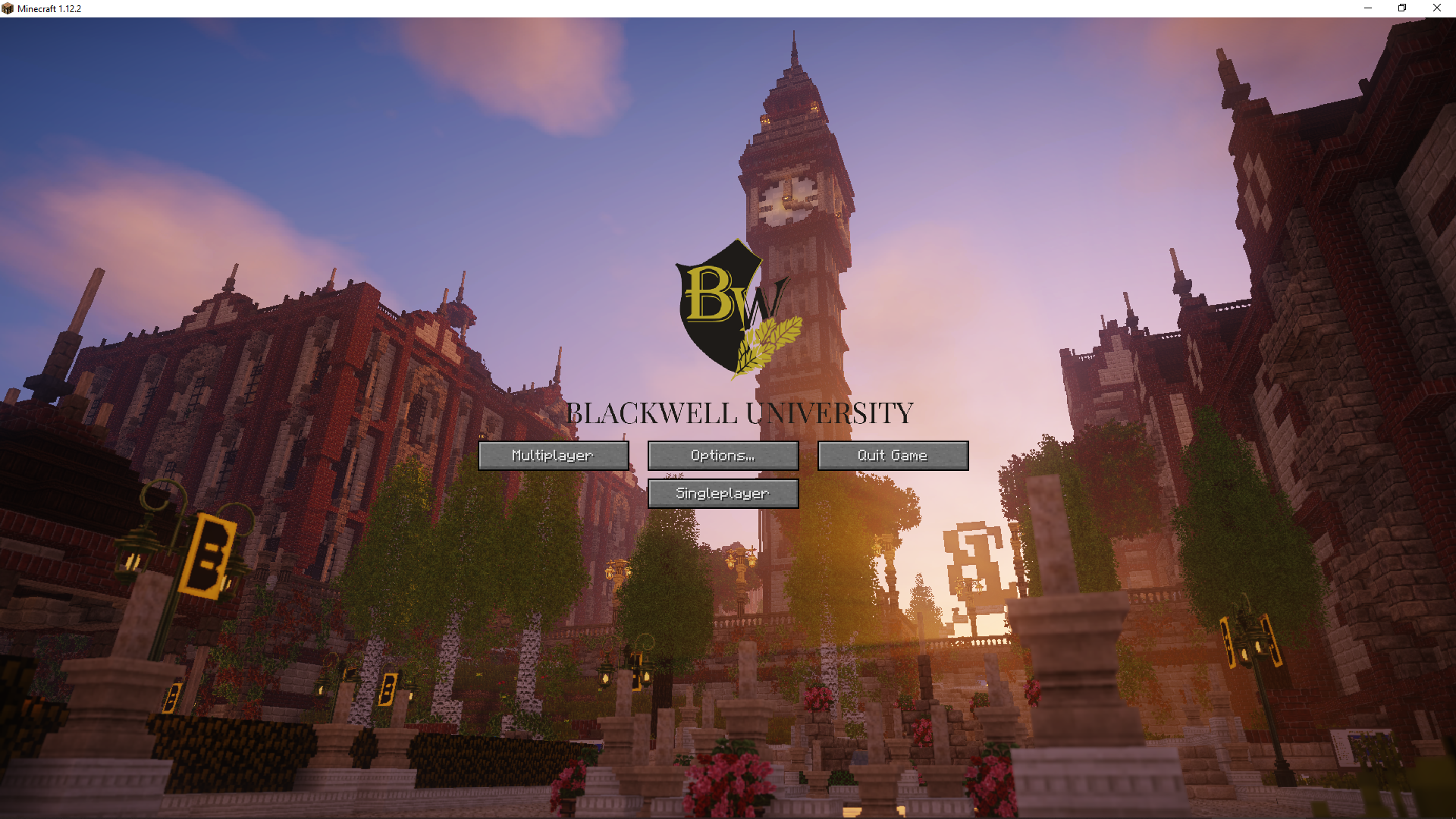
Mods installed:
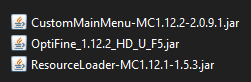
Thanks ahead, BENZOOgataga.
If you just want text you can also use a button and just make the button width 0 Hope i helped, i dont really understand what text. If it didn´t work dm me on discord: Captin500#9774 Have a good day!