CKViewPager
 CKViewPager copied to clipboard
CKViewPager copied to clipboard
Deprecated - You can easily create sliding tabs with CKViewPager.
CKViewPager
Important - Code unmaintained, sorry guys, but I don't have time to maintain this code anymore :(
Easily create beautiful sliding tabs.
CKViewPager is also available in Swift
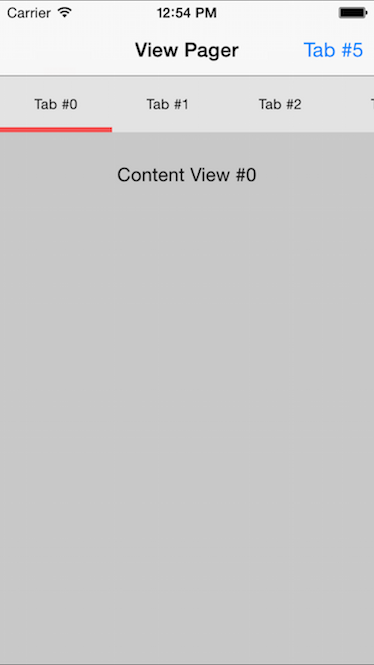 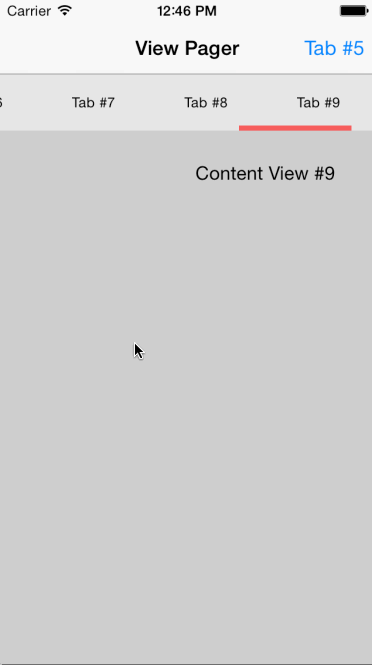
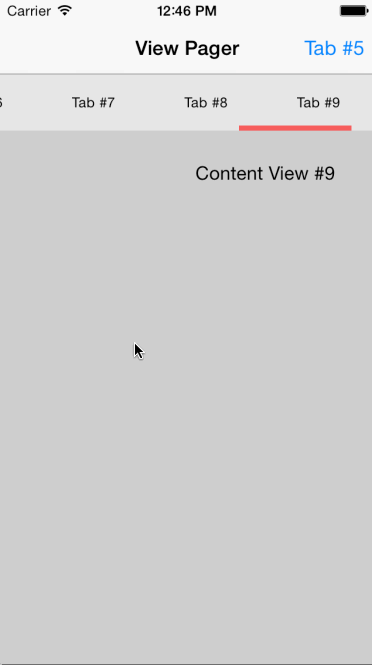
Installation
CocoaPods
pod 'CKViewPager'
Copying files
Just copy ViewPagerController.m and ViewPagerController.h files to your project.
Usage
Subclass ViewPagerController (as it's a UIViewController subclass) and implement dataSource and delegate methods in the subclass.
In the subclass assign self as dataSource and delegate,
- (void)viewDidLoad {
[super viewDidLoad];
self.dataSource = self;
self.delegate = self;
}
Methods
Then implement dataSource and delegate methods.
#pragma mark - ViewPagerDataSource
- (NSUInteger)numberOfTabsForViewPager:(ViewPagerController *)viewPager {
return 10;
}
Returns the number of tabs that will be present in ViewPager.
#pragma mark - ViewPagerDataSource
- (UIView *)viewPager:(ViewPagerController *)viewPager viewForTabAtIndex:(NSUInteger)index {
UILabel *label = [UILabel new];
label.text = [NSString stringWithFormat:@"Tab #%i", index];
[label sizeToFit];
return label;
}
Returns the view that will be shown as tab. Create a UIView object (or any UIView subclass object) and give it to ViewPager and it will use it as tab view.
#pragma mark - ViewPagerDataSource
- (UIViewController *)viewPager:(ViewPagerController *)viewPager contentViewControllerForTabAtIndex:(NSUInteger)index {
UIViewController *viewController = [UIViewController alloc] init];
return viewController;
}
Returns the view controller that will be shown as content. Create a UIViewController object (or any UIViewController subclass object) and give it to ViewPager and it will use the view property of the view controller as content view.
Alternatively, you can implement - viewPager:contentViewForTabAtIndex: method and return a UIView object (or any UIView subclass object) and ViewPager will use it as content view.
The - viewPager:contentViewControllerForTabAtIndex: and - viewPager:contentViewForTabAtIndex: dataSource methods are both defined optional. But, you should implement at least one of them! They are defined as optional to provide you an option.
All delegate methods are optional.
- (void)viewPager:(ViewPagerController *)viewPager didChangeTabToIndex:(NSUInteger)index {
// Do something useful
}
ViewPager will alert your delegate object via - viewPager:didChangeTabToIndex: method, so that you can do something useful.
Customize
self.indicatorColor = [[UIColor redColor] colorWithAlphaComponent:0.64];
self.tabsViewBackgroundColor = [[UIColor lightGrayColor] colorWithAlphaComponent:0.32];
self.contentViewBackgroundColor = [[UIColor darkGrayColor] colorWithAlphaComponent:0.32];
self.startFromSecondTab = NO;
self.centerCurrentTab = NO;
self.tabLocation = ViewPagerTabLocationTop;
self.tabHeight = 49;
self.tabOffset = 36;
self.tabWidth = UIInterfaceOrientationIsLandscape(self.interfaceOrientation) ? 128.0f : 96.0f;
self.fixFormerTabsPositions = NO;
self.fixLatterTabsPositions = NO;
self.shouldAnimateIndicator = ViewPagerIndicatorAnimationWhileScrolling;
Check ViewPagerController.h to see all options.
Requirements
ViewPager supports minimum iOS 6 and uses ARC.
Supports both iPhone and iPad.
Contact
Lucas Martins - ckl.io
This lib is based on ICViewPager
Licence
CKViewPager is MIT licensed. See the LICENCE file for more info.