music-folder-player
 music-folder-player copied to clipboard
music-folder-player copied to clipboard
Docker
I've dabbled a bit with creating a Docker solution for MFP, which can be found here: https://github.com/ltGuillaume/MusicFolderPlayer/tree/docker
This is pretty much the first time with Docker for me, and I only tried it locally, so I'm gonna need your feedback.
I'm sorry I discover your app only now.
I tried installing it following your docker-compose but it won't work, or I don't have the knowledge to make it work.
I'm going to revisit this as soon as I set up my server differently, but it may be a while.
@tiritibambix If you're interested, could you retry the Docker image?
@ltguillaume Thank you for following up.
I tried installing following your instructions and docker-compose. I am no expert, and I fail understanding parts of the config.
- source: mfp
target: /app/cfg
type: volume
I want this bound to a specific location, so I guess this could work:
- source: /path/to/mfp/folder
target: /app/cfg
type: bind
I had to create /path/to/mfp/folder first though, or I get an error.
The environment variables seem over-complicated for my knowledge. What I usually do / is usually done with containered apps is that I specify a port and done !
If I take the example of navidrome: here's my stack, on a machine which local address is 192.168.1.104:
version: "3.3"
services:
navidrome:
image: deluan/navidrome:latest
ports:
- "4533:4533"
volumes:
- "/path/to/navidrom/folder:/data"
- "/path/to/music/folder:/music:ro"
restart: unless-stopped
I just then go to 192.168.1.104:4533 and I can start using it.
If I want to access it from outside using a domain, I just create a sub domain pointing to my public IP and I just use Nginx Proxy Manager like this:
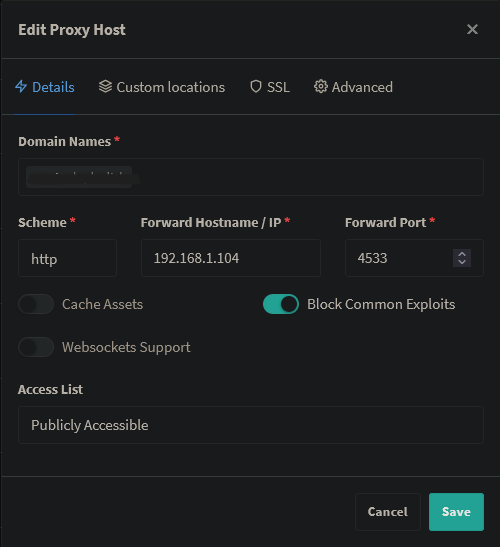 And voilà
And voilà
I hope someone more experienced than me will read this and be the middle man as I fear I don't have what it takes to be of more help ':)
@ltguillaume Thank you for following up.
I tried installing following your instructions and docker-compose. I am no expert, and I fail understanding parts of the config.
- source: mfp target: /app/cfg type: volumeI want this bound to a specific location, so I guess this could work:
- source: /path/to/mfp/folder target: /app/cfg type: bindI had to create
/path/to/mfp/folderfirst though, or I get an error.
While I'm not opposed to using a bind type volume here (even though Docker discourages it), unfortunately docker doesn't seem to support mounting a bind volume while building an image and I want to put some files in there when building.
The environment variables seem over-complicated for my knowledge. What I usually do / is usually done with containered apps is that I specify a port and done !
There is only a HOST (previously ADDRESS) and PORT. I have rarely seen containered apps using less environment variables than that, so I'm not sure what you mean. Navidrome just happens to have separated all of them into a file, see https://www.navidrome.org/docs/usage/configuration-options/#configuration-file
If I want to access it from outside using a domain, I just create a sub domain pointing to my public IP and I just use Nginx Proxy Manager
I'm using nginx-proxy, too, but the docker image supports a standalone way, too, creating SSL certificates automatically. For use behind a reverse proxy, you just need to set the two environment variables a little bit differently (HOST=http://some.domain and PORT=<highnumber>).