LTSlidingViewController
 LTSlidingViewController copied to clipboard
LTSlidingViewController copied to clipboard
sliding view controller allowing custom transition
trafficstars

Demo
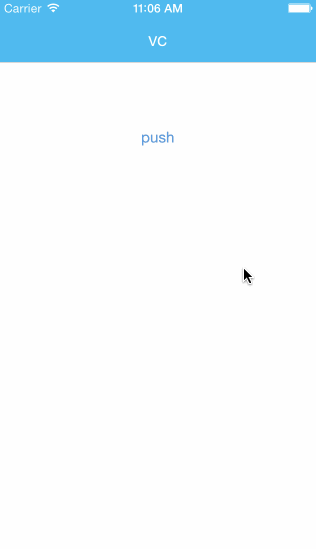
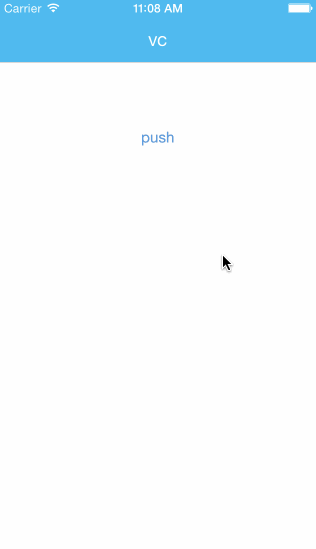
Usage
Make your view controller extend LTSlidingViewController, in viewDidLoad:
self.animator = [[LTSlidingViewCoverflowTransition alloc] init]; // set the animator
UIViewController *vc1 = [self.storyboard instantiateViewControllerWithIdentifier:@"vc"];
UIViewController *vc2 = [self.storyboard instantiateViewControllerWithIdentifier:@"vc"];
UIViewController *vc3 = [self.storyboard instantiateViewControllerWithIdentifier:@"vc"];
[self addChildViewController:vc1];
[self addChildViewController:vc2];
[self addChildViewController:vc3];
Some useful methods you can call in your subclass controller:
- (void)scrollToPage:(NSInteger)page animated:(BOOL)animated;
- (void)removeAllChildViewControllers;
- (void)didScrollToPage:(NSInteger)page;
@end
And you can create custom transition by implementing LTSlidingViewTransition protocal:
@protocol LTSlidingViewTransition <NSObject>
- (void)updateSourceView:(UIView *)sourceView destinationView:(UIView *)destView withProgress:(CGFloat)progress direction:(SlideDirection)direction;
@end
See the example for details~