Cog
 Cog copied to clipboard
Cog copied to clipboard
Shuffle and randomize playlist icons look identical.
Describe Both icons look identical for "shuffle mode" and "randomize playlist" toolbar buttons.
To Reproduce (delete if not applicable) Steps to reproduce the behavior:
- Open Cog
- Add both "shuffle mode" and "randomize playlist" buttons to the toolbar
- Experience some confusion
Expected behavior Would it be better to use a dice icon for playlist randomization maybe?
Screenshots

Version information:*
- macOS version: 11.2.2
- Cog version: Version 1449 (1449-gba7aaec6)
Additional context This is just a suggestion, please feel free to close if this goes against your design policies. And thanks a lot for bringing the best player for Mac back to life!
Hm, I really have no ideas, what symbol can replace current one. IMHO, dice is not the one we want.
Looks good, I'll put incorporation on my todo list for a future build.
Example: Randomize or Shuffle
@Oleg-Chashko Take a look at https://developer.apple.com/sf-symbols/
We could use dice for Randomize action

I thought but did not want to draw. I have an association (dice) with the casino.
- A light brush sketch:

Take a look at https://developer.apple.com/sf-symbols/
@nevack Thanks, I'll take a look. I can draw it myself, without any copyrights, whether they are there or not.
I like this last one:
But the lines on the playlist object need to be thicker for non-Retina displays, otherwise it looks like a blur. It looks perfect on my 4K monitor, though.
Also, please, for future reference. Please only use Black shapes in these templates. No white shapes, that doesn't work for templates.
All objects with holes in them must be assembled as objects with actual cutouts in them. Otherwise, I have to render the vector to a high res PNG and trace it to a vector all over again. It'll still look the same, but it needs to be purely black shapes, no layered white shapes, because those don't work for template vectors.
Also, please, for future reference. Please only use Black shapes in these templates. No white shapes, that doesn't work for templates.
Done.
I've added sources created in the Sketch app. Modify and translate them into other formats as you wish. You own them now.
- For non-Retina displays:

Files: (sketch), (png), (pdf)
Cog_Randomize_New_thicker_for_non-Retina_displays.sketch.zip Cog_Randomize_New_thicker_for_non-Retina_displays.png.zip Cog_Randomize_New_thicker_for_non-Retina_displays.pdf.zip
- For Retina displays:
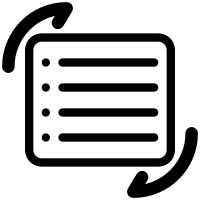
Files: (sketch), (png), (pdf)
Cog_Randomize_New_1.sketch.zip Cog_Randomize_New_1.png.zip Cog_Randomize_New_1.pdf.zip
- Cog_EQ:

Files: (sketch), (png), (pdf) Cog_EQ.sketch.zip Cog_EQ.png.zip Cog_EQ.pdf.zip
Use the new "For non-Retina displays" icon, as the readability is noticeably better.
I think this issue can be closed?

Will grab this now, and will deal with it when I return from my break. Thanks.
Please reply, these buttons should be different now.
Please reply, these buttons should be different now.
Thanks, looks good! I think this can be resolved now.
