请问如何选中图片后强制crop
目前设置clipRatios需要用户手动进入编辑状态才能生效,请问如何类似于twitter选择背景那样,强制图片的比例呢?
ps: crop之后,文字如果拖动到crop范围之外,就无法拖回来了。
比如选择完毕图片之后要先进入crop才能进行下一步操作,之后无法再次crop。可能只有单选才有这种场景。
不自己实现的原因是,如果用户自定义了半天,结果最后才crop的话,前面的功夫就白费了,体验不太好。
ZLImageEditorConfiguration.default()
.showClipDirectlyIfOnlyHasClipTool(true)
.editImageTools([.clip])
.clipRatios([.wh1x1])
这样设置即可
非常感谢~
记录一下,如果是使用的ZLPhotoBrowser中的ZLEditImageViewController
ZLPhotoConfiguration.resetConfiguration()
let editImageConfiguration = ZLPhotoConfiguration.default().editImageConfiguration
editImageConfiguration
.tools([.clip])
.clipRatios([.wh1x1])
ZLPhotoConfiguration.default()
.editImageConfiguration(editImageConfiguration)
.showClipDirectlyIfOnlyHasClipTool(true)
ZLEditImageViewController.showEditImageVC...
@longitachi 如果是gif图,ZLPhotoBrowser可以选择跳过裁剪么
Gif图不支持编辑
@longitachi 但是如果设置showClipDirectlyIfOnlyHasClipTool为true的话,目前效果是会强制裁剪gif(使用ZLPhotoBrowser而不是直接使用ZLImageEditor,中间没有可以介入的抓手block)。如果是gif的话,能跳过这个判断么,或者把showClipDirectlyIfOnlyHasClipTool作为block。
本来想通过canSelectAsset来实时修改showClipDirectlyIfOnlyHasClipTool(不知道能不能起作用),发现另外一个问题。
在这个场景下,editAfterSelectThumbnailImage为true会导致canSelectAsset和operateBeforeDoneAction不会被调用,(因为这两个触发是在确定按钮上,但是被跳过了,不知道算不算是问题,还是设计如此)。而设置editAfterSelectThumbnailImage为false又会导致crop被跳过。
let editImageConfiguration = ZLPhotoConfiguration.default().editImageConfiguration
editImageConfiguration
.tools([.clip])
.clipRatios([.wh1x1])
ZLPhotoConfiguration.default()
.editImageConfiguration(editImageConfiguration)
.navCancelButtonStyle(.image)
.editAfterSelectThumbnailImage(true) ---> 导致canSelectAsset和operateBeforeDoneAction不被调用,会比如无法控制图片大小
.showClipDirectlyIfOnlyHasClipTool(true) ---> 强制裁剪了gif
.allowSelectImage(true)
.allowSelectVideo(false)
.maxSelectCount(1)
.showCaptureImageOnTakePhotoBtn(false)
.canSelectAsset { phsset in
// Not Called
}
.operateBeforeDoneAction { vc, action in
// Not Called
action()
}
let ac = ZLPhotoPreviewSheet()
ac.showPhotoLibrary..
等有空了我看下,最近比较忙
@longitachi
如果提pull request的话,选择gif的时候,更倾向于把showClipDirectlyIfOnlyHasClipTool增加一个block开放给用户,还是判断UIImage是否是GIF?
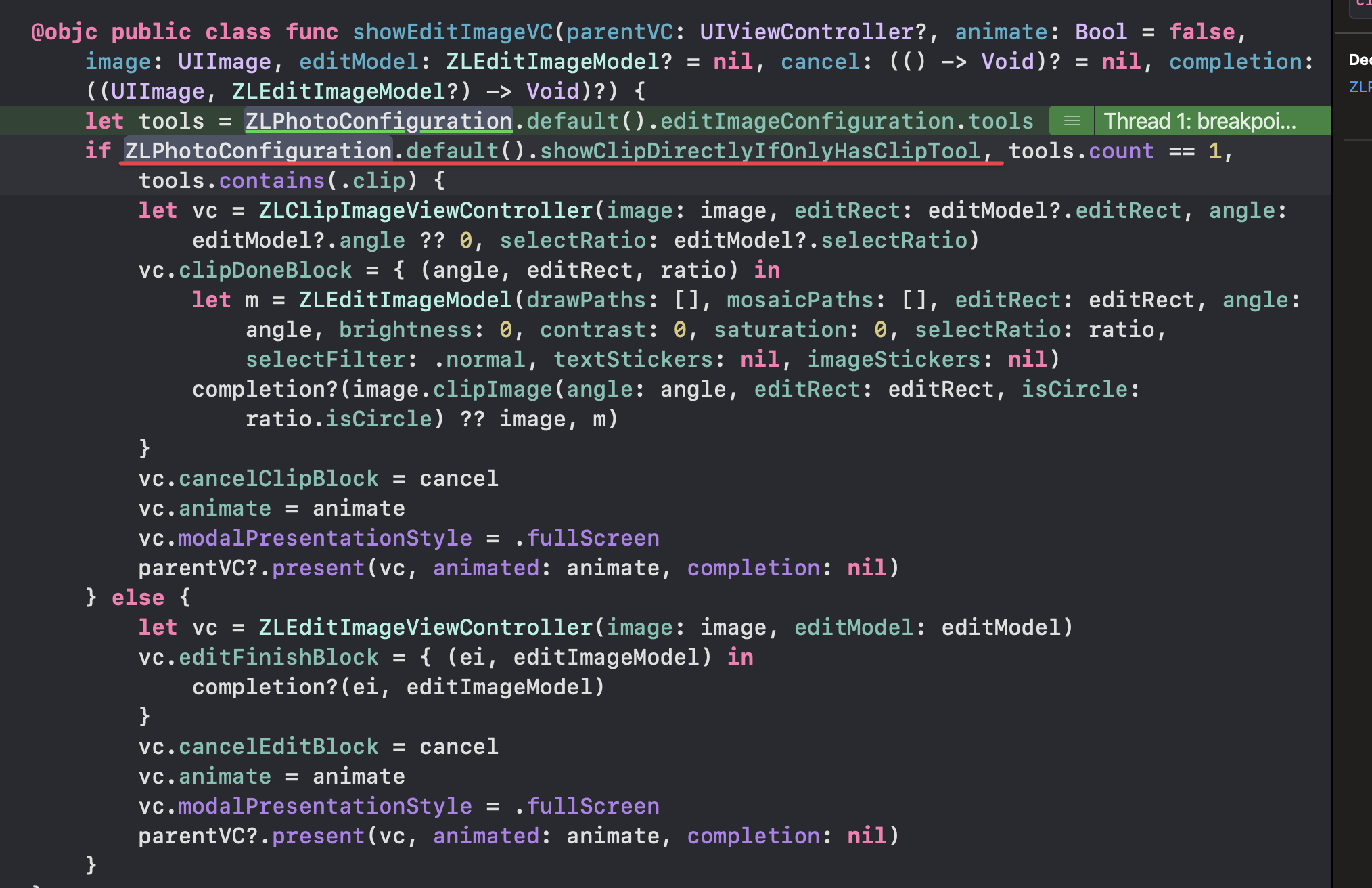
不提供block,判断类型
@longitachi 按照这个思路写了一下,发现如果有需求就是允许裁剪gif的第一张图,然后拿来用,判断model/UIImage的类型就会有问题。这个是不是只能交给使用者实时来判断。
一个不完美的workaround思路
设置saveNewImageAfterEdit为false,然后在selectImageBlock中重新通过asset将原始gif图读取出来。