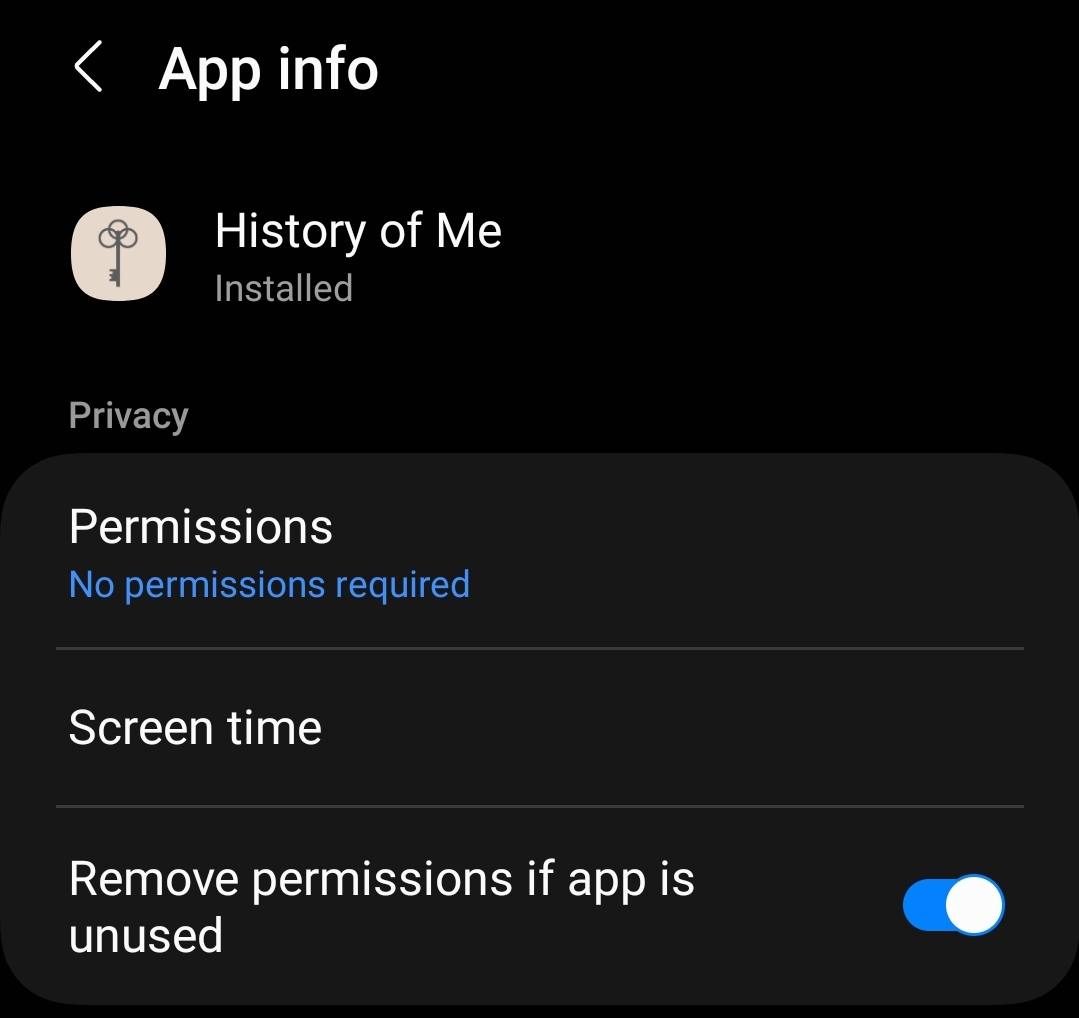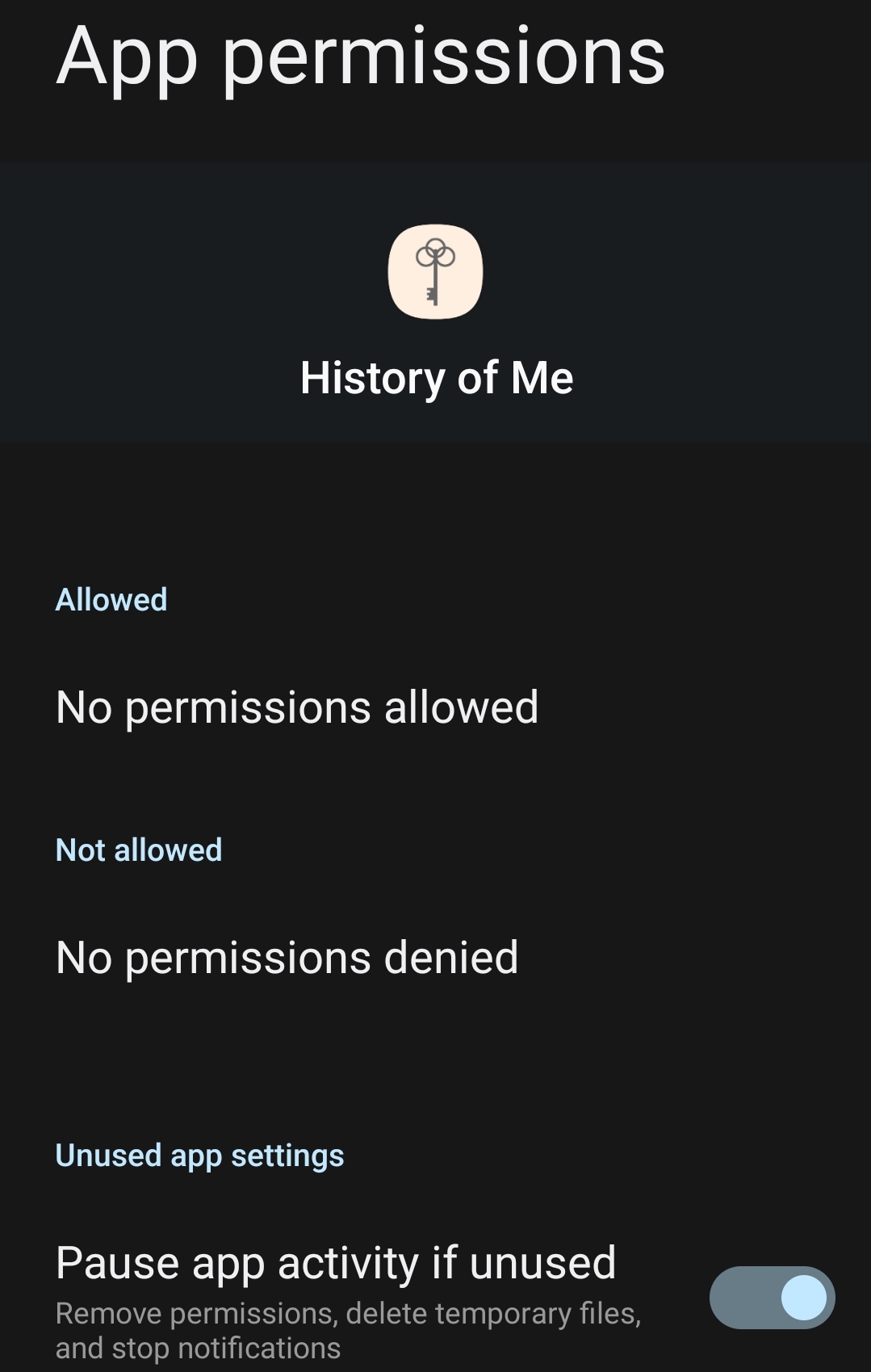HistoryOfMe
 HistoryOfMe copied to clipboard
HistoryOfMe copied to clipboard
backup not working?
i click Manage Backup > Backup but it still shows 'No Backup Found'. Am I doing it wrong or is the backup not working?
Hey skanull, after the app's first startup, the user interface does not properly update once having finished the backup. Unfortunately I don't know why it's doing that. I will create a new backup screen to minimize the issue soon. Does it still occur after closing the app using the app drawer and restarting it?
Hi Good day !!!
This back up issue still persist, could you please bring immediate fix. there is no point in creating history that could be erased due to device issue / App Issue.
Hey everyone. Have you initially created a backup or does it also occur whenever you try to update an existing backup? The no backup found state is shortly caused after updating a backup but is promptly replaced by the loading backup data state since v1.5.1+9. I will move the feature to create and manage the backup into a separate screen in a future release as the dialog is causing too many problems.
Hi. I'm using version 1.6.0 from the play store on Android 13. I can't create an initial backup. It says it requires permissions. However, in the device's permission section for the app I can't find any permissions to grant.
Edit: The playstore shows it requires storage permissions. But I can't find any to grant.