atom-easy-motion-redux
 atom-easy-motion-redux copied to clipboard
atom-easy-motion-redux copied to clipboard
MovementSpeed++. Jump to any word in your current view super fast. (redux)
atom easy-motion (redux) package
MovementSpeed++. Jump to any word in your current view super fast.
Note: this package is a partial rewrite of the great easy-motion package from Adrian Budau.
The original package seems dead and, with the deprecation of the atom API pre-1.0, it's sad that we can't use easy-motion in atom anymore. So, i rewrite the package, waiting for news from Adrian.
Check out that repository to better understand what this plugin does.
Modes
By default the characters used for markers are ABC....Z. You can replace this if you want, also from settings.
Jump to words
Command: easy-motion-redux:words
Jump to words.
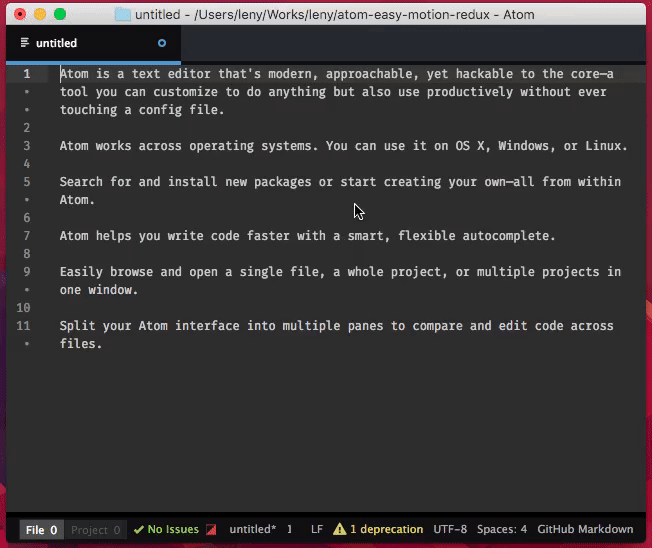
Select to words
Command: easy-motion-redux:words-select
Select from current cursor position to word.
Jump to letter
Command: easy-motion-redux:letter
Jump to given letter.
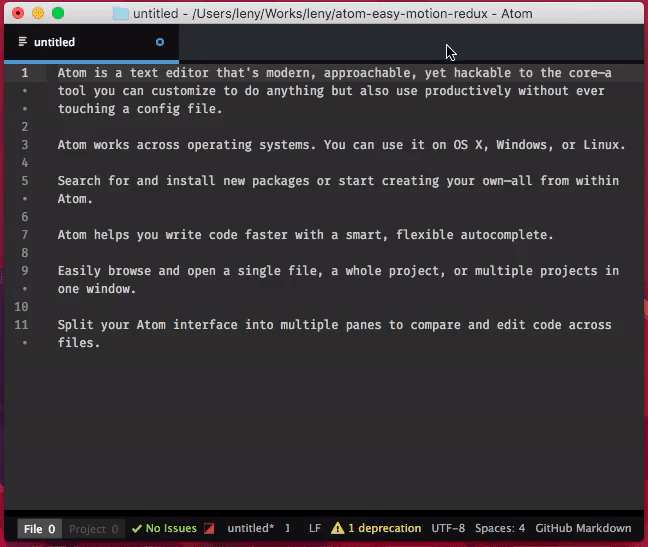
Select to letter
Command: easy-motion-redux:letter-select
Select from current cursor position to given letter.
Jump to words starting by letter
Command: easy-motion-redux:words_starting
Jump to words starting by given letter.
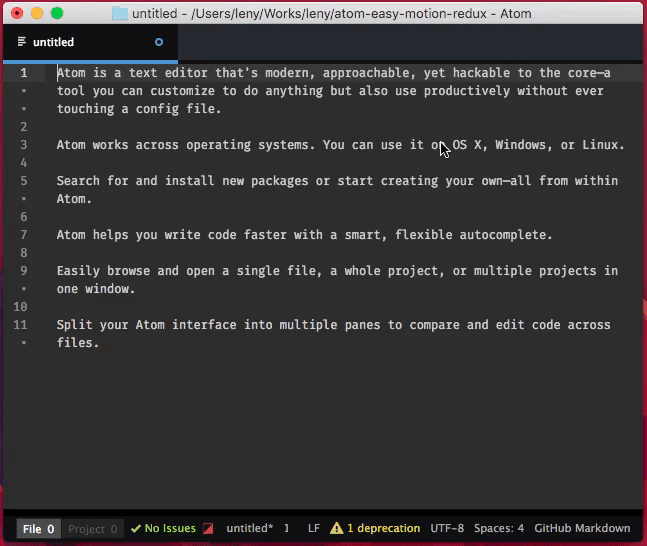
Select to words starting by letter
Command: easy-motion-redux:words_starting-select
Select from current cursor position to words starting by given letter.
Jump to lines
Command: easy-motion-redux:lines
Jump to lines.
Select to lines
Command: easy-motion-redux:lines-select
Select from current cursor position to line.
Keybindings
With the success of Atom, it's really difficult to choose keybindings that will not enter in conflict whit anyone else's packages, so I have removed the default keystrokes and let the keymap empty to let you set your own keybindings.