QuantLib
 QuantLib copied to clipboard
QuantLib copied to clipboard
Cannot link Quantlib to new project in Visual studio 2022
Hi team,
Can you help me to understand why I cannot build the cpp in new project as the error is like this:
"LNK1104 cannot open file 'Quantlib-x64-mt-gd.lib'.
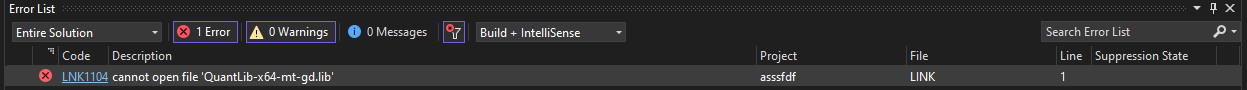
I have build/release the project successfully as below. I also set up both link to boost and quantlib in new project as well
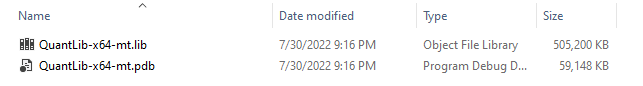
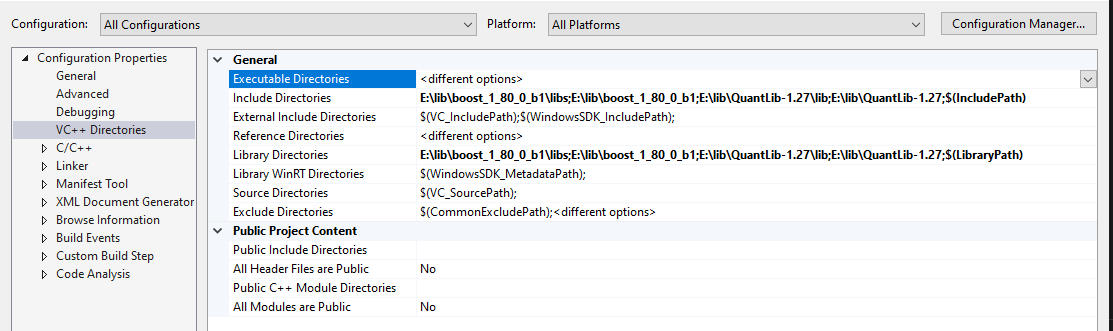
Thanks a lot!
Thanks for posting! It might take a while before we look at your issue, so don't worry if there seems to be no feedback. We'll get to it.
I don't a library with the -gd suffix in your screenshot. Looks like you'll need to compile the Debug configuration of QuantLib if that's what you want, or alternatively you can try compiling your project in the Release configuration.
Thanks @sweemer , I tried to recompile the whole project using Release configuration and this works!